EditApp
Dive into the world of AI-powered image editing with EditApp. Transform your photos effortlessly and unleash your creativity!
Description
EditApp AI Review: Your Pocket AI Photo Editor! 📸
Alright, picture this: you’re scrolling through your phone, and you see a photo of your living room. You think, ‘Hmm, that sofa would look amazing in blue!’ Or maybe you’re a real estate agent needing to stage a property virtually. Enter EditApp, an AI-powered photo editor designed to let you edit anything, anywhere, right from your device! This isn’t your grandma’s photo editor; we’re talking about AI magic that lets you swap backgrounds, change outfits, add new elements, and tweak images with simple text prompts. EditApp makes photo editing accessible, even if you aren’t a design whiz. It’s marketed towards homeowners, designers, and real estate agents, but honestly, anyone can have a blast with this. And it’s not just about slapping filters on pics, we’re talking about genuinely transforming the content of your images using the power of AI! Think about the possibilities! Designers can quickly mockup new looks for clients, real estate agents can showcase properties in their best light, and everyday users can have a bit of fun by remixing their selfies into all sorts of cool settings. With it’s AI-driven technology, the world of creative possibilities are endless.
Key Features and Benefits of EditApp
- AI-Powered Editing: Uses artificial intelligence to modify images based on text prompts. Just type what you want to change, and let the AI work its magic. ✨
- Three Main Modes: Offers Create, Tweak, and Background modes for diverse editing options. Perfect for targeted edits.
- Easy-to-Use Interface: Designed for simplicity, making it accessible to users of all skill levels. No complicated menus here. 😊
- Mobile Accessibility: Edit photos directly on your iPhone or iPad, anytime, anywhere. EditApp brings desktop editing to your fingertips.
- Visualize Room Layouts: Ideal for homeowners and designers to experiment with different interior designs. See your vision come to life! 🏡
- Fun AI Avatars: Transcend reality with a simple selfie. EditApp allows you to quickly generate realistic, anime, or lifelike avatars.
How EditApp Works (Simplified)
Using EditApp is a piece of cake! First, you upload the photo you want to edit. Then, you select the area you want to modify. Next, you type in a text prompt describing the change you want to see. For example, “change the wall color to teal” or “add a modern coffee table.” Finally, the AI processes your request and generates the modified image. The beauty is that you can experiment endlessly with different prompts until you achieve the perfect look. This makes EditApp super user-friendly and intuitive, even if you’re not a tech expert. The real power of this app lies in how quickly you can test and iterate on your ideas. No more long hours spent on complicated software; just quick, easy, and fun editing.
Real-World Use Cases for EditApp
- Home Improvement Visualization: I used EditApp to see how my living room would look with a new paint color and furniture arrangement before actually making any changes. Saved me a ton of time and potential regrets! 😅
- Outfit Swaps: Before buying a new jacket online, I uploaded a photo of myself and used EditApp to virtually “try it on” in different colors. Helped me pick the perfect one! 🧥
- Background Changes: I had a great photo of myself, but the background was boring. I used EditApp to swap in a stunning beach scene, making the photo instantly more appealing. 🏖️
- Real Estate Staging: I staged an empty apartment virtually to showcase its potential to prospective tenants. The results were impressive and generated significant interest. 🏢
Pros of EditApp
- User-friendly interface makes it easy to learn and use.
- Powerful AI editing capabilities for impressive transformations.
- Saves time and effort compared to traditional photo editing software.
- Mobile accessibility allows for editing on the go.
- Constantly updated with new features and improvements.
Cons of using EditApp
- AI results can sometimes be inconsistent or require further refinement.
- Reliance on text prompts might require some experimentation to get desired results.
- Advanced features might require a paid subscription.
- Image quality can sometimes be reduced after processing.
EditApp Pricing
EditApp is free to download with basic functionality. However, advanced features and higher resolution exports may require a subscription. Check the App Store for the latest pricing details.
Conclusion
In conclusion, EditApp is a fantastic tool for anyone looking to quickly and easily edit photos using the power of AI. Whether you’re a homeowner, designer, real estate agent, or just someone who enjoys playing around with images, EditApp offers a user-friendly and surprisingly powerful way to transform your photos. While the AI isn’t perfect, and some results might need tweaking, the app’s ease of use and accessibility make it a worthwhile addition to your mobile toolkit. If you’re into visual experimentation, I strongly recommend that you give EditApp a try.


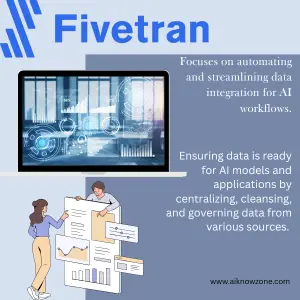



Reviews
There are no reviews yet.