Bing Image Creator
Discover how Bing Image Creator transforms your text prompts into breathtaking AI-generated images for free!
Description
Bing Image Creator Review: Your Gateway to AI-Powered Art
Ever dreamt of turning your wildest ideas into stunning visuals without lifting a paintbrush? 🎨 Well, say hello to Bing Image Creator! This nifty tool, powered by AI, lets you generate amazing images simply by typing in a text prompt. It’s like having a personal artist at your beck and call, ready to bring your imagination to life. With many AI image generators locking features behind paywalls, the fact that Bing Image Creator is totally free is a major win. It’s a game-changer for anyone looking to create custom images quickly and easily, whether it’s for social media, presentations, or just for fun. So, buckle up, because we’re diving deep into what makes this tool so awesome, and how you can start creating your own AI masterpieces today. It’s incredibly user-friendly, making it perfect for both seasoned designers and complete beginners. Trust me, once you start playing around with it, you’ll be hooked!
Key Features and Benefits
Bing Image Creator is packed with features that make image generation a breeze. Here are some of the top highlights:
- Text-to-Image Generation: Simply type in a description of the image you want, and the AI will generate it for you. This is perfect for brainstorming visual concepts or creating unique content.
- Powered by DALL-E: Bing Image Creator uses an advanced version of the DALL-E model from OpenAI, ensuring high-quality and detailed images. The technology behind it is cutting edge, providing realistic and artistic results.
- Free to Use: Unlike many other AI image generators, Bing Image Creator is completely free. All you need is a Microsoft account to get started, making it accessible to everyone.
- Variety of Styles: The tool can create images in various art styles, including photography, painting, 3D art, animation, and illustration. You can tailor the output to match your specific needs and preferences.
- Integration with Microsoft Designer: Bing Image Creator is also featured in Microsoft Designer, offering a seamless experience for creating and editing images. This integration provides additional creative options and tools.
How It Works (Simplified)
Using Bing Image Creator is super easy! First, you need to visit the official Bing Image Creator site using your preferred web browser. Once you’re there, you’ll need to sign in with your Microsoft account. Don’t worry if you already have a Skype or Teams account; you can use the same login credentials. After logging in, you’ll see a text field where you can enter your ideas or describe the image you want the AI to create. Be as specific as possible to get the best results! For example, instead of just typing “dog,” you could type “a golden retriever puppy playing in a field of sunflowers, bright sunny day.” The more details you provide, the better the AI can understand your vision and create an image that matches your expectations. Then, just hit the “Create” button, and watch the magic happen! The AI will generate several image options based on your prompt, allowing you to choose the one you like best. From there, you can download your image and use it however you want.
Real-World Use Cases for Bing Image Creator
As a user, I’ve found that Bing Image Creator shines in several practical scenarios:
- Social Media Content: I needed a unique image for an Instagram post promoting a blog article. Instead of spending hours searching for stock photos, I used Bing Image Creator to generate a custom image of “a cozy study with books and a laptop, warm lighting.” It perfectly captured the vibe I was going for.
- Presentation Visuals: When preparing a presentation on climate change, I needed a compelling visual to illustrate the impact of deforestation. I used Bing Image Creator to create an image of “a barren landscape with withered trees, dramatic sky.” The AI-generated image was far more impactful than any stock photo I could find.
- Creative Writing Prompts: Sometimes, I struggle with writer’s block. I use Bing Image Creator to generate random images based on vague prompts like “a mysterious forest at twilight.” These images often spark new ideas and inspire me to write in unexpected directions.
- Personalized Gifts: A friend’s birthday was coming up, and I wanted to create a unique, personalized gift. I used Bing Image Creator to generate an image of “a portrait of my friend as a superhero, comic book style.” I printed the image on a canvas, and it made for a memorable and thoughtful present.
Pros of Bing Image Creator
- Completely free to use, making it accessible to everyone.
- Powered by the advanced DALL-E model for high-quality images.
- Easy to use, even for beginners.
- Supports a variety of art styles.
- Integrated with Microsoft Designer for additional creative options.
Cons of using Bing Image Creator
- Requires a Microsoft account to use.
- Image quality can sometimes vary depending on the prompt.
- May not always perfectly capture complex or nuanced ideas.
- Generative AI can sometimes produce unexpected or slightly bizarre results.
Bing Image Creator Pricing
Good news! Bing Image Creator is currently completely free to use. There are no hidden fees or subscription costs. All you need is a Microsoft account, and you can start generating images right away. This makes it a fantastic option for anyone looking to experiment with AI image generation without breaking the bank. Microsoft may introduce premium features or subscription plans in the future, but for now, it’s an entirely free service.
Conclusion
In conclusion, Bing Image Creator is a fantastic tool for anyone looking to unleash their creativity and generate stunning visuals with the power of AI. Its ease of use, combined with the fact that it’s completely free, makes it a standout choice in the crowded field of AI image generators. If you’re a social media enthusiast, a content creator, or simply someone who enjoys experimenting with art and technology, Bing Image Creator is definitely worth checking out. Give it a try and prepare to be amazed by the images you can create! 🚀





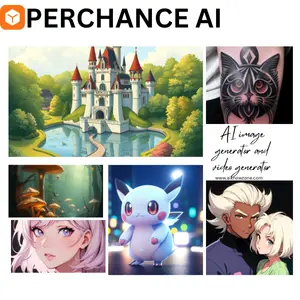
Reviews
There are no reviews yet.