Pixelgen
Discover how Pixelgen simplifies AI image generation with its intuitive point-and-click interface and ready-made templates, making it perfect for beginners and pros alike.
Description
Pixelgen Review: Is This the Easiest AI Image Generator? 🤔
Alright, let’s dive into the world of AI image generation with Pixelgen. In a market flooded with tools that demand complex prompts and a deep understanding of AI jargon, Pixelgen aims to be a breath of fresh air. It promises to simplify the image creation process, offering a user-friendly, point-and-click interface that anyone can master. Forget wrestling with endless parameters; Pixelgen wants to put the power of AI imagery at your fingertips without the headache. This review will explore if it lives up to that promise, and whether it’s a worthwhile tool for artists, marketers, or anyone curious about generating images from AI.
Key Features and Benefits of Pixelgen ✨
Pixelgen sets itself apart with its focus on simplicity and ease of use. It’s designed for users who want stunning visuals without needing a PhD in prompt engineering. Here’s a rundown of its key features and how they benefit you:
- Point-and-Click Interface: The star of the show! Instead of typing complex prompts, you select from curated options, styles, and keywords. This drastically reduces the learning curve and lets you experiment with different combinations effortlessly.
- Curated Templates: Get started quickly with pre-designed templates for various scenarios, such as interior design mockups, social media graphics, or even character design. These templates provide a solid foundation and inspiration for your own creations.
- Simplified Prompting: While it’s point-and-click focused, you can still add text prompts to refine your images further, giving you a balance between ease of use and creative control. This hybrid approach works well for users of all skill levels.
- Ready-to-Use Pixel Art Assets: Pixelgen generates high-quality pixel art assets that are ready to be used.
How Pixelgen Works (Simplified) ⚙️
Using Pixelgen is incredibly straightforward. First, you select a template or start from scratch. Then, you use the point-and-click interface to choose styles, keywords, and other parameters that align with your vision. You can add a short text prompt to further guide the AI. Finally, hit the generate button and watch as Pixelgen brings your idea to life. The process is designed to be intuitive, allowing you to iterate and refine your images quickly. Unlike other AI image generators, you won’t be spending hours tweaking prompts. Instead, you’ll be actively shaping the visuals with a few clicks, making the whole experience both enjoyable and efficient. It really does feel like they’ve done the ‘heavy lifting’ as they say on their website.
Real-World Use Cases for Pixelgen 🚀
I’ve been playing around with Pixelgen, and I can already see tons of practical applications. Here are a few scenarios where it really shines:
- Social Media Content Creation: Need eye-catching graphics for your social media channels? Pixelgen makes it a breeze to generate unique visuals without needing to be a graphic design expert. I used it to create some fun, quirky images for my Instagram stories, and it saved me a ton of time compared to using traditional design software.
- Interior Design Mockups: If you’re an interior designer or just planning a home renovation, Pixelgen can help you visualize your ideas. I created a mockup of my living room with different furniture arrangements and color schemes. It was super helpful in making design decisions before committing to any purchases.
- Game Asset Creation: For indie game developers, Pixelgen can be a fantastic tool for generating placeholder art or even final assets, especially if you’re going for a pixel art style. I experimented with creating some character sprites and backgrounds, and the results were surprisingly good.
Pros of Pixelgen 👍
- Extremely user-friendly, point-and-click interface.
- Reduces time spent on complex prompting.
- Provides curated templates to get started quickly.
- Generates high-quality images.
Cons of using Pixelgen 👎
- May lack the granular control of prompt-based generators.
- The reliance on curated options could limit creativity for advanced users.
Pixelgen Pricing 💰
Pricing details were not readily available during the time this content was scraped. Visit the Pixelgen website for the most up-to-date information.
Conclusion 🎉
In conclusion, Pixelgen is an excellent AI image generator for users who value simplicity and ease of use. Its point-and-click interface and curated templates make it accessible to beginners, while its ability to incorporate text prompts offers enough flexibility for more experienced users. If you’re looking for a hassle-free way to generate AI images for social media, design mockups, or even game development, Pixelgen is definitely worth checking out. It bridges the gap between AI power and user-friendly design, making it a winner in my book. 👍


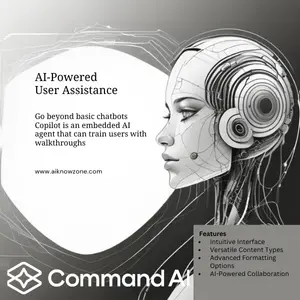
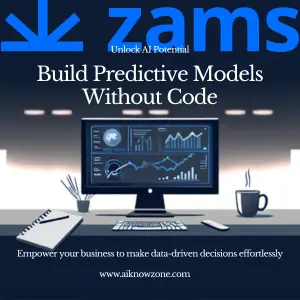
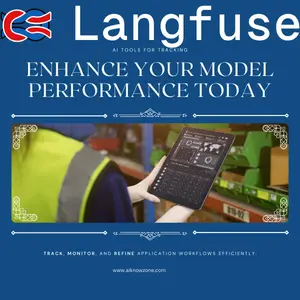
Reviews
There are no reviews yet.