
MarsCode
Discover how MarsCode revolutionizes coding with its AI-powered IDE, making development faster and more efficient. Start coding smarter today!
Description
MarsCode Review: The AI-Powered IDE You’ve Been Waiting For!
Alright, fellow coders, let’s talk about MarsCode! As a developer always on the lookout for tools to streamline my workflow, I recently stumbled upon MarsCode, and let me tell you, it’s been quite the game-changer. This isn’t just another IDE; it’s an AI-powered Integrated Development Environment designed to make coding faster, more efficient, and dare I say, even enjoyable! What sets MarsCode apart is its seamless integration of AI, offering features like intelligent code completion, bug detection, and even code generation from natural language. It’s like having a coding assistant right by your side, ready to help you tackle any challenge. The promise of boosting productivity and reducing development costs is a big one, but after diving in, I can confidently say that MarsCode delivers on its promises. From cloud-based access to out-of-the-box development environments, it’s clear that MarsCode is built with the modern developer in mind. So, grab your favorite beverage and let’s explore what makes MarsCode a worthy addition to your toolkit!
Key Features and Benefits of MarsCode
- AI Assistant: Powered by GPT, it provides code completion, code generation, bug fixes, and answers to development-related questions. Imagine typing a comment and having the code automatically generated – it’s pure magic! ✨
- AI Plugin Development & Deployment: Simplifies the development of cloud functions with integrated tools for API testing, storage, and deployment. Building serverless web applications has never been easier!
- Out-of-the-Box IDE: Provides development environments and templates for various languages (C, C++, C#, Go, JavaScript, Java, Node.js, Rust, TypeScript, etc.), eliminating complex environmental configurations. Say goodbye to endless hours of setup! 🙌
- Cloud-Based IDE: Develop anytime, anywhere using a web browser. Import projects from GitHub with one click and quickly develop existing projects. It is the flexibility that every developer dreams of. ☁️
- MarsCode Extension: An intelligent programming assistant offering AI features, including intelligent code completion, code explanations, code reviews, and issue fixes. Supports over 100 programming languages and integrates with mainstream IDEs like Visual Studio Code and JetBrains. No need to leave your favorite IDE behind!❤️
How MarsCode Works (Simplified)
Getting started with MarsCode is surprisingly straightforward. First, head over to the MarsCode website and sign up for a free account. Once you’re in, you can create a new project using the provided templates or import an existing project from GitHub. The IDE interface is clean and intuitive, making it easy to navigate. The real magic happens when you start coding! The AI Assistant kicks in, offering code suggestions and completing code snippets as you type. If you’re stuck, simply type a comment describing what you want to achieve, and the AI will generate the corresponding code. For debugging, the AI Assistant can detect and fix bugs in your code, saving you precious time and frustration. Overall, MarsCode streamlines the development process, allowing you to focus on the creative aspects of coding rather than getting bogged down in tedious tasks.
Real-World Use Cases for MarsCode
- Rapid Prototyping: I used MarsCode to quickly prototype a new feature for a web application. The AI-powered code completion and generation allowed me to write the initial code in a fraction of the time it would normally take.
- Bug Fixing: I encountered a particularly nasty bug in a legacy codebase. Using MarsCode‘s AI Assistant, I was able to identify the root cause of the bug and implement a fix in minutes. This saved me hours of manual debugging.
- Learning New Languages: When I wanted to learn Rust, MarsCode‘s AI Assistant helped me understand the syntax and best practices. The code explanations and suggestions were invaluable in accelerating my learning process.
- Cloud Function Development: I needed to create a serverless API endpoint for a mobile app. MarsCode‘s integrated tools for API testing and deployment made the process incredibly simple and efficient.
Pros of MarsCode
- AI-powered code completion and generation significantly boost productivity.
- Support for a wide range of programming languages and mainstream IDEs.
- Cloud-based IDE allows for development from anywhere with a web browser.
- Integrated tools for API testing, storage, and deployment simplify cloud function development.
- Free version available for getting started with resource limitations.
Cons of using MarsCode
- Reliance on AI may reduce the developer’s understanding of the code.
- Potential learning curve for developers unfamiliar with AI-assisted coding.
- The free version has resource limitations, which may require upgrading to a paid plan for larger projects.
MarsCode Pricing
While a free version of MarsCode is available with resource limitations, details about trials or premium features can be found on their pricing page. It’s best to visit their website to get the most up-to-date information on pricing tiers and what each offers.
Conclusion
In conclusion, MarsCode is a powerful and innovative AI-powered IDE that has the potential to revolutionize the way developers code. Its AI Assistant, out-of-the-box development environments, and cloud-based access make it an excellent choice for both novice and experienced developers. If you’re looking to boost your coding efficiency, simplify your development workflow, and stay ahead of the curve, MarsCode is definitely worth checking out. Whether you’re a freelancer, a startup founder, or a seasoned enterprise developer, MarsCode can help you code smarter, not harder! Give it a try and experience the future of coding! 🚀



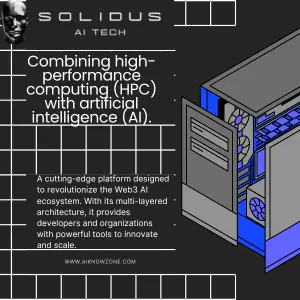
Reviews
There are no reviews yet.