
JetBrains
Dive into our review of JetBrains, the IDE powerhouse revolutionizing coding with AI. Discover its features, benefits, and real-world applications to see if it’s the perfect fit for you.
Description
JetBrains Review: Is This AI-Powered IDE Worth It? 🤔
Okay, folks, let’s talk about JetBrains. You’ve probably heard the name buzzing around the developer community, and for good reason! JetBrains isn’t just another IDE; it’s a whole ecosystem of intelligent development tools designed to make coding faster, more productive, and dare I say, even enjoyable! 🤩 At its core, JetBrains aims to streamline your workflow with AI-powered assistance, offering features like context-aware code completion, automated refactoring, and even a coding agent named Junie (yes, they named it!). What sets JetBrains apart is its seamless integration of these AI tools directly into its IDEs, making them accessible and intuitive for developers of all skill levels. It’s like having a super-smart coding buddy whispering helpful suggestions in your ear, but without the incessant chatter. 😉 The subscription model has also been revamped, making AI tools, like the AI Assistant and Junie, available under a single plan with free, Pro, and Ultimate tiers.
JetBrains really shines with its range of tools designed to accelerate the entire development cycle. They’re leveraging AI to help you write better code, faster. Forget tedious tasks; this is about unleashing your creative potential and focusing on the bigger picture. I’m particularly excited about the potential of Junie, the coding agent, to automate even more of the mundane aspects of development. Let’s get into the nitty-gritty of what this bad boy offers, shall we?
Key Features and Benefits of JetBrains AI
- AI Assistant: This is your go-to for context-aware code generation and advanced code completion. It analyzes your code and suggests relevant snippets, saving you time and reducing errors. Imagine coding in Java and the IDE anticipates your next move, suggesting the perfect method call with appropriate parameters. It’s like having a coding crystal ball!🔮
- Coding Agent Junie: Think of Junie as your tireless coding sidekick. It can automate tasks like refactoring, writing unit tests, and even generating commit messages. This helps to ensure consistency and quality across your projects.
- AI Chat: Need help understanding a complex piece of code? The AI Chat feature lets you ask questions about your code directly within the IDE and get insightful answers. No more endless scrolling through Stack Overflow!
- Subscription Model: With the revamped subscription model, access to AI Assistant and Junie is unified under a single plan. The free tier is great for experimentation, while the Pro and Ultimate tiers unlock larger quotas for cloud-powered AI features.
How It Works (Simplified)
Using JetBrains is pretty straightforward. First, you’ll need to download and install one of their IDEs, such as IntelliJ IDEA, PyCharm, or WebStorm. Once installed, you can enable the AI features by clicking the JetBrains AI icon in the top-right corner of the IDE. This opens the JetBrains AI widget, where you can manage your subscription and configure AI settings. From there, the AI Assistant will start providing suggestions and assistance as you code. Junie can be invoked to automate specific tasks via the IDE’s menus or keyboard shortcuts. It’s that simple! ✨
Real-World Use Cases for JetBrains
- Refactoring Legacy Code: I once had to work on a massive codebase with spaghetti code everywhere. Using JetBrains’ AI-powered refactoring tools, I was able to significantly improve the code’s structure and readability, making it easier to maintain and extend.
- Automating Unit Test Creation: Writing unit tests can be a time-consuming chore. With JetBrains, I can quickly generate basic unit tests for my code, saving me hours of tedious work. It provided a great starting point, allowing me to focus on the more complex test cases.
- Understanding Unfamiliar Code: When joining a new project, I often struggle to understand the existing codebase. JetBrains’ AI Chat feature helped me quickly grasp the purpose and functionality of different code modules, significantly reducing my onboarding time.
Pros of JetBrains
- Intelligent AI Assistance: The AI-powered features significantly boost productivity and code quality.
- Seamless Integration: The AI tools are seamlessly integrated into the IDE, making them easy to use and access.
- Versatile Subscription Model: The free tier is a great way to try out the AI features, while the Pro and Ultimate tiers offer more advanced capabilities.
- Wide Range of IDEs: JetBrains offers IDEs for various programming languages and platforms, catering to diverse development needs.
Cons of Using JetBrains
- Subscription Cost: While there’s a free tier, the Pro and Ultimate subscriptions can be pricey, especially for individual developers or small teams.
- Learning Curve: While the AI features are intuitive, it takes some time to fully master all the IDE’s capabilities and customize it to your workflow.
- Resource Intensive: JetBrains IDEs can be resource-intensive, requiring a powerful computer for optimal performance.
JetBrains Pricing
JetBrains offers a tiered subscription model for its AI tools. The Free tier provides a limited quota for cloud-powered AI features. The Pro and Ultimate tiers offer larger quotas and additional benefits. Pricing varies depending on the specific IDE and subscription plan.
Conclusion
In conclusion, JetBrains is a powerful and versatile IDE that can significantly boost your coding productivity with its AI-powered features. If you’re a professional developer looking to streamline your workflow and write better code faster, JetBrains is definitely worth considering. The free tier is a great way to get started and see if it’s the right fit for you. Whether you’re working on complex enterprise applications or simple personal projects, JetBrains has something to offer. So, go ahead and give it a try – you might just find your new favorite coding companion! 🧑💻


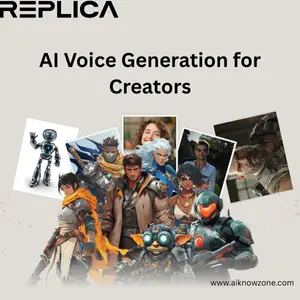
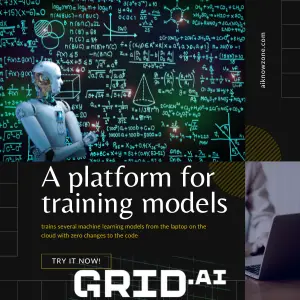

Reviews
There are no reviews yet.