
Twinny
Discover how Twinny, the privacy-focused AI coding extension for Visual Studio Code, can supercharge your development workflow with intelligent code suggestions and AI-powered chat features.
Description
Twinny Review: Your New Favorite AI Coding Companion 🤖
Okay, fellow developers, let’s talk about Twinny! If you’re anything like me, you’re always on the lookout for tools that can make coding faster, easier, and maybe even a little bit more fun. Twinny is a free AI extension for Visual Studio Code that promises to do just that, and it does it with a focus on your privacy. In a world where everyone seems to be collecting your data, Twinny stands out by offering a way to run AI models locally, giving you more control over your code and information. So, is Twinny the real deal? Let’s dive in and find out if it lives up to the hype and if it is truly a valuable addition to your coding arsenal, especially if you are concerned about where your code goes.
Key Features and Benefits of Twinny ✨
One of the things that immediately caught my attention about Twinny is its impressive feature set. It’s not just about generating code snippets; it’s about providing a comprehensive AI-powered coding experience. The best thing about it? It is free to use! That’s right, a free coding assistant to give GitHub Copilot a run for its money.
- Real-Time Code Completion: Twinny provides AI-powered, real-time code suggestions as you type, which can significantly speed up your coding process. Imagine getting intelligent suggestions that actually make sense and fit your code style.
- AI-Powered Chat: You can chat with AI directly within VS Code to get explanations, tests, refactoring suggestions, and more. It’s like having a coding buddy who’s always available to help you out.
- Privacy-Focused: Twinny lets you run AI models locally, ensuring your code remains private. This is a huge win for developers who are concerned about data security.
- Symmetry Network: Connect to the Symmetry Network for specialized AI models when needed, expanding the capabilities of Twinny and allowing you to leverage advanced AI for specific tasks.
- Free and Open Source: Twinny is free to use and open source, making it accessible to all developers and allowing for community contributions.
How It Works (Simplified) ⚙️
Getting started with Twinny is surprisingly straightforward. First, you’ll need to install the Twinny extension from the Visual Studio Marketplace. Then, you might need to install Ollama to run the AI models locally. This might sound intimidating, but the Twinny documentation provides a quick start guide to walk you through the process. Once everything is set up, you’ll see a Twinny icon at the bottom of your VS Code editor, indicating that the system is operational. From there, you can start using the code completion features and engaging with the AI chat. The code suggestions appear as you type, and you can simply accept them with a tap of a key. The AI chat is accessible via a sidebar, where you can ask questions, request code explanations, and get refactoring suggestions. It’s like having a senior developer available at all times to give you input!
Real-World Use Cases for Twinny 🚀
Here are some ways Twinny can be a game-changer in your daily coding routine:
- Quickly Generating Boilerplate Code: I was recently working on a new project that required a lot of repetitive boilerplate code. Twinny helped me generate the initial code structure in minutes, saving me hours of manual work.
- Understanding Complex Code: I encountered a particularly complex piece of code that I was struggling to understand. I used Twinny‘s AI chat to get a detailed explanation of the code’s functionality, which helped me grasp the concepts much faster.
- Refactoring Existing Code: Twinny provided intelligent refactoring suggestions that helped me improve the code’s readability and maintainability, leading to a cleaner and more efficient codebase.
- Writing Unit Tests: I’ll be honest, writing unit tests isn’t my favorite task. Twinny assisted me in generating unit tests for my code, ensuring that my application was thoroughly tested and less prone to errors.
Pros of Twinny 👍
- Completely free to use.
- Focuses on Privacy by letting you run models locally.
- Integrates seamlessly with Visual Studio Code.
- Offers real-time code completion and AI-powered chat.
- Supports connection to the Symmetry Network for specialized AI models.
Cons of using Twinny 👎
- Local setup with Ollama can be a bit technical for beginners.
- The quality of code suggestions may vary depending on the AI model used.
- Relatively new, so it may have fewer features compared to more established AI coding tools.
Twinny Pricing 💰
Twinny is completely free to use! This makes it an incredibly attractive option for developers who are looking for powerful AI assistance without breaking the bank. It’s a fantastic way to get started with AI-powered coding tools and explore the benefits without any financial commitment.
Conclusion ✅
In conclusion, Twinny is a promising and privacy-focused AI extension for Visual Studio Code that offers a range of powerful features to enhance your coding experience. Its real-time code completion, AI-powered chat, and support for local AI model execution make it a compelling alternative to other AI coding tools. While the initial setup might require some technical knowledge, the benefits of increased productivity and data privacy are well worth the effort. If you’re a developer looking for a free, open-source, and privacy-conscious AI coding assistant, Twinny is definitely worth checking out! I can recommend it to any developer who wants to take advantage of AI while keeping their code private.


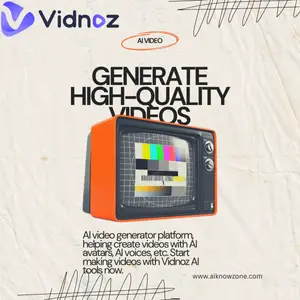

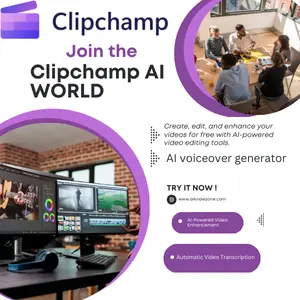
Reviews
There are no reviews yet.