
TradingView Code Assistant
Discover how TradingView Code Assistant uses AI to simplify Pine Script coding, debug your scripts, and optimize your trading strategies. A must-have for traders!
Description
TradingView Code Assistant Review: Your AI Co-Pilot for Pine Script!
Okay, let’s dive right in! Have you ever felt lost in the world of Pine Script, TradingView’s coding language for custom indicators and strategies? 🤯 I know I have! That’s where TradingView Code Assistant comes to the rescue. This tool is essentially an AI-powered expert that helps you write, debug, and optimize your Pine Script code. Think of it as having a seasoned programmer right by your side, ready to offer guidance and solutions. What makes it unique? It’s specifically designed for Pine Script, so you’re not just getting generic AI help; you’re getting tailored assistance that understands the nuances of trading and technical analysis. Whether you are a beginner looking to create your first script or an advanced trader aiming to fine-tune your strategies, this tool promises to elevate your trading game. Considering the growing use of AI in trading, tools like TradingView Code Assistant are becoming increasingly important for both seasoned traders and newcomers in navigating the complexities of the financial markets. This innovative tool is designed to provide expert assistance, offering guidance and solutions for creating and troubleshooting Pine Script code. Let’s explore its functionalities, benefits, and real-world applications to see how it can transform your TradingView experience.
Key Features and Benefits of TradingView Code Assistant
- AI-Powered Code Generation: 🤖 Generates Pine Script code based on your specifications. No more staring blankly at the screen – just describe what you want, and let the AI do the heavy lifting.
- Debugging Support: 🐞 Helps you identify and fix errors in your existing Pine Script code. Say goodbye to frustrating debugging sessions! TradingView Code Assistant quickly points out issues, saving you time and stress.
- Custom Examples and Advice: 💡 Provides tailored advice and examples to optimize your trading strategies. The tool offers context-specific recommendations to improve the efficiency and effectiveness of your code.
- Beginner-Friendly Assistance: 🧑🏫 Offers support based on your programming skill level. New to Pine Script? No problem! The assistant adapts to your level and guides you through the basics.
How TradingView Code Assistant Works (Simplified)
Using TradingView Code Assistant is surprisingly straightforward. First, you describe the indicator, strategy, or alert you want to create. Next, the AI analyzes your request and generates the corresponding Pine Script code. From there, you can copy and paste the code into TradingView’s Pine Editor, make any necessary adjustments, and test it out. If you encounter any issues, the assistant can help you debug the code. It is as easy as asking a question, and then you will receive the answers and explanation you need. It is really as simple as that. This whole process saves a lot of time, because instead of spending hours learning about the details of Pine Script you can generate the code, and then learn about it. Then you can adjust the code based on your new understanding. How cool is that?
Real-World Use Cases for TradingView Code Assistant
- Creating a Custom Moving Average Indicator: I wanted a moving average that dynamically adjusts its length based on market volatility. Using TradingView Code Assistant, I was able to generate the Pine Script code in minutes, saving me hours of research and coding.
- Debugging a Strategy with Unexpected Results: I had a strategy that was supposed to generate buy and sell signals based on specific conditions, but it wasn’t working as expected. The tool quickly identified an error in my conditional logic, allowing me to fix it and get my strategy back on track.
- Optimizing Indicator for Real-Time Trading: An indicator with too many calculations inside the script’s main loop causes slow execution. I used the TradingView Code Assistant to reduce unnecessary calculations and used built-in functions. It enhanced the execution speed of the script, making them more suitable for real-time trading conditions.
Pros of TradingView Code Assistant
- Saves time and effort on Pine Script coding. ⏳
- Provides accurate and tailored code suggestions. ✅
- Helps debug and optimize existing scripts. 🛠️
- Great for both beginners and experienced traders. 🧑💻
Cons of using TradingView Code Assistant
- The generated code may require some manual adjustments. ⚠️
- Relies on the accuracy of your initial request. 🤔
- Might not fully replace the need for Pine Script knowledge. 📚
TradingView Code Assistant Pricing
Pricing details for the TradingView Code Assistant may vary depending on the platform you’re accessing it through (e.g., YesChat, GPT Store). Some platforms offer it for free, while others might include it as part of a subscription or charge per use. Always check the specific pricing details on the platform you’re using.
Conclusion
In conclusion, TradingView Code Assistant is a valuable tool for anyone using Pine Script on TradingView. It simplifies the coding process, helps debug existing scripts, and provides tailored advice to optimize your trading strategies. Whether you’re a beginner or an experienced trader, this AI-powered assistant can significantly enhance your TradingView experience. Give it a try and see how it can transform your trading game! I highly recommend this tool for traders who want to leverage the power of Pine Script without getting bogged down in the complexities of coding. Embrace AI and trade smarter! 🚀

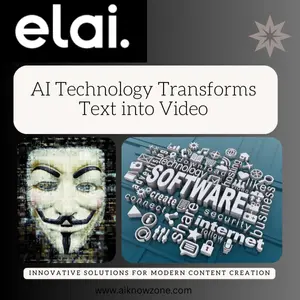

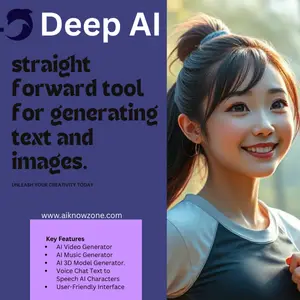
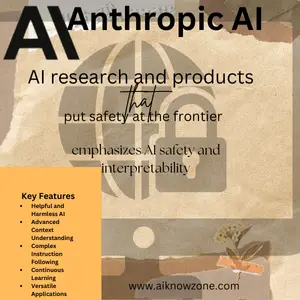
Reviews
There are no reviews yet.