
Jarvis
Explore the capabilities of Jarvis, an AI-powered tool that promises to enhance productivity with features like code review and Jira management.
Description
Jarvis AI Review: Your All-In-One Productivity Booster? 🤔
Alright, let’s dive into Jarvis! From what I’ve gathered, Jarvis aims to be your go-to AI assistant, seamlessly integrating into your web browser and operating system to supercharge your productivity. It’s like having a digital sidekick that helps with everything from writing emails to managing complex projects. The promise is huge: a streamlined workflow, smarter decision-making, and more free time. With so many AI tools popping up, it’s hard to know which ones are legit. I’ve been digging around, reading reviews, and trying to get a feel for whether Jarvis lives up to the hype. This review will give you my honest take on what it does well, where it falls short, and whether it’s worth adding to your digital toolkit. It promises features like AI chat powered by LLM, integration with various AI models such as GPT-4, Claude and Gemini, and even image generation with DALL-E 3. The question is, does it deliver?
Key Features and Benefits of Jarvis AI ✨
So, what exactly does Jarvis bring to the table? Let’s break down the core features and how they benefit you:
- AI Chat: Engage in dynamic conversations powered by cutting-edge LLM technology. This allows you to get insightful answers from an extensive knowledge base. Customize and refine your queries to get the exact information you need.
- Integration with Multiple AI Models: Supports various AI models, including GPT-3.5, GPT-4, Claude, and Gemini Pro. It also offers specialized assistants like Code Review & Jira Copilot for developers and project managers.
- Image Generation: Leverage the DALL·E 3 system to generate images on demand. Simply describe your preferences in the chat box, and Jarvis will bring your ideas to life.
- Browser & OS Integration: Seamlessly integrates with your web browser and OS to boost productivity. This makes it easy to access Jarvis from anywhere and use it for a variety of tasks.
How Jarvis AI Works (In Simple Terms) 🤓
Okay, so how do you actually *use* Jarvis? It’s pretty straightforward. You typically install it as a browser extension or download the app. Once installed, you can access Jarvis through an icon in your browser or from your desktop. From there, you can start chatting with the AI, ask questions, request summaries, or use its other features like image generation. It’s designed to be intuitive, so you don’t need a PhD in AI to figure it out. Basically, you type in what you need, and Jarvis does its thing. For instance, if you need a summary of a long article, just paste the link and ask Jarvis to summarize it for you. If you want an image, describe what you want, and it will generate it using DALL-E 3. The key is to be clear and specific with your requests to get the best results.
Real-World Use Cases for Jarvis AI 🚀
Let’s get real – how can you *actually* use this thing? Here are a few ways I can see Jarvis being a game-changer:
- Content Creation: As a blogger, I often struggle with writer’s block. Jarvis could help me brainstorm ideas, create outlines, and even draft entire sections of a blog post. It’s like having a writing partner that’s always available.
- Code Review: For developers, the Code Review assistant could be a lifesaver. It can help identify bugs, suggest improvements, and ensure code quality, saving tons of time and headaches.
- Project Management: The Jira Copilot can assist with managing tasks, tracking progress, and keeping projects on schedule. It’s like having a virtual project manager that keeps everything organized.
- Research Assistant: I’m currently trying to find the best organic dog food. Jarvis could quickly search the web, summarize reviews, and provide me with a list of top-rated options, saving me hours of tedious research.
Pros of Jarvis 👍
- Versatile AI assistant with multiple functionalities.
- Integration with various AI models including GPT-4, Claude, and Gemini.
- Image generation capabilities with DALL·E 3.
- Seamless browser and OS integration.
Cons of Using Jarvis 👎
- Google Play reviews indicate some users find the app buggy.
- The information about OpenAI integration is contradictory across different sources.
Jarvis AI Pricing 💰
Unfortunately, I could not find concrete up-to-date pricing details for Jarvis within the provided search results. Please refer to the official Jarvis website for the most accurate and current pricing information.
Conclusion: Is Jarvis AI Worth It? 🤔
So, is Jarvis worth the hype? Based on what I’ve seen, it has the potential to be a powerful productivity tool, especially with its integration with multiple AI models and image generation capabilities. However, the mixed reviews and lack of clear pricing information give me pause. If you’re someone who spends a lot of time writing, coding, or managing projects, Jarvis could be a worthwhile investment, *if* it works as advertised. Before committing, I’d recommend checking out the latest user reviews and, if possible, trying a free trial to see if it fits your needs. It also appears that there are multiple products named Jarvis out there in the market. Make sure you are evaluating the right Jarvis for your needs! Happy assisting!


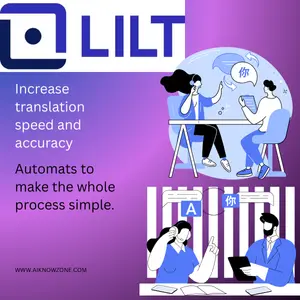


Reviews
There are no reviews yet.