
PDFGPT.Chat
Discover how PDFGPT.Chat simplifies PDF interactions with AI, offering instant summaries, translations, and citations. Is it the right tool for you?
Description
PDFGPT.Chat Review: Your AI PDF Assistant is Here! 🚀
Okay, so you’re drowning in PDFs? 😩 Research papers, lengthy reports, user manuals – the struggle is real. But what if you could just… chat with them? That’s where PDFGPT.Chat comes in! This AI-powered tool lets you interact with your PDF documents like never before. It’s like having a super-smart research assistant who’s read every page and can answer your questions instantly. Forget endless scrolling and Ctrl+F frustration – PDFGPT.Chat is here to make your life easier! It’s not just about reading anymore; it’s about engaging, understanding, and extracting information quickly and efficiently. With the ability to summarize, translate into 90+ languages, and provide accurate citations, this tool is a game-changer for anyone working with documents. Whether you are a student, researcher, or professional, PDFGPT.Chat offers a streamlined and intuitive way to digest information. Honestly, in a world where time is money, PDFGPT.Chat helps to save both while simplifying the information gathering process like never before!
Key Features and Benefits of PDFGPT.Chat
PDFGPT.Chat is packed with features that are designed to make interacting with PDFs a breeze. Here’s a quick rundown of what you can expect:
- AI-Powered Chat: Ask questions and get instant answers from your PDF documents. It’s like having a conversation with your document!
- Summarization: Quickly get the key points of any PDF without having to read the whole thing. Perfect for understanding long documents in a fraction of the time.
- Translation: Supports 90+ languages, making it easy to understand documents from around the world. No more language barriers!
- Citation Generation: Automatically provides citations for the information you extract. Great for research and academic work.
- Information Extraction: Quickly find specific information within your PDFs. Say goodbye to endless scrolling!
- User-Friendly Interface: Easy to use, even if you’re not tech-savvy. Just upload your PDF and start chatting!
How PDFGPT.Chat Works (Simplified)
Using PDFGPT.Chat is super simple. First, you upload your PDF document to the platform. Then, the AI analyzes the content of the PDF. Once the analysis is complete, you can start chatting with your document. Ask questions, request summaries, or ask for specific information. The AI will then provide you with accurate and relevant responses based on the content of the PDF. The process is fast and intuitive, allowing you to quickly extract the information you need without any hassle. The clean interface also means that navigating and using the tool is seamless even for first-time users, who can quickly learn the ropes and benefit from the tool’s features. The responsiveness of the AI also ensures that you get quick answers without having to wait for ages.
Real-World Use Cases for PDFGPT.Chat
I’ve been using PDFGPT.Chat for a few weeks now, and here are a few ways it’s made my life easier:
- Research: I was working on a project that required me to analyze multiple research papers. With PDFGPT.Chat, I could quickly extract the key findings and compare them across different studies. This saved me hours of reading and note-taking!
- Document Translation: I had to review a document in French, and instead of relying on clunky translation tools, I just uploaded it to PDFGPT.Chat and had it translated instantly. The translation was accurate and easy to understand!
- Contract Review: I used PDFGPT.Chat to quickly summarize a lengthy contract. This helped me identify the key clauses and potential risks without having to read every single word.
- Learning New Concepts: In trying to learn how transformers worked, I uploaded the research paper ‘Attention is All You Need’ to PDFGPT.Chat. I was able to converse with the paper and ask it direct questions about the content, which really accelerated my learning.
Pros of PDFGPT.Chat
- AI-powered chat for instant answers.
- Supports 90+ languages for translation.
- Accurate citation generation.
- User-friendly and intuitive interface.
- Saves time and improves productivity.
Cons of using PDFGPT.Chat
- May not always provide perfect answers (it’s AI, after all!).
- Requires an internet connection.
PDFGPT.Chat Pricing
Based on the search results, PDFGPT.Chat is referred to as a free tool in some of the search results. Since I don’t have specific pricing details, it’s best to visit the official website for the most up-to-date information.
Conclusion
In conclusion, PDFGPT.Chat is a powerful tool that can significantly improve your efficiency when working with PDF documents. Whether you’re a student, researcher, or professional, this AI-powered assistant can help you extract information, summarize content, and translate documents with ease. If you’re tired of spending hours sifting through PDFs, give PDFGPT.Chat a try. You might just find your new favorite AI sidekick! 👍🤖


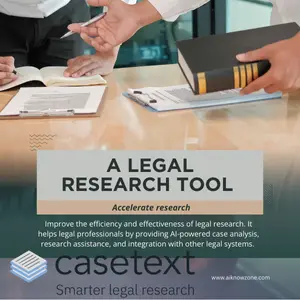


Reviews
There are no reviews yet.