
Mindmess
Explore how Mindmess, a collaborative AI note-taking tool, can revolutionize your document Q&A and boost productivity. Perfect for teams and individuals!
Description
Mindmess Review: Your AI-Powered Note-Taking Assistant 📝
Ever wished you had a super-smart assistant to help you organize your thoughts and documents? Enter Mindmess, a collaborative note-taking tool that’s been making waves in the AI productivity space. As someone who juggles multiple projects and constantly battles information overload, I was eager to test out Mindmess and see if it could truly live up to the hype. From what I’ve gathered, Mindmess aims to streamline your document Q&A process by allowing you to interact with ChatGPT directly within your notes. What sets Mindmess apart is its focus on collaboration and the ability to integrate your own API keys, ensuring a secure and personalized experience. It’s designed to help teams and individuals create, organize, and optimize content more efficiently, and in real-time. Whether you’re working on a complex project, brainstorming ideas, or simply trying to make sense of a pile of research papers, Mindmess promises to be your AI-powered sidekick. Let’s dive deeper and see if it delivers!
Key Features and Benefits of Mindmess 🚀
Mindmess boasts several key features that make it a compelling tool for anyone looking to enhance their note-taking and document collaboration. One of the standout features is its integration with ChatGPT, allowing you to ask questions and get insights directly from your notes. This can save you a ton of time and effort compared to manually searching through documents or switching between different apps. The collaborative aspect is another huge win, as it enables multiple users to work on the same document simultaneously, fostering teamwork and streamlining the review process. Plus, the ability to set your own API key from platforms like GitHub adds an extra layer of security and customization, ensuring that your data is protected and that you have full control over your AI interactions. Mindmess is definitely stepping up the note-taking game with its innovative approach and user-friendly interface. The merge feature powered by GPT-4o 128k is a game changer.
- ChatGPT Integration: Seamlessly interact with ChatGPT within your notes for instant insights and answers.
- Collaborative Note-Taking: Work together with your team in real-time, fostering better teamwork and streamlined workflows.
- Secure API Key Integration: Use your own API keys from platforms like GitHub for enhanced security and customization.
- AI-Powered Document Q&A: Quickly find answers and extract key information from your documents.
- Real-Time Collaboration: Work alongside your team, creating and optimizing notes together.
How Mindmess Works (Simplified) 🤓
Okay, so how does Mindmess actually work? It’s pretty straightforward, even for someone who isn’t super tech-savvy (like me sometimes!). First, you’ll need to access the Mindmess application, which appears to be a web application based on my research. Once you’re in, you can start creating new notes or uploading existing documents. The real magic happens when you integrate your ChatGPT API key. This allows you to directly interact with the AI within your notes. Simply type your questions or prompts, and ChatGPT will provide answers and insights based on the content of your document. The collaborative aspect is also incredibly easy to use. You can invite team members to join your notes, and everyone can contribute and edit in real-time. It’s like having a shared Google Doc, but with the added power of AI. From what I’ve seen, Mindmess prioritizes simplicity and ease of use, making it accessible to a wide range of users, regardless of their technical expertise. The AI is able to work on system architectures or database schemas and is able to go back and forth modifying the schema.
Real-World Use Cases for Mindmess 🌍
I can already see so many ways Mindmess could be a game-changer in various scenarios. I imagine for students writing research papers, imagine being able to upload all your source materials and then ask ChatGPT to summarize key findings or identify gaps in your research. Huge time-saver! For project managers, it could be used to create and manage project documentation, with the AI helping to ensure consistency and identify potential risks. Content creators, like myself, could use Mindmess to brainstorm ideas, outline articles, and even generate initial drafts. The possibilities are endless! And let’s not forget teams working on complex projects. The collaborative note-taking feature, combined with the AI-powered insights, could significantly improve communication and decision-making. Personally, I’d use it for planning my next marketing campaign, collaborating with my team on content strategy, and keeping all my research organized in one place. It’s like having a digital assistant that’s always available to help you make sense of information and generate new ideas. It is even used for merging many files to generate a single document.
- Research Papers: Students can use Mindmess to summarize research papers, identify key arguments, and generate citations.
- Project Management: Project managers can create and manage project documentation, track progress, and identify potential risks.
- Content Creation: Writers and marketers can brainstorm ideas, outline articles, and generate initial drafts.
- Team Collaboration: Teams can use Mindmess to collaborate on projects, share knowledge, and make decisions more effectively.
Pros of Mindmess 👍
- Seamless ChatGPT Integration: Access AI-powered insights directly within your notes.
- Real-Time Collaboration: Work with your team in real-time for enhanced productivity.
- Secure API Key Integration: Use your own API keys for enhanced security and customization.
- User-Friendly Interface: Easy to use, even for non-technical users.
- Versatile Use Cases: Applicable to a wide range of tasks, from research to project management.
Cons of using Mindmess 👎
- Dependency on ChatGPT API: Requires a ChatGPT API key, which may incur costs.
- Potential Learning Curve: While user-friendly, it may take some time to fully explore all features.
- Web Application Only: Appears to be limited to a web application, with no native mobile apps (at this time).
- Reliance on AI Accuracy: The accuracy of the AI-generated insights depends on the quality of the underlying model.
Mindmess Pricing 💰
Pricing information for Mindmess wasn’t readily available in the search results. Given that it integrates with ChatGPT and allows users to use their own API keys, it’s likely that users will need to factor in the cost of using the ChatGPT API. Depending on usage, this could range from minimal to significant. It would be ideal if Mindmess offered a tiered pricing structure with different usage limits, but without further information, it’s difficult to provide a definitive answer on pricing.
Conclusion: Is Mindmess Worth It? 🤔
Overall, Mindmess seems like a promising tool for anyone looking to enhance their note-taking and document Q&A process with the power of AI. Its seamless integration with ChatGPT, combined with its collaborative features and secure API key integration, makes it a standout option in the crowded productivity space. While the lack of readily available pricing information and the dependency on the ChatGPT API might be potential drawbacks, the benefits of streamlined workflows, AI-powered insights, and enhanced collaboration likely outweigh these concerns for many users. If you’re a student, researcher, project manager, content creator, or simply someone who wants to make sense of information more efficiently, Mindmess is definitely worth exploring. It’s the kind of tool that could potentially revolutionize the way you work and collaborate, making it a valuable asset for both individuals and teams. Give it a try and see if it can transform your note-taking experience!




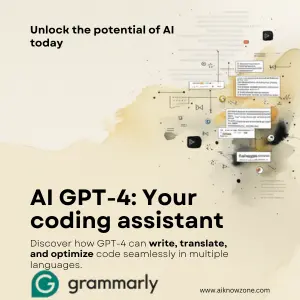
Reviews
There are no reviews yet.