
LightPDF
Discover how LightPDF, the AI-powered PDF editor and converter, can streamline your document management and boost your productivity.
Description
LightPDF Review: Your Ultimate AI-Powered PDF Solution 🚀
Okay, let’s talk about LightPDF – your soon-to-be favorite AI-powered PDF editor and converter! Seriously, if you’re drowning in PDFs, Word documents, PowerPoints, or even ePub files, this tool is like a life raft. I stumbled upon LightPDF while trying to summarize a massive research paper, and let me tell you, it saved me hours! It’s not just about editing anymore; it’s about leveraging AI to understand and manipulate your documents in ways I never thought possible. From chatting with your PDFs to converting them into different formats, LightPDF offers a seamless and intuitive experience. It’s designed to handle all your PDF needs, whether you’re a student, a professional, or just someone who occasionally deals with digital documents. Plus, the cloud-based nature means you can access it from anywhere – no more being tethered to your desktop!
Key Features and Benefits of LightPDF ✨
LightPDF is packed with features that make document management a breeze. It’s more than just a PDF editor; it’s an intelligent assistant that helps you work smarter, not harder. Here’s a breakdown of what makes it stand out:
- AI-Powered Chat & Summarization: Chat directly with your documents using AI to extract key information and summaries. It’s like having a personal research assistant!
- Versatile Conversion Options: Convert PDFs to and from various formats, including Word, Excel, PowerPoint, JPG, and more. This flexibility ensures compatibility with any workflow.
- Comprehensive Editing Tools: Edit text, add images, annotate, sign, and watermark PDFs with ease. The editing capabilities are robust and user-friendly.
- Optical Character Recognition (OCR): Convert scanned documents or images into editable and searchable PDFs. This is a game-changer for digitizing old documents.
- Cloud-Based Accessibility: Access your files and tools from any device with an internet connection. Work on the go without being tied to a specific computer.
- AI Mindmap Generator: Turn complex documents into visually structured mind maps for better understanding and organization.
How LightPDF Works (Simplified) ⚙️
Using LightPDF is surprisingly straightforward, even with all its advanced features. The interface is clean and intuitive, making it easy to navigate. First, you upload your document – whether it’s a PDF, Word file, or even an image. Then, you choose the action you want to perform. Want to summarize a PDF? Simply select the “Chat with PDF” feature and let the AI do its thing. Need to convert a document to a different format? Select the appropriate conversion option, and LightPDF will handle the rest. The editing tools are equally easy to use, with clear icons and straightforward instructions. The whole process is designed to be as seamless and efficient as possible, so you can focus on your work rather than struggling with complicated software. LightPDF truly shines in its simplicity!
Real-World Use Cases for LightPDF 🏢
LightPDF isn’t just a tool; it’s a solution to real-world document challenges. I’ve found it incredibly useful in several situations:
- Academic Research: Summarizing lengthy research papers and extracting key information. I used the ChatPDF feature to quickly identify the main arguments and supporting evidence in a 50-page document, saving me hours of reading.
- Business Reports: Converting financial reports from PDF to Excel for data analysis. The accurate conversion ensured that the data was preserved, allowing me to create insightful charts and graphs.
- Legal Document Management: Redacting sensitive information from legal documents before sharing them with clients. The redaction tool is precise and easy to use, ensuring compliance with privacy regulations.
- Creative Projects: Converting image-heavy PDFs into editable Word documents for repurposing content. This allowed me to easily extract text and images for use in marketing materials.
Pros of LightPDF 👍
- AI-powered features for enhanced document interaction
- Wide range of conversion options
- Comprehensive editing tools
- Cloud-based accessibility
- User-friendly interface
Cons of using LightPDF 👎
- Some advanced features require a paid subscription
- Internet connection is required to use the online version
LightPDF Pricing 💰
LightPDF offers both free and paid plans. The free version provides access to basic editing and conversion tools, while the paid plans unlock advanced features like AI-powered summarization, OCR, and batch processing. Pricing varies depending on the subscription duration and features included, so it’s best to check the LightPDF website for the most up-to-date information. However, even the free version is surprisingly robust and useful for everyday document tasks. The paid plans offer excellent value for power users who need advanced capabilities.
Conclusion ✅
In conclusion, LightPDF is a powerful and versatile AI-powered PDF editor and converter that can streamline your document management and boost your productivity. Its user-friendly interface, comprehensive feature set, and cloud-based accessibility make it an excellent choice for students, professionals, and anyone who works with digital documents. While some advanced features require a paid subscription, the free version is still incredibly useful for everyday tasks. If you’re looking for a reliable and efficient PDF solution, LightPDF is definitely worth checking out. I highly recommend it! Give LightPDF a try, and you’ll be amazed at how much time and effort it can save you. 💯



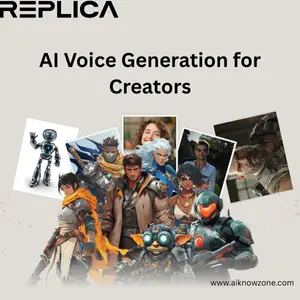

Reviews
There are no reviews yet.