
Docuchat
Transform your documents into smart chatbots with Docuchat. Streamline support and enhance user experience with AI-powered Q&A. ✅
Description
Docuchat Review: Is This AI Chatbot Worth the Hype? 🤔
Okay, let’s dive into Docuchat. Imagine having an AI assistant that knows everything about your documents and websites, ready to answer questions instantly. That’s essentially what Docuchat does! It’s an AI chatbot platform that transforms static content into dynamic, interactive conversations. What makes it stand out? It trains chatbots on your own content, ensuring accuracy and context-awareness. No more generic responses – just relevant answers tailored to your specific data. The platform lets you reduce support costs, delight both customers and employees, and all with full EU data residency. Setting it up is quick, and you can start building your intelligent chatbot in just a few minutes. It seems like a promising tool for businesses looking to improve communication and access to information, but let’s see if it lives up to the expectations.
Key Features and Benefits of Docuchat 🌟
- AI-Powered Chatbots: Docuchat lets you create intelligent chatbots trained on your documents and websites. This means your chatbot provides accurate, context-aware responses instead of generic ones.
- Multilingual Support: You can provide documents in any language, and Docuchat’s chatbots will respond in the user’s language. This feature allows for effortless communication across different regions.
- Data Security and Privacy: Docuchat prioritizes data residency and security, ensuring that all data remains within the EU. Additionally, logs are maintained for all interactions, and sensitive data fetching is blocked and logged.
- Customization Options: You can customize chatbot behavior and responses using various AI models and proprietary strategies, making your chatbot more accurate and efficient.
- RESTful API Integration: Docuchat’s powerful AI capabilities can be integrated directly into your applications with a RESTful API, expanding the tool’s accessibility and utility.
How Docuchat Works (Simplified) ⚙️
Getting started with Docuchat is quite straightforward. First, you head to the ‘Create Chatbot’ page, where you give your chatbot a name. Then comes the fun part: training it! You can upload files or add websites to train your chatbot with the knowledge it needs. Once you’ve uploaded your documents, you simply hit ‘Create Chatbot’. Docuchat then processes your documents and notifies you when your chatbot is ready. The platform also offers features like automatic user context detection and custom context injection to enhance chat accuracy and personalize responses. Essentially, you’re feeding your chatbot the information it needs, and Docuchat handles the rest, turning that information into a helpful and interactive tool. You can further customize the chatbot’s responses with custom AI models, which is pretty cool. The platform offers support through chat and email too if you are facing any issues.
Real-World Use Cases for Docuchat 🏢
- Customer Support: Imagine a customer support scenario where instead of spending hours searching through FAQs, customers get instant answers from a chatbot trained on all your support documentation. This reduces wait times and improves customer satisfaction. I found this especially useful when dealing with common questions about product features.
- Employee Onboarding: New employees often have tons of questions about company policies, procedures, and benefits. A Docuchat chatbot trained on your employee handbook can answer these questions instantly, saving HR time and ensuring consistency. I remember how helpful it was to have immediate access to information during my onboarding process.
- Knowledge Base Management: Instead of manually updating and maintaining a static knowledge base, you can simply train a Docuchat chatbot on your existing content. As your content evolves, the chatbot learns and adapts, ensuring that users always have access to the latest information. This kept our team updated and streamlined our knowledge management process.
Pros of Docuchat 👍
- Easy to set up and use 🚀
- Reduces support costs 💰
- Improves customer and employee satisfaction 😊
- Supports multiple languages 🌐
- Offers a 14-day free trial with full Pro features 🎁
- Excellent EU data residency for enhanced security 🔒
Cons of using Docuchat 👎
- Accuracy of answers cannot be 100% guaranteed (though they strive for it!) ⚠️
- Reliance on the quality of the training data (garbage in, garbage out!) 🗑️
Docuchat Pricing 💲
Docuchat offers a 14-day free trial with full access to Pro features, allowing users to test out the platform. While specific pricing tiers weren’t explicitly detailed in the provided text, it’s mentioned that they offer priority support for Pro and Enterprise users, suggesting different pricing levels based on features and support. You’d have to visit their website to get the most up-to-date and specific pricing information for the various plans they offer.
Conclusion 🏁
In conclusion, Docuchat appears to be a powerful AI chatbot platform for businesses looking to automate support, enhance communication, and provide instant access to information. If you’re a business owner, support manager, or HR professional seeking to improve efficiency and reduce costs, Docuchat is definitely worth considering. The ability to train chatbots on your own content, combined with multilingual support and strong data security measures, makes it a compelling solution. While it’s not perfect, and the quality of the output depends on the input, the benefits seem to outweigh the drawbacks. Give the 14-day free trial a whirl and see if Docuchat can transform your business communications. 👍



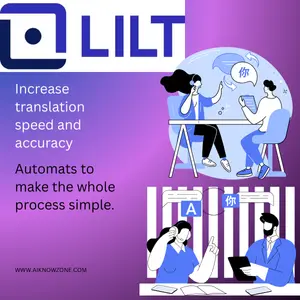

Reviews
There are no reviews yet.