
Notevibes
Dive into our comprehensive review of Notevibes, the AI-powered text-to-speech platform, and discover its features, benefits, pricing, and real-world use cases. 🎧
Description
Notevibes Review: Transforming Text to Speech with AI Magic! ✨
Alright, folks, let’s talk about Notevibes! This isn’t your grandpa’s clunky text-to-speech software. We’re talking cutting-edge AI that can turn your written words into surprisingly realistic voiceovers. I’ve been diving deep into the world of AI voice generators, and Notevibes has definitely caught my attention. It’s designed to make creating audio content a breeze, whether you’re crafting YouTube videos, eLearning materials, or even just a cool voicemail greeting. What makes Notevibes stand out is its sheer versatility and the level of customization it offers. I was genuinely impressed by the range of voices and languages available. I mean, with over 225 voices in 25 languages, you’re bound to find the perfect match for your project. Plus, the fact that you can tweak the speed, pitch, and volume gives you a ton of control over the final output. In a world where content is king, and audio is becoming increasingly important, tools like Notevibes are absolute game-changers. It’s a fantastic solution for anyone looking to add a professional touch to their audio projects without breaking the bank or spending hours in a recording studio.
Key Features and Benefits of Notevibes
Let’s break down what makes Notevibes tick. Here’s a rundown of its top features and how they can seriously benefit you:
- Extensive Voice Library: With over 225 natural-sounding voices in 25 languages, you’ll find the perfect voice for any project. I mean it- it’s almost overwhelming how many to choose from.
- Advanced Editing Tools: Fine-tune your voiceovers with controls for speed, pitch, volume, and pauses. This makes it easy to get your audio sounding just right.
- AI Phone Call Agents: Automate customer calls and support with advanced AI voice agents, improving efficiency and customer satisfaction. Great for businesses looking to streamline customer interactions.
- Commercial Use Options: Generate voiceovers for business, marketing, or commercial projects without restrictions (depending on your plan).
- User-Friendly Interface: The platform is designed to be intuitive and easy to use, even if you’re not a tech whiz.
How Notevibes Works (Simplified)
So, how do you actually use Notevibes? It’s super simple! First, you sign up for an account and choose your plan. Then, you paste or type your text into the editor. Next, select your desired voice and language. Now comes the fun part: Customize the speech parameters like speed, pitch, and volume to get the perfect sound. Finally, generate your voiceover and download it. Boom! You’ve got professional-quality audio in minutes. I really like that it has quick rendering. The best part is, you can go back and adjust it. It’s pretty handy that it lets you tweak things until they are just how you need them.
Real-World Use Cases for Notevibes
Okay, let’s get practical. Here are some real-world scenarios where Notevibes can be a lifesaver:
- YouTube Content Creation: I used Notevibes to create voiceovers for my YouTube tutorials. It saved me hours of recording time, and the quality was surprisingly good!
- eLearning Modules: I needed to add audio to an online course, and Notevibes made it incredibly easy. I could quickly generate voiceovers for each lesson without having to hire a professional voice actor.
- Marketing and Advertising: A small business owner that I know uses Notevibes to create engaging audio ads for social media. The AI-generated voices sound professional and capture the attention of potential customers.
- Accessibility Solutions: For a project aimed at improving accessibility, Notevibes was invaluable in converting written content into spoken audio for visually impaired users.
Pros of Notevibes 👍
- Tons of voices and languages to choose from.
- Easy-to-use interface.
- Affordable pricing plans.
- Advanced customization options.
- Great for both personal and commercial use.
Cons of using Notevibes 👎
- AI voices can sometimes sound a bit robotic (though they’re constantly improving).
- Free plan has limited features and characters.
- Commercial packs may be pricy for some users.
Notevibes Pricing 💰
Notevibes offers a few different pricing plans to fit your needs and budget. The Personal Pack starts at $9 per month and gives you 5,000 characters, which is perfect for smaller projects. If you’re planning to use Notevibes for commercial purposes, the Commercial Pack starts at $90 per month and offers more advanced features and higher character limits. Keep in mind that pricing can change, so it’s always a good idea to check the official Notevibes website for the most up-to-date information.
Conclusion
In conclusion, Notevibes is a solid AI text-to-speech platform that offers a lot of value for its price. If you’re looking for a quick and easy way to generate realistic voiceovers for your projects, it’s definitely worth checking out. Whether you’re a content creator, educator, marketer, or just someone who needs to add audio to their projects, Notevibes has something to offer. While the AI voices aren’t perfect, they’re constantly improving, and the platform’s ease of use and extensive customization options make it a winner in my book. I highly recommend giving Notevibes a try! Give it a shot. You just might be pleasantly surprised at how well it fits into your workflows! 🚀


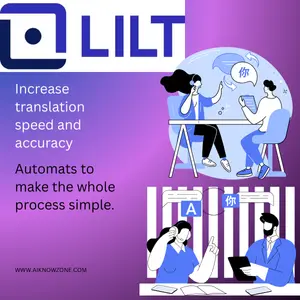
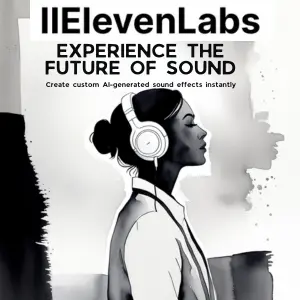

Reviews
There are no reviews yet.