@GPT
Uncover the power of @GPT, OpenAI’s innovative chatbot, and learn how it can streamline your workflow and boost your creativity.
Description
Diving Deep into @GPT: The AI Chatbot That’s Got Everyone Talking
Alright, let’s talk about something seriously cool: @GPT, the AI chatbot developed by OpenAI. You know, OpenAI, the folks behind game-changers like DALL-E? Well, @GPT is their latest offering, and it’s designed to help you get answers, find inspiration, and generally be more productive. Essentially, it’s like having a super-smart, incredibly patient assistant available 24/7. What sets it apart? It’s not just another chatbot; it’s built on powerful large language models, specifically GPT-3.5 and GPT-4, and now GPT-4o, giving it the ability to understand and respond to complex queries with impressive accuracy and nuance. Whether you’re brainstorming ideas, need help with writing, or just want to learn something new, @GPT aims to be your go-to AI companion. It’s free to use and super easy to get started, which is a huge plus for those of us who aren’t exactly tech wizards. Plus, with the mobile app, you can even have real-time voice conversations. Pretty neat, right?
Key Features and Benefits of @GPT
So, what makes @GPT stand out from the crowd? Here’s a quick rundown of its most impressive features and how they can benefit you:
- Versatile Chat Capabilities: @GPT excels at understanding and responding to a wide range of topics and questions. From answering complex queries to generating creative content, it’s incredibly versatile.
- Real-Time Voice Conversations: Available on the mobile app, this feature allows for more natural and dynamic interactions, making it feel like you’re chatting with a real person.
- Web Search Integration: Get fast, timely answers with links to relevant web sources, ensuring the information you receive is up-to-date and accurate.
- Canvas Feature: Work on projects that require editing and revisions directly within @GPT, streamlining your workflow and making collaboration easier.
- Image and File Uploads: Analyze data, summarize information, or create charts by uploading files, or ask questions about images. This is seriously useful for research and data-driven tasks.
How @GPT Works (Simplified)
Don’t worry, you don’t need a Ph.D. in computer science to use @GPT. It’s actually quite straightforward. First, you head over to the ChatGPT website or download the mobile app. Once you’re in, you simply type your question or request into the chat window. @GPT then processes your input using its advanced language models and generates a response. The beauty of it is that the more specific you are with your prompts, the better the results will be. You can also use the voice conversation feature on the app for a more interactive experience. And if you need to work on a project that requires multiple revisions, the canvas feature allows you to do so seamlessly. Plus, the web search integration ensures that the information you’re getting is current and reliable. It’s designed to be intuitive, so you’ll likely get the hang of it in no time. It really does just feel like having a conversation with a very smart, very helpful friend.
Real-World Use Cases for @GPT
Okay, so we know what @GPT *can* do, but how does that translate into real-world benefits? Here are a few examples of how I’ve found @GPT incredibly helpful:
- Content Creation: I sometimes struggle with writer’s block, but @GPT helps me brainstorm ideas and even draft outlines for blog posts and articles. It’s like having a creative partner who never runs out of inspiration.
- Research Assistance: Need to quickly gather information on a specific topic? @GPT can summarize articles, provide key facts, and even generate bibliographies. This has saved me hours of research time.
- Problem-Solving: I recently used @GPT to help me troubleshoot a coding issue. It provided step-by-step solutions and explanations, which were incredibly helpful in resolving the problem.
- Learning New Skills: Whether you’re trying to learn a new language, understand a complex concept, or improve your knowledge on a particular subject, @GPT can serve as a personalized tutor, providing explanations and answering your questions.
Pros of @GPT
- Highly versatile and adaptable to various tasks
- Provides accurate and relevant information
- Offers real-time voice conversation feature
- Integrates web search for up-to-date results
- User-friendly and easy to navigate
Cons of using @GPT
- Sometimes, the responses can be a bit generic or lack depth
- Requires a stable internet connection to function properly
- May occasionally provide inaccurate information, so always double-check
- The free version has some limitations compared to the paid subscription
@GPT Pricing
@GPT offers both a free version and a Plus subscription. The free version is great for basic use, but the Plus subscription unlocks additional features such as faster response times, priority access to new features, and access to more advanced models like GPT-4 and GPT-4o. While the exact pricing may vary, the Plus subscription is generally priced competitively, making it a worthwhile investment for those who need more advanced capabilities.
Conclusion
In conclusion, @GPT is a powerful AI chatbot that has the potential to transform the way we work and learn. Its versatility, accuracy, and user-friendly design make it an excellent tool for a wide range of users, from students and researchers to content creators and entrepreneurs. While it’s not perfect, and there are some limitations to be aware of, the benefits far outweigh the drawbacks. If you’re looking for an AI companion to help you boost your productivity and unlock your creativity, @GPT is definitely worth a try. Give it a spin and see how it can revolutionize your workflow!

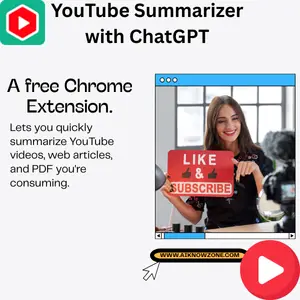

Reviews
There are no reviews yet.