
Wingman
Dive into our comprehensive review of Wingman AI, the tool designed to boost your coding efficiency and automate tasks with AI.
Description
Wingman AI Review: Is It the Ultimate Assistant You Need?
Alright, let’s talk about Wingman AI. No, not the dating kind! 😉 This Wingman is a standalone application designed to simulate keystrokes and mouse movements, essentially automating tasks you’d normally do manually. But there’s more than meets the eye, especially with the integration of AI. It acts as an assistant to help you in coding and other tasks, it offers support for various AI providers like OpenAI, Anthropic, and even local, free options like Ollama, which is pretty awesome for privacy. The core idea is to give you a helping hand, a ‘wingman’ if you will, to make repetitive or complex tasks easier. It is also safe to use and is open source, which means there is a great community of developers working to constantly improve the product.
The cool thing about Wingman AI is that it’s not just about automating simple actions; it’s about understanding what you’re trying to accomplish. This means you can create automated workflows tailored to your specific needs. Whether you’re gaming, coding, or just trying to streamline your daily computer usage, Wingman aims to be that seamless assistant you didn’t know you needed. Because Wingman AI Core is open source, it has a vibrant and enthusiastic community of developers and users who are constantly working to improve the product. The application supports multiple AI providers like OpenAI, Anthropic, and local options like Ollama, which means that the user can choose the AI provider that best fits his needs. In addition, the open-source nature of the tool ensures that it is constantly updated and improved by the community, making it a reliable and powerful tool for automation and task management.
Key Features and Benefits of Wingman
- AI-Powered Automation: Simulates keystrokes and mouse movements with AI understanding.
- Multi-Platform Support: Supports OpenAI, Anthropic, and local LLMs like Ollama.
- Open Source Core: Benefit from community-driven improvements and transparency.
- Extensible with Skills: Add custom skills to interact with other applications and services.
- Customizable: Create your own Wingmen or use pre-configured ones to tailor to your needs.
How Wingman AI Works (Simplified)
Alright, so how does this Wingman actually work? Basically, you download the Wingman AI application. Then, you either create your own custom ‘Wingman’ (basically a set of instructions for automating tasks) or use one of the pre-configured ones. You can think of these Wingmen as little helpers that you program to do specific things. It then works by understanding what action needs to be performed and then simulating the necessary keystrokes or mouse movements to accomplish it. The app offers a GUI for easy configuration if you are willing to pay for a hassle-free experience. It’s designed to run in the background, ready to jump into action whenever you need it. It’s like having a programmable macro system with a brain!
Real-World Use Cases for Wingman AI
- Coding Assistant: I’ve used Wingman to automate repetitive coding tasks, like generating boilerplate code. It saved me tons of time!
- Gaming Automation: I’ve also seen users automate tasks in games, like performing complex maneuvers or crafting items, but not cheating!
- Data Entry: Automate data entry tasks. Perfect for copy-pasting information from one source to another without the manual effort.
- Accessibility: Helping users with disabilities perform computer tasks more easily through voice commands and automation.
Pros of Wingman
- Open Source Core
- Supports Multiple AI Providers
- Extremely Customizable
- Active Community Support
- Safe and Unobtrusive
Cons of using Wingman
- Can be complex to configure initially
- Requires some technical knowledge for advanced customization
- Potential reliance on community support for troubleshooting (depending on your needs)
Wingman AI Pricing
Wingman’s pricing is straightforward. If you’re comfortable tinkering with configuration files and using free or local providers, you don’t have to pay anything! If you want the easy-to-use GUI and all the bells and whistles, there’s a fee. Check wingman-ai.com for the most up-to-date pricing information.
Conclusion
So, who should use Wingman AI? If you’re a coder looking to automate repetitive tasks, a gamer wanting to streamline actions (ethically, of course!), or anyone who wants to simplify their computer workflow, Wingman is worth checking out. The open-source core and AI integration make it a powerful tool for anyone wanting to boost their productivity. Just be prepared to spend a little time getting everything set up and configured to your liking. 🚀


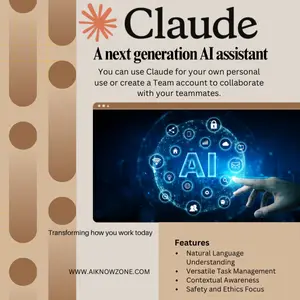

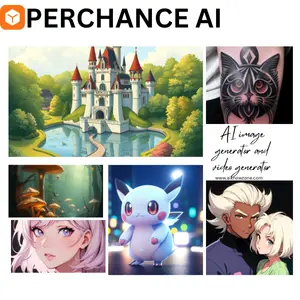
Reviews
There are no reviews yet.