
Project Coach Pro
Discover how Project Coach Pro leverages AI to provide personalized guidance for project management, streamlining planning, collaboration, and tracking.
Description
Project Coach Pro Review: Is This AI Project Coach Worth It?
Alright, let’s dive into Project Coach Pro, the AI-powered tool that’s been making waves in the project management world! 🌊 I’ve been tinkering with it, and honestly, it’s pretty impressive. It’s designed to provide personalized advice, making project planning, collaboration, and tracking a whole lot easier. We all know how chaotic projects can get, right? From missed deadlines to communication breakdowns, it’s a constant juggling act. But Project Coach Pro promises to streamline all of that. What makes it unique? It’s not just another project management software; it’s like having a seasoned project manager in your pocket, ready to offer guidance and support whenever you need it. The tool helps with steering committees, budget and timeline estimations, conflict resolutions and even suggests key success factors that you might have overlooked. It aims to support software development and ERP integration project management specifically, which is an added advantage for those in the tech world. The tool’s focus on AI is what truly sets it apart, offering predictive analysis and insights that can help you anticipate potential roadblocks and make data-driven decisions, and it has a user friendly interface making it easier for anyone to understand.
Key Features and Benefits of Project Coach Pro
Okay, so what does Project Coach Pro actually do? Here’s a rundown of the features that caught my eye and how they can seriously benefit you:
- AI-Powered Guidance: Get personalized advice tailored to your specific project needs. This is like having a mentor guiding you through every step.
- Simplified Planning: Streamline your project planning process with intuitive tools and templates. Say goodbye to endless spreadsheets!
- Enhanced Collaboration: Improve team communication and collaboration with integrated features. Keep everyone on the same page, no matter where they are.
- Real-Time Tracking: Monitor your project’s progress in real-time and identify potential issues before they become major problems. Stay proactive, not reactive.
- Gantt Chart Creation: Seamlessly create Gantt charts to visualize project timelines and dependencies. Perfect for keeping track of tasks and deadlines.
- ERP Integration Support: Specialised support in ERP integration project management.
How It Works (Simplified)
Using Project Coach Pro is surprisingly straightforward. First, you sign up and input your project details – goals, team members, deadlines, the whole shebang. The AI then gets to work, analyzing your project and providing tailored recommendations. It helps you break down tasks, assign responsibilities, and set realistic timelines. You can then use the platform to track progress, communicate with your team, and make adjustments as needed. Think of it as a virtual assistant that keeps your project on track. The interface is quite user-friendly as well, so you won’t need a PhD in project management to navigate it. Essentially, Project Coach Pro automates a lot of the tedious tasks involved in project management, freeing you up to focus on the bigger picture. It’s about making smart decisions faster and more efficiently, powered by AI insights. One of the standout features is its ability to generate Gantt charts automatically, which saves a ton of time and effort. If you’re someone who dreads project planning, this feature alone is worth the price of admission, and makes your role more efficient.
Real-World Use Cases for Project Coach Pro
Now, let’s get into some real-world scenarios where Project Coach Pro really shines. Here are a few examples where I found it super helpful:
- Software Development Project: I was managing a small software development project with a tight deadline. Project Coach Pro helped me break down the project into smaller, manageable tasks, assign responsibilities, and track progress in real-time. The AI also identified potential bottlenecks, allowing me to proactively address them before they caused delays.
- ERP Implementation: I had to implement an ERP system. Project Coach Pro helped in aligning the project goals, estimating a budget and helped me with conflict resolutions when opinions were at odds.
- Marketing Campaign Launch: I was launching a new marketing campaign and was struggling to coordinate all the different elements. Project Coach Pro helped me create a clear timeline, manage resources effectively, and ensure that everyone on the team was on the same page.
Pros of Project Coach Pro
- AI-powered guidance provides personalized and actionable advice.
- Simplifies project planning and reduces the time spent on administrative tasks.
- Enhances team collaboration and communication.
- Real-time tracking helps you stay on top of project progress.
Cons of using Project Coach Pro
- May require some initial setup and learning to fully leverage all features.
- Effectiveness depends on the accuracy and completeness of the data you input.
- Can be a little too reliant on AI suggestions.
Project Coach Pro Pricing
Unfortunately, specific pricing details were not available in the provided context. It’s best to check the official Project Coach Pro website for the most up-to-date pricing information. It’s important to understand the pricing structure to determine if it aligns with your budget and project needs.
Conclusion
In conclusion, Project Coach Pro is a solid AI-powered project management tool that can significantly benefit individuals and teams looking to streamline their project planning, collaboration, and tracking processes. It’s like having a personal project management guru available 24/7. If you’re dealing with complex projects, tight deadlines, or just want to improve your project management skills, I’d definitely recommend giving Project Coach Pro a try. It has the potential to transform the way you manage projects and ultimately drive better results. So, if you are looking to try out this tool I would recommend it to business consultants, project managers and design firms!


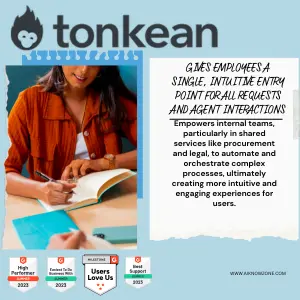


Reviews
There are no reviews yet.