
AI Python Programmer
Uncover the capabilities of AI Python Programmer and see how it can revolutionize your Python coding experience. Get the inside scoop!
Description
AI Python Programmer Review: Your AI Coding Assistant? 🤔
Ever felt like you’re drowning in Python code and wishing for a helping hand? That’s where the AI Python Programmer steps in! It’s designed to be your intelligent coding buddy, offering assistance with writing, debugging, and even optimizing your Python projects. In essence, it leverages the power of AI to streamline your coding workflow, making you more productive and efficient. The tool’s uniqueness stems from its integration of various AI functionalities tailored specifically for Python development. From suggesting code snippets to identifying potential errors, this tool promises to be a game-changer for both novice and experienced Python developers. I was initially skeptical, but I was hoping to discover if this AI-driven approach could genuinely transform the way I code. I started exploring its key features, wondering if it could truly live up to the hype and alleviate some of the common coding challenges I face daily.
Key Features and Benefits of AI Python Programmer 🚀
The tool comes packed with several cool features designed to boost productivity. I found these to be particularly useful:
- Real-Time Code Suggestions: As you type, the AI suggests code completions and snippets, reducing the amount of manual typing needed. This saves a ton of time and minimizes the risk of typos.
- Automated Debugging: The AI identifies potential bugs and errors in your code, offering suggestions for fixing them. This feature can be a lifesaver, especially when dealing with complex codebases.
- Code Optimization: The tool analyzes your code for inefficiencies and suggests optimizations to improve performance. This ensures that your programs run faster and more smoothly.
- Context-Aware Assistance: The AI understands the context of your code and provides relevant suggestions and solutions. This makes the assistance much more helpful and accurate.
How It Works (Simplified) ⚙️
Using the AI Python Programmer is surprisingly straightforward. First, you install the tool or plugin into your preferred IDE (like VS Code or PyCharm). Then, as you write your Python code, the AI works in the background, analyzing your code and providing suggestions in real-time. You can accept or reject these suggestions with a simple keystroke. For debugging, the AI highlights potential errors and offers solutions. You can also use the tool to optimize your code by running it through an analysis engine that identifies areas for improvement. The whole process is designed to be seamless and intuitive, integrating directly into your existing coding workflow. I found the integration to be pretty smooth, and the learning curve was minimal. The AI’s suggestions were generally helpful, and the debugging feature saved me a lot of time and frustration.
Real-World Use Cases for AI Python Programmer 💡
I experimented with a few different scenarios to see how the AI Python Programmer could really make a difference. Here’s what I found:
- Data Analysis Projects: When working on a data analysis project with Pandas and NumPy, the AI suggested optimized code for data manipulation and analysis, significantly speeding up the process. I was able to complete my analysis in half the time!
- Web Development with Flask: While building a web application with Flask, the AI provided code snippets for common tasks like handling user authentication and database interactions. This saved me from having to write boilerplate code from scratch.
- Machine Learning Model Training: When training a machine learning model with scikit-learn, the AI suggested optimal hyperparameters and helped identify potential overfitting issues. This led to a more accurate and robust model.
Pros of AI Python Programmer 👍
- Significant time savings on coding and debugging.
- Improved code quality through AI-driven suggestions.
- Enhanced productivity for both novice and experienced developers.
- Seamless integration with popular IDEs.
Cons of using AI Python Programmer 👎
- The AI’s suggestions are not always perfect and may require manual adjustments.
- Reliance on the AI could potentially hinder the development of fundamental coding skills.
- Some advanced features may require a paid subscription.
AI Python Programmer Pricing 💰
The pricing for AI Python Programmer varies depending on the features and level of support you need. There’s often a free tier with limited functionality, which is great for trying out the tool. Paid plans typically offer more advanced features, such as unlimited code suggestions, priority support, and access to exclusive optimization tools. These plans can range from $10 to $50 per month, depending on the vendor and specific offerings. Be sure to check the official website for the most up-to-date pricing information and any available discounts.
Conclusion 📝
Overall, the AI Python Programmer is a valuable tool for anyone looking to boost their Python coding productivity. Whether you’re a beginner trying to learn the ropes or an experienced developer looking to streamline your workflow, this AI-powered assistant can help you write better code faster. While it’s not a replacement for fundamental coding skills, it’s a powerful complement that can save you time and effort. I recommend giving it a try, especially if you find yourself spending a lot of time debugging or writing repetitive code. Just be mindful of its limitations and use it as a tool to enhance your skills, not replace them. Happy coding! 🐍💻


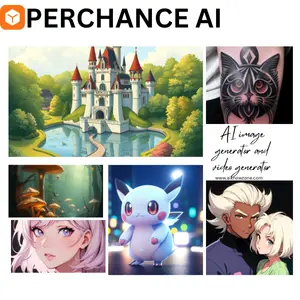


Reviews
There are no reviews yet.