
PodLM
PodLM is an AI-powered podcast generator that transforms text and URLs into professional-sounding podcasts. Discover its features, benefits, and real-world applications.
Description
PodLM Review: Is This AI Podcast Generator Worth It? 🤔
Alright, podcast enthusiasts and content creators, let’s talk about PodLM! 👋 This AI-powered tool is making waves in the audio world, promising to transform any text, URL, or document into a professional-quality podcast in minutes. Sounds too good to be true? I was skeptical too, but after diving in and giving it a whirl, I’m ready to share my honest thoughts. PodLM aims to be a one-stop shop for creating engaging audio content, especially for those who don’t have the time or resources for traditional podcast production. It’s all about leveraging AI to streamline the process, making podcasting accessible to everyone from bloggers and marketers to educators and hobbyists. What sets PodLM apart is its intuitive interface and advanced algorithms, designed to produce polished, professional-sounding podcasts without requiring any prior audio editing experience. Think of it as your personal AI podcasting assistant, ready to turn your written words into captivating audio experiences. Let’s dig into what makes PodLM tick and whether it lives up to the hype!
Key Features and Benefits of PodLM ✨
So, what exactly does PodLM bring to the table? Here’s a rundown of its key features and how they can benefit you:
- Text-to-Podcast Conversion: Effortlessly transform any written text into a spoken-word podcast. Simply paste your content, and PodLM will do the rest.
- URL-to-Podcast Conversion: Convert blog posts, articles, or any web page into a podcast episode with just a URL. This is a game-changer for repurposing existing content.
- Document-to-Podcast Conversion: Upload documents like PDFs or Word files, and PodLM will convert them into a podcast, perfect for sharing reports or presentations.
- Customizable Voices: Choose from a variety of AI voices to match your brand and audience. You can even adjust the speaking style and tone.
- Easy Editing: Make quick edits to the generated podcast, such as adding pauses, adjusting the volume, or removing unwanted sections.
- Automatic Background Music: Add background music to enhance the listening experience. PodLM offers a library of royalty-free tracks to choose from.
- Podcast Hosting and Distribution: Seamlessly host and distribute your podcast to popular platforms like Spotify and Apple Podcasts.
These features combine to create a streamlined, user-friendly experience for anyone looking to create podcasts quickly and efficiently. The ability to convert various content types is particularly impressive, saving time and effort in the content creation process. The customizable voices and editing options provide a level of personalization that ensures your podcast stands out.
How PodLM Works (Simplified) ⚙️
Using PodLM is surprisingly straightforward. First, you choose your input method: text, URL, or document. If you’re using text, simply paste it into the editor. For URLs, enter the web address, and PodLM will extract the content automatically. If you’re uploading a document, select the file from your computer. Next, you can customize the voice, adjust the speaking style, and add background music. This is where you get to personalize your podcast and tailor it to your audience. Once you’re happy with the settings, hit the generate button. PodLM‘s AI will then work its magic, transforming your input into a podcast episode. The processing time depends on the length of the content, but it’s generally pretty quick. Finally, you can review the generated podcast, make any necessary edits, and then publish it to your chosen platform. The whole process is designed to be intuitive and user-friendly, even for those with no prior podcasting experience. I found the interface clean and easy to navigate, making it simple to create a podcast from start to finish.
Real-World Use Cases for PodLM 🌎
- Repurposing Blog Content: As a blogger, I often struggle to find time to create new content for different platforms. PodLM allowed me to quickly turn my existing blog posts into podcast episodes, reaching a new audience and boosting engagement.
- Creating Training Materials: I used PodLM to convert training documents into audio lessons for my team. This made the learning process more accessible and convenient, as employees could listen to the material on the go.
- Generating Audio Summaries: For busy professionals, PodLM can create audio summaries of lengthy reports or articles. This allows them to stay informed without having to spend hours reading.
- Educational Content Creation: Teachers can use PodLM to create audio versions of lesson plans, making them more engaging for students. This is especially helpful for learners who prefer auditory learning.
These are just a few examples of how PodLM can be used in real-world scenarios. Its versatility and ease of use make it a valuable tool for anyone looking to create audio content quickly and efficiently. I personally found it incredibly helpful for repurposing my blog content and creating training materials for my team. It saved me a significant amount of time and effort compared to traditional podcast production methods.
Pros of PodLM 👍
- Ease of Use: The intuitive interface makes it easy for anyone to create podcasts, regardless of their technical skills.
- Time-Saving: Quickly convert text, URLs, and documents into podcasts, saving hours of production time.
- Cost-Effective: Eliminate the need for expensive recording equipment and professional voice actors.
- Versatile: Use it for a variety of purposes, from repurposing content to creating training materials.
- Customizable: Choose from a range of AI voices and add background music to personalize your podcasts.
Cons of using PodLM 👎
- AI Voice Limitations: While the AI voices are improving, they can still sound a bit robotic at times.
- Editing Required: You may need to make some edits to the generated podcast to ensure it sounds natural and engaging.
- Subscription Costs: The subscription fees can add up, especially for users who create a lot of podcasts.
PodLM Pricing 💰
PodLM offers several pricing plans to suit different needs. There’s a free plan with limited credits to try out the service. Paid plans offer more credits, features, and customization options. The pricing varies depending on the number of credits you need and the level of support you require. It’s best to check their website for the most up-to-date pricing information.
Conclusion 🏁
Overall, PodLM is a powerful and convenient AI podcast generator that can save you time and effort. While it’s not perfect, its ease of use and versatility make it a valuable tool for content creators, marketers, educators, and anyone looking to create audio content quickly and efficiently. If you’re looking for a hassle-free way to get into podcasting, PodLM is definitely worth checking out! It’s a solid option for turning your written content into engaging audio, especially if you’re just starting out or need to produce content quickly. Give it a try and see if it’s the right fit for your podcasting needs! 👍

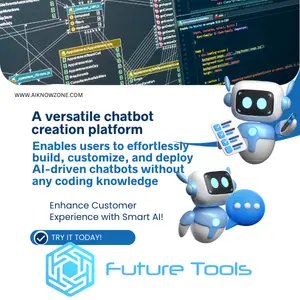

Reviews
There are no reviews yet.