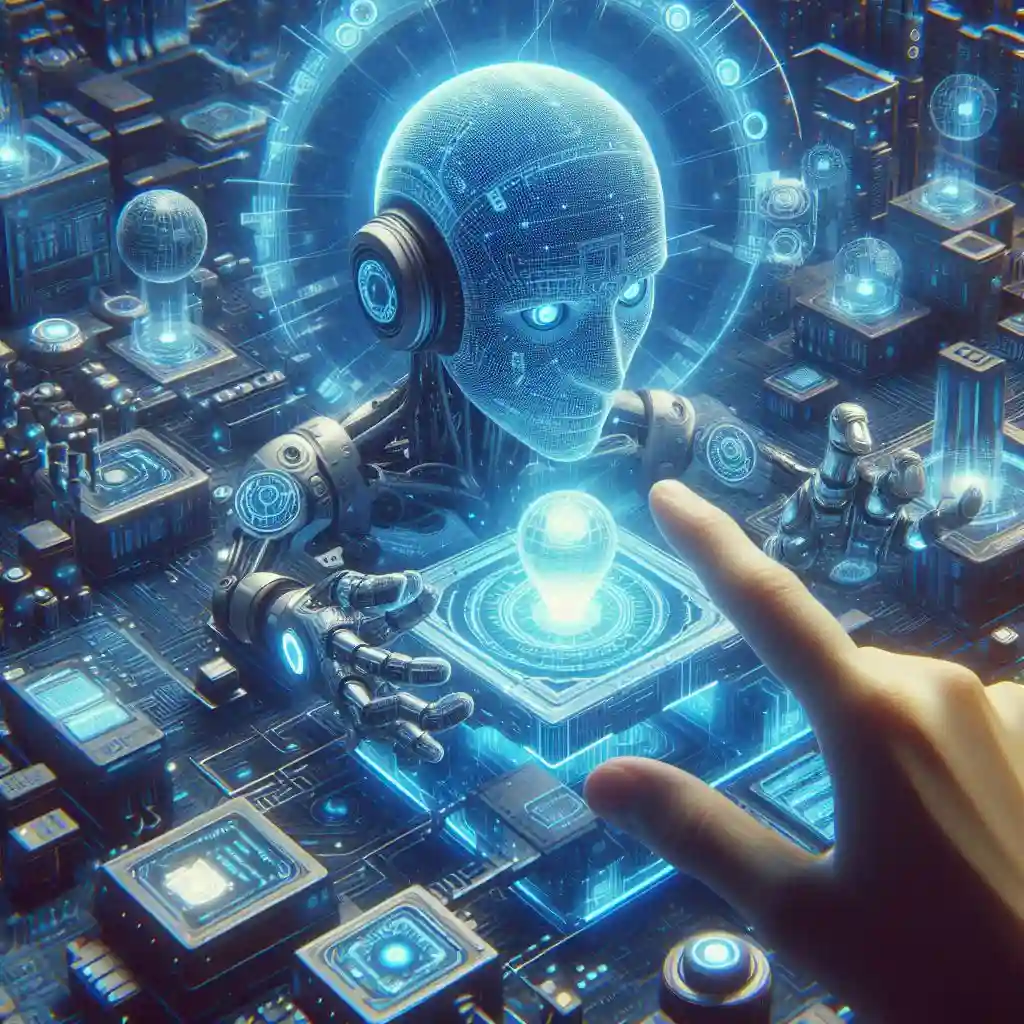How to train LoRA for Flux image generation: If you’re looking to create ultra-personalized, AI-generated images with your own unique brand, training FLUX models with LoRA (Low-Rank Adaptation) is perhaps the best approach.
That is because this approach unlocks next-level customization and realism, allowing you to produce an endless supply of high-quality photos that look and feel so much uniquely yours.
Before we proceed, keep in mind that FLUX isn’t an app you can just run in your browser – No! you’ll need to download it or use it from a hosted source.
That’s where FAL.ai comes in: I chose to go with FAL.ai
I know you might wonder why FAL.ai:
Why FAL ai when it comes to training FLUX with LoRA
Well, FAL.ai actually one of your best options when it comes to training FLUX with LoRA:
Below is why I love it:
Seamless Integration:
Their API and client library are designed to allow easy integration into any workflows. So you won’t have to deal with annoying frictions- only results.
Rapid Training:
Custom LoRA models can be trained in less than an hour. In short, that’s speed you can work with here.
Full Control:
You get flexibility over key parameters such as step count, learning rate, and even target modules—so you do not need to remain stuck with defaults. That’s cool!
Versatile:
Whether you’re focusing on specific subjects or a unique artistic style, FAL ai supports both.
Smart Preprocessing:
Automatic captioning and segmentation mask generation streamlines your data prep. Again not many of its competitors can do that.
Efficient Resource Use:
The platform leverages 4-bit quantization (QLoRA), making it resource-friendly without sacrificing performance. And, of course, you don’t want a tool that hogs resource (VRAM) when you’re training.
These are the main features that make FAL.ai the best platform if you’re serious about building custom FLUX-based models—it doesn’t matter if you’re a developer, creator, or brand looking to carve out a unique visual identity….thing is, you will surely love it after your first project.
How to train LoRA for Flux -Training Your Own Style LoRA
You already know why it’s a good idea to train your own LoRA: Creating a personalized style LoRA lets you consistently generate images that reflect an artistic vision that stands out from the crown.
Now, to make this happen, you’ll need to approach the training process strategically.
And I cannot emphasize that enough..
So to get you started, try this roadmap:
Curate Your Dataset:
Start with 10-15 high-quality images (at least 1024px square) that perfectly capture the style you want to duplicate.
Focus on Quality:
Ensure the images are crisp, high-resolution, and free from compression artifacts or noise. The model will learn what you give it—so make sure you’re feeding it highest quality content.
Consistency Is Key:
Choose images that clearly represent your desired style or subject matter. The more consistent, the better the model’s performance.
Diverse Inputs:
Include a range of poses, angles, backgrounds, and outfits to give your model the best chance at generalizing. This helps it handle a variety of scenarios when generating new images.

I need to mention this: How good the LoRA models you train for personal or branded content will be boils down to just a single main factor: image quality.
For that reason, be sure to invest in the right images- you’ll get mind-blowing results. No more, no less.
How to train LoRA for Flux -Final words
Escape from that disease that eats most of use when trying new things: analysis paralysis—and just begin experimenting.
Remember that you don’t need a massive dataset to get started- all you need is a focused approach (and then being ready to change things you do not like as many times as necessary- you must not give up until you get something perfect).
So get down to work with the above approach (test it out), and see where it can take you.
Until next time!