
42master-DocAI
Dive into our comprehensive review of 42master-DocAI, the AI tool designed to streamline document management. Discover its key features, benefits, and real-world use cases!
Description
42master-DocAI Review: Is This Your Ultimate Document Assistant? 🤔
Okay, folks, let’s talk about 42master-DocAI! 🤩 In a world drowning in documents, who *doesn’t* need a little AI magic to help manage the chaos? This tool is making waves as a comprehensive document assistant, promising to streamline everything from summarizing lengthy reports to extracting key data points. Imagine being able to upload any file and instantly chat with it, creating polished PDFs for presentations, reports, or even crafting the perfect resume. 42master-DocAI positions itself as the master of document processing, using AI to automate workflows and provide intelligent document management. But does it live up to the hype? We’re diving deep into its features, use cases, and potential drawbacks to give you the real scoop. This review is designed to help you determine if 42master-DocAI is the right solution for your document management needs, whether you’re a student, professional, or just someone trying to declutter their digital life.
The sheer volume of information we deal with daily can be overwhelming, which is why tools like 42master-DocAI are becoming increasingly essential. It aims to simplify complex tasks like in-depth content summarization and organized data extraction, which can save hours of manual work. If you’re dealing with academic papers, business reports, or technical manuals, the ability to quickly glean insights and create polished deliverables is a game-changer. Let’s explore what 42master-DocAI brings to the table and whether it truly earns its title as the ultimate document assistant. This journey will help you see if it’s more than just another AI tool, and if it can truly become your go-to document solution. We’ll explore how easy it is to use, and some real-world situations where it shines.
Key Features and Benefits of 42master-DocAI 🌟
- Document Chat: Upload files and chat with them directly. Imagine asking your PDF questions and getting instant answers!
- PDF Creation: Generate polished PDFs, including presentations, reports, resumes, and letters, directly from the GPT interface.
- Content Summarization: Quickly get in-depth summaries of lengthy documents, saving you time and effort.
- Key Point Extraction: Identify and extract the most important information from your documents.
- Data Organization: Organize and extract data from your documents in a structured manner.
How It Works (Simplified) ⚙️
Using 42master-DocAI is pretty straightforward. First, you upload the document you want to work with. Once uploaded, you can start chatting with the document, asking it questions or requesting specific information. The AI then processes the document and provides you with relevant answers or performs the requested task, like summarizing the content or extracting data. Finally, you can use the tool to generate polished PDFs based on the information in the document. It’s designed to be intuitive, so even if you’re not an AI whiz, you should be able to get the hang of it quickly. Think of it as having a super-smart assistant who has already read all your documents and is ready to answer any question you throw at it.
Real-World Use Cases for 42master-DocAI 💼
- Academic Research: As a student, I can upload research papers and quickly summarize the key findings, saving hours of reading.
- Business Reporting: I can upload sales reports and instantly extract key metrics to create compelling presentations for my team.
- Resume Building: Crafting a professional resume is a breeze. I can upload my work history and let 42master-DocAI help me create a polished and impactful document.
- Legal Document Analysis: Lawyers and paralegals can upload legal documents and quickly identify relevant clauses and precedents, streamlining their research process.
Pros of 42master-DocAI 👍
- Saves significant time on document analysis and summarization.
- Easy to use, even for non-technical users.
- Generates high-quality PDFs for various purposes.
- Offers a comprehensive suite of document management features.
Cons of using 42master-DocAI 👎
- Accuracy depends on the quality and clarity of the uploaded document.
- May require some prompt engineering to get the desired results.
- Potential limitations with very complex or specialized documents.
42master-DocAI Pricing 💰
Pricing information for 42master-DocAI can typically be found on the GPT Store or the 42master.io website. Pricing models may vary and could include subscription-based access or pay-per-use options. Make sure to check the latest details to find a plan that suits your needs and usage patterns. It’s worth considering how frequently you’ll use the tool and the types of documents you’ll be processing to determine the best value for your investment.
Conclusion ✅
In conclusion, 42master-DocAI is a powerful AI-driven tool that can significantly streamline document management tasks. It’s particularly useful for students, professionals, and anyone who regularly works with large volumes of documents. While it may have some limitations, its ability to summarize, extract data, and generate polished PDFs makes it a valuable asset for boosting productivity. If you’re looking for an efficient way to manage your documents and save time, 42master-DocAI is definitely worth checking out! Just remember to optimize your prompts for the best results. Give it a try and see if it becomes your go-to document assistant! 🚀

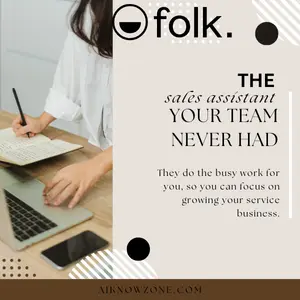



Reviews
There are no reviews yet.