AI Generated Art by Creator
Discover how AI Generated Art by Creator can turn your imagination into breathtaking digital art with ease and simplicity. Free and user-friendly!
Description
AI Generated Art by Creator Review: Is It the Right Tool for You?
Okay, picture this: You’ve got this amazing idea swirling in your head, a vibrant scene begging to be brought to life, but your artistic skills are… well, let’s just say stick figures are your specialty. 😅 That’s where AI Generated Art by Creator comes in! This tool, available on the App Store, promises to transform your wildest prompts into stunning digital artwork using the power of artificial intelligence. It’s designed to be incredibly user-friendly, even if you’ve never touched AI art generation before. What sets it apart? The claim of being totally free with no ads, which is a huge win in a world saturated with freemium models and annoying interruptions. Sounds pretty sweet, right? Let’s dive into the details and see if AI Generated Art by Creator lives up to the hype and if it is a great tool to generate AI Art!
Key Features and Benefits
So, what exactly does AI Generated Art by Creator bring to the table? Here’s a quick rundown of the features that make it stand out:
- Text-to-Image Generation: Simply type in a description, and the AI will whip up an image based on your words. Think of it as your personal digital artist, ready to bring your visions to life.
- Expert-Generated Styles: Choose from a variety of pre-set styles to give your artwork a unique look and feel. Whether you’re going for a dreamy watercolor effect or a sharp, futuristic vibe, there’s a style to suit your taste.
- Free and Ad-Free: This is a big one! Enjoy unlimited art generation without spending a dime or being bombarded with annoying ads. It’s a breath of fresh air in the crowded AI art generator market.
- User-Friendly Interface: The app is designed to be super easy to navigate, even if you’re a complete newbie to AI art. You can jump in and start creating without a steep learning curve.
How It Works (Simplified)
Using AI Generated Art by Creator is a breeze. First, you download the app from the App Store. Once you’re in, you’ll see a text box where you can enter your prompt – this is where you describe the image you want to create. For example, you could type “a majestic dragon soaring over a cyberpunk city.” Next, you select one of the available expert-generated styles. This will influence the overall look and feel of your artwork. Finally, hit the generate button, and watch as the AI works its magic! In a few seconds, you’ll be presented with several variations of your prompt in the chosen style. You can then browse through the results, save your favorites, and even generate more variations if you’re not quite happy with what you see. It’s all about experimenting and letting your creativity flow. This simple process makes AI Generated Art by Creator really accessible.
Real-World Use Cases for AI Generated Art by Creator
Okay, so how can you actually use this thing? Let me share some examples based on how I’d use this nifty tool:
- Social Media Content: Need eye-catching visuals for your Instagram or TikTok? Use AI Generated Art by Creator to create unique backgrounds, illustrations, or even profile pictures that will make your feed stand out from the crowd.
- Creative Inspiration: Stuck in a rut? Fire up AI Generated Art by Creator and use it to generate random images based on abstract prompts. You might be surprised at the ideas it sparks!
- Personalized Gifts: Create a custom piece of art for a friend or family member based on their interests or a shared memory. It’s a thoughtful and unique gift that they’ll treasure.
- Conceptual Art: As a game developer, I often need concept art for my projects. It’s perfect for rapidly generating a range of visual ideas to establish a base aesthetic and get a general picture for a game or similar project.
Pros of AI Generated Art by Creator
- Completely free to use.
- No ads to interrupt your creative flow.
- User-friendly interface.
- Variety of expert-generated styles.
- Quick image generation.
Cons of using AI Generated Art by Creator
- Available only on iOS (App Store).
- Image quality might not be as high as some paid alternatives.
- Limited customization options compared to more advanced AI art generators.
- The range of styles is more limited compared to other tools.
AI Generated Art by Creator Pricing
As of my last check, AI Generated Art by Creator is completely free to use! There are no hidden fees, subscriptions, or in-app purchases. This makes it a fantastic option for anyone who wants to explore the world of AI art without breaking the bank.
Conclusion
Overall, AI Generated Art by Creator is a solid choice if you are looking for an entry-level AI art generation tool. It provides an excellent starting point for anyone wanting to experiment with turning text prompts into unique digital artwork. If you value simplicity, zero cost, and an ad-free environment, this app is worth checking out. While it may not offer the advanced features and customization options of some paid alternatives, its ease of use and accessibility make it a great option for casual users, social media enthusiasts, and anyone looking to add a touch of AI-powered creativity to their lives. Go ahead, give it a try and unleash your inner artist! 🎨✨



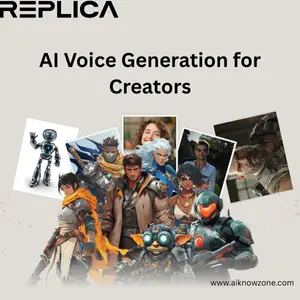
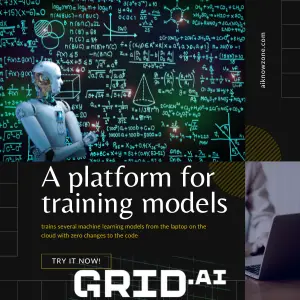

Reviews
There are no reviews yet.