AI Maker Pro
Discover how AI Maker Pro leverages AI to create breathtaking visuals from text, making it perfect for artists, designers, and social media enthusiasts.
Description
AI Maker Pro Review: Is It the AI Art Generator You Need?
Okay, let’s dive into the world of AI-powered creativity! 👋 Have you ever wished you could just *poof* turn your wildest ideas into stunning visuals? That’s where AI Maker Pro comes in. It’s essentially an AI art generator that takes your text prompts and transforms them into captivating images, videos, and designs. Forget struggling with complex design software; this tool aims to make art creation accessible to everyone, regardless of their skill level. It’s available on both the App Store and Google Play, making it accessible to a wide range of users. But does it live up to the hype? Let’s find out! The power to create captivating visuals from simple text prompts is genuinely innovative.
Key Features and Benefits of AI Maker Pro
So, what makes AI Maker Pro stand out from the crowded field of AI art generators? Here’s a rundown of its key features and how they benefit you:
- Text-to-Image Generation: The core functionality! Simply type in a description, and AI Maker Pro will generate an image based on your prompt. Think of it as having a personal AI artist at your beck and call.
- AI Video Creation: Beyond still images, AI Maker Pro can also create dynamic videos from your images, turning your visuals into engaging content for social media or marketing purposes. This is a huge benefit for content creators.
- Diverse Art Styles: Experiment with different art styles, from realistic portraits to anime designs and everything in between. You can find the perfect aesthetic to match your vision with a wide array of choices. This versatility sets it apart from other AI art generators.
- User-Friendly Interface: AI Maker Pro boasts an intuitive interface that’s easy to navigate, even if you’re not a tech whiz. This makes the tool accessible to users of all skill levels.
- Neural Network Art: Harness powerful neural networks to produce high-quality, unique art pieces. The advanced algorithms ensure impressive results every time. This is perfect for achieving unique and innovative designs.
How AI Maker Pro Works (Simplified)
Using AI Maker Pro is surprisingly straightforward. First, download the app from the Google Play Store or App Store. Then, you just enter a text prompt describing the image or video you want to create. Select an art style from the available options. Let the AI work its magic! Finally, review the generated output and make any desired adjustments. You can then download or share your creation. It’s really that simple!
Real-World Use Cases for AI Maker Pro
Okay, let’s get real. How can you actually use AI Maker Pro in your daily life? Here are a few examples:
- Social Media Content Creation: I needed eye-catching visuals for my Instagram feed, but I’m no artist! AI Maker Pro allowed me to create unique and engaging content quickly and easily. A simple prompt like “a futuristic cityscape at sunset” resulted in stunning images.
- Logo Design: As a small business owner, I needed a logo, but I didn’t have the budget for a professional designer. I used AI Maker Pro to generate several logo options based on my brand’s description. It saved me tons of money!
- Personalized Gifts: My friend is a huge fantasy fan. I used AI Maker Pro to create a personalized portrait of them as a fantasy character. It was such a unique and thoughtful gift!
- Content Marketing: For our blog, we were struggling to find unique images. Using AI Maker Pro, we generated custom visuals for each blog post, boosting engagement and making our content stand out.
Pros of AI Maker Pro
- Easy to use and intuitive interface.
- Generates high-quality images and videos.
- Offers a wide variety of art styles.
- Great for social media content, marketing materials, and personalized gifts.
- Saves time and money compared to traditional design methods.
Cons of using AI Maker Pro
- The AI can sometimes misinterpret prompts, leading to unexpected results.
- Requires a stable internet connection to function properly.
- The free version may have limitations on features or usage.
AI Maker Pro Pricing
While specific pricing details weren’t readily available in the search results, many AI art generators offer a freemium model. This typically includes a free version with limited features and paid subscriptions for more advanced capabilities, such as higher resolution images, more art styles, and removal of watermarks. You’ll likely find different pricing tiers based on usage and the features you need.
Conclusion
In conclusion, AI Maker Pro is a powerful and versatile tool for anyone looking to create stunning visuals with ease. Whether you’re a social media enthusiast, a small business owner, or simply someone who wants to explore their creative side, this AI art generator offers a user-friendly and efficient way to bring your ideas to life. While there may be some limitations, the benefits of AI Maker Pro far outweigh the drawbacks. If you are looking for a way to create art with ease, look no further! I highly recommend giving it a try! 🚀




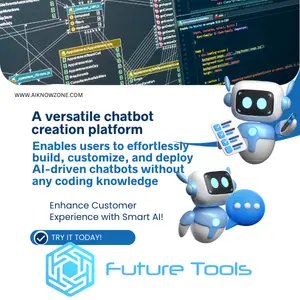
Reviews
There are no reviews yet.