
Aide Dev
Aide Dev is an AI-powered code editor designed to boost developer productivity. Dive into our review to explore its features, benefits, and real-world use cases!
Description
Aide Dev Review: Is This AI Coding Assistant Worth It?
Okay, picture this: you’re knee-deep in code, battling bugs, and wishing you had a coding buddy who’s always got your back. Enter Aide Dev, an AI-powered modification of Visual Studio Code (VSCode) that’s designed to be just that! 🤖 Think of it as VSCode but with a super-smart AI brain that anticipates your next move. It’s all about enhanced coding efficiency, and trust me, as someone who spends way too much time debugging, that sounds pretty sweet. What makes Aide Dev stand out is its intelligent, context-aware code completions. It uses the Language Server to access related code across different programming languages, meaning it’s not just guessing – it *knows* what you’re likely trying to do. This isn’t just autocomplete; it’s like having a conversation with your code, with Aide Dev providing insightful suggestions and helping you write cleaner, more efficient code faster. It’s like pair programming, but your partner is an AI that never gets tired or distracted!
Key Features and Benefits of Aide Dev
So, what exactly does Aide Dev bring to the table? Here’s a rundown of its top features and how they can seriously boost your coding game:
- Intelligent Code Completion: Aide Dev provides context-aware code suggestions based on your project, reducing typing and errors. This means less time spent hunting for typos and more time focusing on the bigger picture.
- AI-Powered Error Detection: The tool proactively identifies linter errors and suggests relevant fixes, streamlining the refactoring process. This helps maintain code quality and minimizes debugging time. I have personally experienced this when Aide Dev pointed out a subtle error in my JavaScript code that I had missed multiple times.
- Built-in Chat Function: Allows you to ask questions or reference specific code symbols anytime, simulating a collaborative coding partner experience. This is incredibly useful when working with complex codebases or trying to understand unfamiliar code. Imagine having a knowledgeable AI assistant always ready to answer your questions.
- Open Source and Local: Because Aide Dev runs entirely on your machine, your code stays local, ensuring privacy and security, especially crucial for sensitive projects. This is a significant advantage, as it removes concerns about your code being sent to external servers for processing.
How Aide Dev Works (Simplified)
Using Aide Dev is surprisingly straightforward, even if you’re not an AI expert. First, since Aide Dev is a fork of VSCode, you’ll essentially be working in a familiar environment, which is a big win for ease of adoption. Then, the AI magic kicks in! As you type, Aide Dev analyzes your code and provides intelligent suggestions in real-time. Think of it as a super-powered autocomplete that actually understands what you’re trying to achieve. If it detects any errors, it’ll flag them and even suggest fixes. Plus, the built-in chat function lets you ask questions about specific code snippets or symbols, getting instant answers and explanations. You can also make edits while preserving context, allowing you to experiment and refine your code. Its proactive agent identifies linter errors and suggests relevant fixes, streamlining the refactoring process and letting you make effective changes quicker!
Real-World Use Cases for Aide Dev
Okay, here’s where it gets real. I’ve been playing around with Aide Dev, and here are a few ways I’ve found it particularly helpful:
- Debugging Nightmare: I was wrestling with a particularly nasty bug in a Python script. Aide Dev not only identified the root cause but also suggested a fix that saved me hours of frustration.
- Learning a New Language: Trying to wrap my head around Go, Aide Dev helped me understand the syntax and best practices by providing context-aware code completions and explanations.
- Refactoring Legacy Code: Faced with a massive, poorly documented codebase, Aide Dev helped me identify and fix potential issues, making the code more maintainable.
- Collaborative Coding: The chat function allowed me to quickly discuss code snippets and brainstorm solutions with my team, improving our overall workflow.
Pros of Aide Dev
- Intelligent code completion saves time and reduces errors.
- Proactive error detection helps maintain code quality.
- Built-in chat function fosters collaboration.
- Open-source and local, ensuring privacy and security.
- Familiar VSCode environment makes it easy to adopt.
Cons of using Aide Dev
- Reliance on AI means you still need a solid understanding of coding principles.
- The quality of suggestions may vary depending on the complexity of the code and the training data.
- Potentially resource-intensive, depending on the size of the project and your machine’s specs.
- Since it’s still a relatively new tool, the community support and documentation might not be as extensive as VSCode itself.
Aide Dev Pricing
Aide Dev is an open-source project which means its core functionality is free. This is great, because you can immediately start using it without needing to make a purchase or start a subscription. Because it is a VSCode fork, you get all the regular VSCode benefits alongside its AI capabilities! Keep an eye out for potential enterprise features or extensions that might come with a cost, but the base offering is currently free.
Conclusion
All in all, Aide Dev is a promising AI coding assistant that can significantly boost your productivity, especially if you’re already a VSCode user. It is a tool designed to enhance the coding experience by offering intelligent suggestions and corrections across extensive codebases. If you’re looking for an AI-powered companion to help you write cleaner, more efficient code faster, Aide Dev is definitely worth checking out. It’s particularly well-suited for developers who want to stay ahead of the curve and leverage AI to improve their workflow. However, remember that it’s not a replacement for good coding practices – it’s a tool to augment your skills, not replace them! So, give it a try and see if Aide Dev can become your new favorite coding buddy! 👍




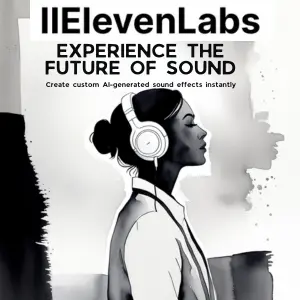
Reviews
There are no reviews yet.