AirCodum
Discover how AirCodum revolutionizes VS Code by enabling remote control via your smartphone, enhancing productivity and flexibility for developers.
Description
AirCodum Review: Your Smartphone’s New Superpower for VS Code!
Ever wished you could control Visual Studio Code from your phone? Well, say hello to AirCodum! 📱✨ This nifty tool transforms your smartphone into a powerful remote control for VS Code, letting you manage files, generate code with AI, and even use voice commands. It’s like giving your coding setup a serious upgrade, making you more productive and flexible than ever before. I’ve been playing around with AirCodum for the past few weeks, and I’m genuinely impressed by its capabilities. It’s designed to bridge the gap between your mobile devices and your development environment, offering a seamless and intuitive experience that can seriously boost your workflow. From quick file transfers to innovative AI-powered features, AirCodum has something to offer every developer looking to optimize their coding process. It takes away the need for constant desk sitting and lets you utilize your coding software wherever you are with ease!
Key Features and Benefits
- Remote Control for VS Code: Control VS Code directly from your smartphone, allowing you to edit code, navigate files, and execute commands remotely. Imagine being able to tweak your code while you’re away from your desk – total game-changer! 🕹️
- Seamless File Transfer: Instantly transfer files, images, and code snippets between your mobile device and VS Code. No more emailing files to yourself or relying on third-party services! AirCodum streamlines the process, making it incredibly convenient to share resources between devices.
- AI-Powered Code Generation: Capture whiteboard designs or handwritten notes with your phone’s camera, and let AirCodum’s AI transform them into actual code. This is huge for brainstorming sessions and quickly converting ideas into tangible code. 🧠
- Voice Command Functionality: Use voice commands to execute quick actions and manage your coding environment hands-free. This feature is especially useful when you’re multitasking or need to keep your hands free for other tasks. 🗣️
- VNC Mode: Utilizing AirCodum’s VNC mode, your phone becomes a powerful VS Code remote control. Edit code, navigate files, and even use voice commands to maintain your productivity on the go. Perfect for those moments when you can’t be at your desk but need to stay in the loop.
How It Works (Simplified)
Getting started with AirCodum is surprisingly simple. First, you’ll need to install the AirCodum extension in VS Code. Once installed, use the command palette (Ctrl+Shift+P) and run “AirCodum: Start Server”. Make note of the IP address and port displayed in the VS Code output. Next, open the AirCodum mobile app on your device and tap “Connect”. Enter the IP address and port from VS Code, and voila! You’re now connected and ready to control VS Code from your phone. From there, you can send files, images, or commands directly from your mobile device to VS Code. It’s a straightforward process that gets you up and running in no time.
Real-World Use Cases for AirCodum
- Whiteboard Brainstorming: I recently used AirCodum during a team brainstorming session. Instead of manually typing out everything from the whiteboard, I simply snapped a photo with my phone, and AirCodum’s AI quickly converted it into usable code. It saved us a ton of time and effort! ✍️➡️💻
- Remote Debugging: While traveling, I needed to fix a bug in my code. With AirCodum, I was able to remotely access my VS Code environment and debug the issue from my phone. It kept me productive even when I wasn’t at my desk. ✈️
- Quick File Transfers: I often find myself needing to quickly transfer code snippets or configuration files between my phone and VS Code. AirCodum makes this process incredibly easy and fast, saving me from having to email files to myself. 💨
- Hands-Free Coding: When I’m cooking or working on other tasks, I can use AirCodum’s voice command feature to make minor adjustments to my code without having to touch my computer. It’s a convenient way to stay productive while multitasking. 🍳
Pros of AirCodum
- Excellent remote control capabilities for VS Code.
- Seamless file transfer between mobile and desktop.
- Innovative AI-powered code generation.
- Convenient voice command functionality.
- Easy to set up and use.
Cons of using AirCodum
- Relatively new tool, so occasional bugs may occur.
- AI code generation accuracy can vary depending on the complexity of the image.
- Requires a stable network connection for optimal performance.
AirCodum Pricing
Pricing information was not explicitly found in the provided search snippets. Users should visit the AirCodum website or relevant app stores for the most up-to-date pricing details.
Conclusion
In conclusion, AirCodum is a fantastic tool for developers looking to enhance their productivity and flexibility. Its remote control capabilities, seamless file transfer, and AI-powered features make it a valuable addition to any developer’s toolkit. If you’re someone who often works remotely, brainstorms code on whiteboards, or simply wants a more convenient way to manage your VS Code environment, then AirCodum is definitely worth checking out. Give it a try and unlock a new level of coding freedom! 🚀🎉




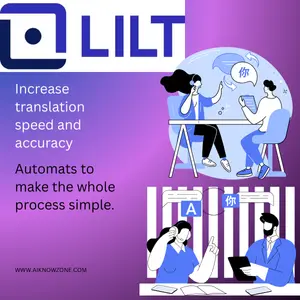

Reviews
There are no reviews yet.