Aito Image – Text to Image
Discover the magic of Aito Image – Text to Image: an AI-powered app that transforms your text prompts into amazing images and art. Perfect for creatives!
Description
Aito Image – Text to Image Review: Your Personal AI Artist 🎨
Ever dreamed of turning your wildest thoughts into breathtaking art? Well, dream no more! With Aito Image – Text to Image, you can transform simple text prompts into unique and captivating visuals right on your iOS, iPadOS, or Mac device. It’s like having a personal AI artist at your fingertips, ready to bring your imagination to life. Forget about complicated software and expensive design tools. Aito Image makes creating stunning images accessible to everyone, whether you’re a seasoned artist or just starting to explore your creative side. I mean, who wouldn’t want to conjure up a majestic dragon soaring through a neon-lit cityscape with just a few taps on their phone? 🐉🌃 This app is seriously cool, and I’m excited to dive into all its features and see what kind of digital masterpieces we can create together!
Aito Image leverages advanced Stability Diffusion AI technology to generate impressive results. It’s surprisingly easy to use, even if you’re not a tech whiz. The interface is clean and intuitive, allowing you to focus on crafting the perfect text prompt. The coolest part? The possibilities are truly endless. Whether you need a unique image for your social media, a personalized wallpaper for your phone, or even inspiration for your next art project, Aito Image – Text to Image has got you covered. Plus, the fact that it runs locally on your device (if you’re using a Mac with an M1 chip or later) means your creations are private and secure. No need to worry about your data being shared or used without your permission. This is a huge plus in today’s world, where privacy is more important than ever. So, let’s explore what makes this app so special and why it might just become your new favorite creative tool.
Key Features and Benefits of Aito Image – Text to Image
- Text-to-Image Generation: Obviously, the core feature! Simply type in a description, and Aito Image will generate an image based on your prompt. Experiment with different wordings and styles to achieve the perfect result.
- User-Friendly Interface: The app is designed to be easy to use, even for beginners. You don’t need any prior experience with AI or image generation to get started.
- Customizable Settings: Aito Image allows you to tweak various parameters to fine-tune your generated images. While details are scarce, it allows for some level of customization for the images you are trying to make.
- Privacy-Focused: On Macs with M1 chips or later, the image generation runs locally, keeping your data private.
- Compatibility: Available on iOS, iPadOS, and macOS (M1 or later), so you can create art on the go or from the comfort of your desk.
How It Works (Simplified)
Using Aito Image – Text to Image is a breeze! Here’s a quick rundown:
- Enter your text prompt: Describe the image you want to create in as much detail as possible.
- Generate the image: Tap the “Generate” button and let the AI work its magic.
- View and save: Once the image is generated, you can view it, zoom in, and save it to your device.
Real-World Use Cases for Aito Image – Text to Image
- Social Media Content: Need eye-catching visuals for your Instagram or Facebook posts? Aito Image can help you create unique and engaging content that stands out from the crowd. Imagine generating a surreal landscape to promote your travel blog or a futuristic portrait for your profile picture.
- Personalized Wallpapers: Tired of the same old generic wallpapers? Use Aito Image to create custom wallpapers that reflect your personality and interests. I personally created a wallpaper of an abstract galaxy for my phone, and it looks amazing! ✨
- Artistic Inspiration: Feeling stuck in a creative rut? Aito Image can spark new ideas and help you explore different artistic styles. Use it to generate abstract images, landscapes, or portraits, and see where your imagination takes you.
- Presentations and Visual Aids: Enhance your presentations with AI-generated images that illustrate your points and keep your audience engaged. Instead of using stock photos, create unique visuals that perfectly match your message.
Pros of Aito Image – Text to Image
- Easy to use interface.
- Generates unique and interesting images.
- Privacy-focused (on compatible Macs).
- Available on multiple platforms.
Cons of using Aito Image – Text to Image
- Limited customization options in the free version.
- Image quality can vary depending on the prompt.
- Requires iOS 11.0 or later, iPadOS 11.0 or later, or macOS 11.0 or later with an M1 chip or later.
Aito Image – Text to Image Pricing
Aito Image – Text to Image is available for free on the App Store. While specific details are sparse, there may be in-app purchases for added features or to remove limitations.
Conclusion
In conclusion, Aito Image – Text to Image is a fun and accessible AI art generator that’s perfect for anyone who wants to unleash their creativity. Whether you’re a seasoned artist or just looking for a way to create unique visuals, this app has something to offer. The user-friendly interface, privacy-focused approach, and availability on multiple platforms make it a great choice for anyone who wants to explore the world of AI-generated art. So go ahead, download Aito Image – Text to Image, and start creating your own digital masterpieces today! 🚀

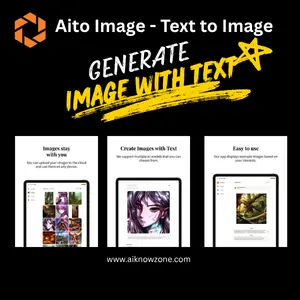
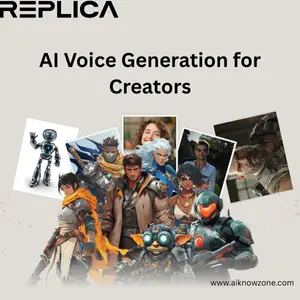



Reviews
There are no reviews yet.