
Allyzio Copilot
Unlock peak development efficiency with Allyzio Copilot, the AI coding assistant transforming the way you code!
Description
Allyzio Copilot Review: Your AI Coding Partner! 🚀
Alright, coding comrades, let’s talk about Allyzio Copilot! In the bustling world of software development, where deadlines loom and bugs lurk, finding a reliable AI companion can feel like discovering the holy grail. Allyzio Copilot aims to be just that – your AI-powered programming assistant designed to boost productivity and improve code quality. This tool integrates seamlessly with popular IDEs like Visual Studio Code and IntelliJ IDEA, offering a range of features to streamline your workflow. Imagine having a sidekick that automatically refactors your code, suggests improvements, generates comments, and even helps with unit tests. Sounds too good to be true? Well, let’s dive in and see if Allyzio Copilot lives up to the hype!
Key Features and Benefits of Allyzio Copilot
Allyzio Copilot isn’t just another flashy tool; it’s packed with features designed to make your coding life easier. Here’s a rundown of what it brings to the table:
- Automatic Code Refactoring: Tired of messy, hard-to-read code? Allyzio Copilot can automatically refactor your code to follow best practices and improve readability. This not only makes your code cleaner but also easier to maintain in the long run. Imagine spending less time deciphering cryptic code and more time building awesome features. It’s like having a senior developer looking over your shoulder, offering suggestions and improvements in real-time.
- Intelligent Code Suggestions: Ever get stuck on a problem or unsure how to implement a particular feature? Allyzio Copilot offers intelligent code suggestions based on your current context. This can help you discover new approaches, avoid common pitfalls, and write more efficient code. Think of it as having a vast library of coding knowledge at your fingertips, ready to assist you whenever you need it. These suggestions are context-aware, ensuring that they’re relevant to your current task and coding style.
- Code Comment Generation: Let’s face it, writing comments can be a tedious task. But well-documented code is crucial for collaboration and maintainability. Allyzio Copilot can automatically generate code comments, saving you time and ensuring that your code is well-documented. This is a game-changer for teams working on large projects, as it helps to keep everyone on the same page and reduces the risk of misunderstandings. Plus, it’s a lifesaver when you revisit your own code after a few months and can’t remember what you were thinking!
- Unit Test Generation: Writing unit tests is essential for ensuring the reliability of your code, but it can also be time-consuming. Allyzio Copilot can generate unit tests automatically, helping you to catch bugs early and improve the overall quality of your code. This feature is particularly useful for complex projects where thorough testing is critical. By automating the unit test generation process, Allyzio Copilot frees up your time to focus on more challenging tasks and ensures that your code is robust and reliable.
How Allyzio Copilot Works (Simplified)
Using Allyzio Copilot is surprisingly straightforward. After installing the plugin in your VS Code or IntelliJ IDEA, simply select the section of code you want to improve. Right-click, and choose the “Allyzio > Refactor Code” option. Allyzio then analyzes your code and suggests improvements, refactors, or generates comments. It’s like having a mini code review session with an AI expert! You can then review and accept the changes, making the entire process seamless and efficient. The tool’s intuitive interface ensures that even beginners can quickly grasp its functionalities. It’s all about enhancing your existing workflow rather than disrupting it with complicated processes. Plus, the ease of integration into your preferred IDE means you can start using it right away without any lengthy setup procedures.
Real-World Use Cases for Allyzio Copilot
Let’s get real – how can Allyzio Copilot actually help you in your day-to-day coding tasks? Here are a few scenarios where I’ve found it particularly useful:
- Refactoring Legacy Code: I was tasked with updating a legacy codebase that was, let’s just say, not the prettiest. Allyzio Copilot helped me to quickly identify areas that needed refactoring and suggested improvements to make the code more readable and maintainable. This saved me countless hours of manual refactoring and reduced the risk of introducing new bugs.
- Generating Documentation for a New API: We were building a new API, and the documentation was falling behind. Allyzio Copilot was a lifesaver! It automatically generated code comments, which we then used to create comprehensive API documentation. This not only saved us time but also ensured that our API was well-documented from the start.
- Writing Unit Tests for Critical Components: We had a few critical components that required thorough testing. Allyzio Copilot helped us to generate unit tests quickly, ensuring that our code was robust and reliable. This gave us peace of mind knowing that our code was well-tested and less likely to break in production.
Pros of Allyzio Copilot
- Significant boost in coding productivity. 🚀
- Improves code quality and readability. ✅
- Easy integration with VS Code and IntelliJ IDEA. 👌
- Helps with code documentation and unit testing. 📚
Cons of using Allyzio Copilot
- The quality of suggestions may vary depending on the complexity of the code. 🤔
- May require some manual adjustments to the generated code and comments. ✍️
- Reliance on AI can sometimes overshadow critical thinking. 🧠
Allyzio Copilot Pricing
As of my last check, Allyzio Copilot offers a tiered pricing structure. A free plan is available with limited features to let you test the waters. Paid plans unlock the full potential of the tool, offering more advanced features and higher usage limits. Check their official website for the most up-to-date pricing details, as they may change.
Conclusion
In conclusion, Allyzio Copilot is a valuable tool for developers looking to boost their productivity and improve their code quality. While it’s not a magic bullet, it can significantly streamline your workflow and help you write better code. If you’re a developer using VS Code or IntelliJ IDEA, I highly recommend giving Allyzio Copilot a try. Whether you’re working on legacy code, building new APIs, or writing unit tests, this AI-powered assistant can be a game-changer. Just remember to use it as a tool to augment your skills, not replace them! Happy coding! 🎉


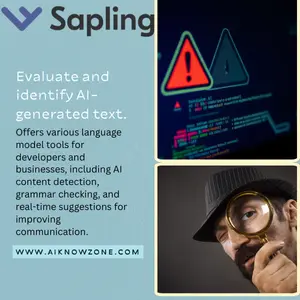
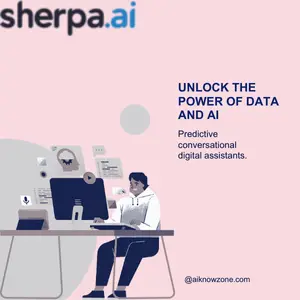

Reviews
There are no reviews yet.