Amuse AI
Explore Amuse AI: A deep dive into its features, benefits, and real-world applications for AI art generation. Is it the right tool for you?
Description
Amuse AI Review: Your Personal AI Art Studio 🖼️
Ready to become an AI art wizard? ✨ Amuse AI is making waves as a powerful tool for generating stunning visuals using Stable Diffusion models. Developed by Tensorstack.AI and AMD, it’s designed to bring AI-powered art creation right to your desktop, leveraging your computer’s GPU, CPU, or even NPU. What makes it unique? You’re not relying on cloud servers; everything happens locally, giving you more control and potentially faster results. Imagine turning your wildest text prompts into breathtaking images or applying custom AI filters to breathe new life into your existing photos. Sounds fun, right? Let’s dive in and explore what Amuse AI has to offer and see if it’s the creative companion you’ve been searching for. It really does open up a world of possibilities for digital artistry and graphic design.
Key Features and Benefits of Amuse AI ✨
Amuse AI is more than just another AI image generator; it comes packed with features designed to enhance your creative workflow and give you granular control over your art. I have found it genuinely useful. Let’s explore some of its top features:
- Local Processing: Generate images using your own computer’s hardware (GPU, CPU, NPU). This means faster processing times and greater privacy as your data stays on your machine. No more waiting in long queues on crowded cloud servers! It also allows you to work offline.
- Stable Diffusion Models: Harness the power of state-of-the-art Stable Diffusion models for high-quality image generation. These models are constantly evolving, so you’ll always have access to cutting-edge technology. Amuse AI supports a wide range of models, including FLUX.1, offering diverse creative possibilities.
- Custom AI Filters: Transform existing photos and images with a variety of AI-powered filters. Adjust the aesthetic, add artistic styles, or completely reimagine your visuals with just a few clicks. This feature opens up incredible possibilities for photo editing and graphic design.
- AI Collaboration: Draw new art with AI assistance. This collaborative approach allows you to guide the AI and shape the image to your exact vision, combining human creativity with AI capabilities.
- AMD Optimization: While Amuse AI works on various hardware configurations, it’s specifically optimized for AMD Ryzen™ AI 300 Series processors and Radeon™ 7000 Series graphics, ensuring peak performance on AMD systems. Even if you don’t have AMD, it should still function!
How Amuse AI Works (Simplified) ⚙️
Don’t worry, you don’t need to be a tech guru to use Amuse AI! The process is surprisingly straightforward. First, you’ll need to download and install the software from the official website. The one-click installer makes this process a breeze. Once installed, you can launch the application and explore its various tabs. The primary interface involves entering a text prompt describing the image you want to create. You can then select a Stable Diffusion model and adjust parameters like image resolution, number of steps, and guidance scale to fine-tune the output. For existing images, you can upload them to the AI Filters tab and experiment with different styles and effects. The AI Design tab offers more advanced features for collaborative art creation, allowing you to sketch and guide the AI in real-time. The software automatically configures, so you don’t need to be tech-savvy to use it! Amuse AI truly simplifies the AI art generation process, even offering an advanced mode for even more customization.
Real-World Use Cases for Amuse AI 🚀
Okay, enough about the features – let’s talk about how Amuse AI can actually be useful in everyday life! I’ve been playing around with it, and here are a few scenarios where I found it particularly helpful:
- Content Creation for Social Media: As a social media enthusiast, I often need eye-catching visuals to grab attention. Amuse AI allowed me to quickly generate unique graphics for my posts, saving me tons of time and effort compared to traditional design tools. No more endless scrolling through stock photos!
- Personalized Gifts: I wanted to create a unique birthday gift for a friend who loves fantasy art. Using Amuse AI, I generated a personalized image based on their favorite characters and themes, printed it on canvas, and it was a huge hit! It’s such a thoughtful and creative way to show someone you care.
- Enhancing Photography Projects: I’m an amateur photographer, and sometimes my photos lack that extra *oomph*. With Amuse AI‘s AI filters, I was able to subtly enhance my images, adding artistic styles and correcting imperfections, taking them from good to great!
- Concept Art and Storyboarding: If you are a writer or filmmaker, Amuse AI can be an awesome tool for visualizing your stories. You can quickly generate concept art and storyboards based on your scripts, helping you bring your ideas to life.
Pros of Amuse AI 👍
- Local processing ensures faster generation and greater privacy.
- Support for various Stable Diffusion models provides diverse creative options.
- Custom AI filters allow for easy image enhancement and transformation.
- User-friendly interface makes it accessible to both beginners and advanced users.
- Optimized for AMD hardware, offering excellent performance on compatible systems.
Cons of using Amuse AI 👎
- Performance may vary depending on your computer’s hardware. Older or less powerful systems might experience slower processing times.
- The quality of the generated images heavily relies on the quality of the text prompts. It may take some experimentation to get the desired results.
- As with any AI art generator, there can be ethical considerations regarding copyright and ownership of the generated images.
Amuse AI Pricing 💰
Unfortunately, pricing information is not readily available. Check the official Amuse AI website for the most up-to-date details on pricing plans and subscription options.
Conclusion: Is Amuse AI Right for You? 🤔
In conclusion, Amuse AI is a promising tool for anyone looking to explore the world of AI-generated art. Its local processing capabilities, support for Stable Diffusion models, and user-friendly interface make it a compelling option for both beginners and experienced artists. If you value privacy, speed, and control over your art, Amuse AI is definitely worth checking out. However, keep in mind that performance may vary depending on your hardware. If you’re a creative professional, a hobbyist looking to explore new artistic avenues, or simply curious about the power of AI in art, Amuse AI could be your next favorite creative tool. Give it a try and unlock your artistic potential. 🚀



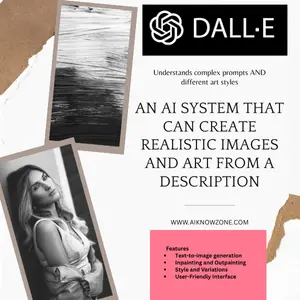

Reviews
There are no reviews yet.