Ask Steve
Discover how Ask Steve can revolutionize your workflow with its AI-powered tools and seamless browser integration. Read our comprehensive review!
Description
Ask Steve Review: The AI Assistant You Didn’t Know You Needed!
Ever wished you had a personal AI assistant to help you breeze through your daily tasks? Well, say hello to Ask Steve! This isn’t just another AI tool; it’s a browser extension that brings the power of AI directly to where you’re already working. Imagine having over 100 AI tools at your fingertips, accessible with just one click. No more endless copy-pasting into different windows or juggling multiple applications. Ask Steve seamlessly integrates into your workflow, making it incredibly easy to summarize web pages, write emails, and even build AI-powered page scrapers. What sets Ask Steve apart is its accessibility and user-friendliness. It’s designed for everyone, regardless of their technical expertise. The platform allows you to build powerful AI-powered page scrapers in seconds, even if you have zero coding experience. This is a game-changer for anyone who spends a significant amount of time online, whether you’re a student, a professional, or just someone who wants to be more productive. It’s like having a super-smart intern that never sleeps, always ready to assist you with whatever task you throw its way. So, if you’re ready to supercharge your productivity and unlock the full potential of AI, keep reading to find out why Ask Steve might just be the perfect tool for you!
Key Features and Benefits of Ask Steve
Ask Steve comes packed with features designed to make your life easier. Here are some of the top highlights:
- 1-Click AI Tools: Access over 100 AI tools directly from your browser with a single click. This eliminates the need to switch between applications and streamlines your workflow.
- AI-Powered Page Scrapers: Build custom page scrapers in seconds without writing a single line of code. This is perfect for gathering data, monitoring competitors, or automating repetitive tasks.
- Seamless Integration: Ask Steve integrates seamlessly with popular platforms like Google Sheets and Microsoft Excel, allowing you to easily export and analyze scraped data.
- Gemini and ChatGPT Integration: Harness the power of advanced AI models like Google Gemini and ChatGPT to enhance your productivity and accomplish various web-related tasks.
- Customizable AI Tools: Create and customize your own AI tools to fit your specific needs and workflows. This level of flexibility ensures that Ask Steve can adapt to any task.
How Ask Steve Works (Simplified)
Using Ask Steve is surprisingly simple. Once you install the browser extension, you’ll notice a small icon in your browser toolbar. When you’re on a webpage, simply click the icon to access a menu of available AI tools. From there, you can choose the tool you want to use, such as summarizing the page or extracting specific information. If you want to build a page scraper, the platform provides a user-friendly interface where you can define the data you want to extract and the rules for scraping. The best part? You don’t need any coding knowledge. Ask Steve handles all the technical details behind the scenes, allowing you to focus on your tasks. Once you’ve set up your scraper, you can run it with a single click and export the data to your preferred format.
Real-World Use Cases for Ask Steve
I’ve been using Ask Steve for a few weeks now, and I’m constantly finding new ways to incorporate it into my daily routine. Here are a few examples of how it’s been helpful:
- Market Research: I needed to gather data on competitor pricing for a new product launch. With Ask Steve, I was able to build a page scraper that automatically extracted pricing information from multiple websites and compiled it into a Google Sheet. This saved me hours of manual data entry and gave me valuable insights into the market landscape.
- Content Summarization: As a content creator, I often need to quickly summarize long articles or research papers. Ask Steve’s summarization tool has been a lifesaver, allowing me to quickly grasp the main points of a document without having to read every single word.
- Email Writing: Crafting professional emails can be time-consuming, especially when you’re dealing with complex topics. Ask Steve’s email writing assistant helps me generate well-written and concise emails in a fraction of the time.
Pros of Ask Steve
- Easy to use with a simple, intuitive interface.
- Offers a wide range of AI tools for various tasks.
- No coding required to build AI-powered page scrapers.
- Seamless integration with popular platforms like Google Sheets and Excel.
- Significant time-saver for repetitive tasks.
Cons of using Ask Steve
- The number of AI tools can be overwhelming for new users.
- Some advanced features may require a learning curve.
- Reliance on third-party AI models (Gemini, ChatGPT) means performance depends on their availability.
Ask Steve Pricing
While specific pricing details were not available in the provided context, many browser extensions offer a freemium model. This typically includes a free version with limited features and paid subscription plans for accessing more advanced functionality and higher usage limits. I would recommend checking the Ask Steve website or Chrome Web Store page for the most up-to-date pricing information.
Conclusion
In conclusion, Ask Steve is a powerful and versatile AI assistant that can significantly enhance your productivity and streamline your workflow. Its ease of use, wide range of AI tools, and seamless browser integration make it a valuable asset for anyone who spends a significant amount of time online. If you’re looking for a way to supercharge your productivity and unlock the full potential of AI, I highly recommend giving Ask Steve a try. Whether you’re a student, a professional, or just someone who wants to be more efficient, Ask Steve has something to offer. Download the browser extension today and experience the power of AI at your fingertips! It’s an awesome tool for personal use. It is a game changer and I think that a lot of people will agree!

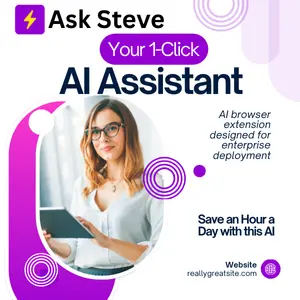



Reviews
There are no reviews yet.