
AutoCode Pro
Discover how AutoCode Pro uses AI to turn your app ideas into functional code, even without extensive coding knowledge.
Description
AutoCode Pro Review: Is This AI Coding Assistant Worth It? 🤔
Ever dreamed of turning your app idea into reality but got stuck at the coding part? Well, say hello to AutoCode Pro! This innovative AI-powered platform aims to transform your app ideas into functional code with minimal effort on your part. Think of it as having a personal junior developer, minus the water cooler chats and the need to explain every single line of code. AutoCode Pro promises to generate code for web apps, mobile apps, and even Chrome extensions, all based on your descriptions or ‘prompts.’ Sounds pretty amazing, right? In this review, I’ll dive deep into its features, benefits, and potential drawbacks to help you decide if it’s the right tool for your next project. I was really intrigued by the idea of an AI doing the heavy lifting, especially when I had this really neat idea for a Chrome extension that I just couldn’t bring to life due to time constraints and, let’s be honest, my rusty coding skills. The prospect of simply describing what I wanted and having the code appear was incredibly appealing. So, let’s explore what AutoCode Pro has to offer and whether it lives up to the hype.
Key Features and Benefits of AutoCode Pro 💡
AutoCode Pro comes packed with features designed to make the coding process smoother and more accessible. Here’s a rundown of some of its top benefits:
- AI-Powered Code Generation: At its core, AutoCode Pro uses artificial intelligence to generate code from your descriptions. This means you can describe the functionality you need, and the AI will attempt to create the corresponding code, saving you countless hours of manual coding.
- Multi-Platform Support: Whether you’re looking to build a web application, a mobile app, or a Chrome extension, AutoCode Pro has you covered. This versatility makes it a valuable tool for a wide range of projects. The ability to create Chrome extensions really stood out to me, as that’s something I’ve always found a bit daunting.
- Beginner-Friendly Interface: You don’t need to be a coding expert to use AutoCode Pro. The platform is designed to be user-friendly, making it accessible to both experienced developers and those with little to no coding experience.
- Time-Saving: By automating the code generation process, AutoCode Pro can significantly reduce the time it takes to bring your ideas to life. This is a huge win for anyone looking to quickly prototype or launch a new project. I can definitely see this being a game-changer for hackathons or rapid prototyping scenarios.
- Customization: AutoCode Pro allows users to customize the generated code to fit their specific needs. This ensures that the final product aligns perfectly with your vision. You’re not stuck with a cookie-cutter solution; you have the flexibility to tweak and refine the code as needed.
How It Works (Simplified) ⚙️
Using AutoCode Pro is fairly straightforward. First, you’ll likely need to connect your OpenAI API key to get started. Then, you simply describe the app or feature you want to create. The more detailed and clear your description, the better the AI will be able to generate accurate code. Once you’ve provided your prompt, AutoCode Pro processes it and generates the code. You can then review the code, make any necessary adjustments, and deploy it to your desired platform. The platform also provides customization options, allowing you to tweak the generated code to perfectly match your vision. It’s like having a coding assistant who can quickly draft a starting point for you. You can then refine the code based on your specific requirements and preferences. While it might not be perfect every time, it definitely saves a ton of time and effort, especially for those tedious, repetitive tasks that every developer dreads.
Real-World Use Cases for AutoCode Pro 🏢
- Rapid Prototyping: I used AutoCode Pro to quickly generate the basic structure for a web application. It saved me a ton of time setting up the initial framework, allowing me to focus on the more complex logic and design elements. This was a great way to quickly test out the feasibility of my idea without getting bogged down in the initial setup.
- Chrome Extension Development: I had an idea for a simple Chrome extension that would automate a repetitive task. AutoCode Pro helped me generate the core code for the extension, which I then customized to fit my specific needs. It was much faster than starting from scratch.
- Mobile App Development (Basic Structure): I utilized AutoCode Pro to lay the groundwork for a mobile app, generating the initial code structure and UI elements. This provided a solid foundation for further development and customization. It was a great starting point, especially considering my limited mobile development experience.
Pros of AutoCode Pro 👍
- Saves significant time in the initial stages of development.
- User-friendly interface makes it accessible to both beginners and experienced developers.
- Supports multiple platforms, including web, mobile, and Chrome extensions.
- Customizable code allows for flexibility and fine-tuning.
- Helps in rapid prototyping and testing of ideas.
Cons of using AutoCode Pro 👎
- Requires an OpenAI API key, which may incur costs.
- Generated code may require further refinement and debugging.
- The quality of the generated code depends heavily on the clarity of your prompts.
- May not be suitable for highly complex or specialized projects without significant customization.
AutoCode Pro Pricing 💰
The pricing for AutoCode Pro typically involves utilizing your own OpenAI API key, which means you pay for the AI processing based on usage. Check the official AutoCode Pro website for the most up-to-date pricing details and any potential subscription options.
Conclusion ✅
In conclusion, AutoCode Pro is a valuable tool for anyone looking to quickly prototype, generate basic code structures, or automate repetitive coding tasks. It’s particularly useful for beginner developers or those who want to accelerate their development workflow. While it may require some refinement and debugging, the time-saving benefits and ease of use make it a worthwhile investment. If you have an OpenAI API key and are looking for an AI-powered coding assistant, AutoCode Pro is definitely worth checking out! Just remember to provide clear and detailed prompts to get the best results. Happy coding! 🚀


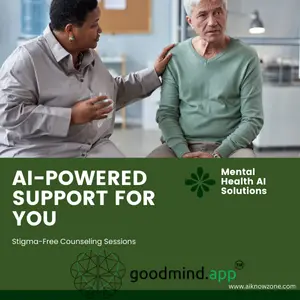
Reviews
There are no reviews yet.