BoltAI
Discover how BoltAI, the AI-powered macOS app, can revolutionize your workflow with AI assistants, content generation, and more! Is it the right tool for you? Find out!
Description
BoltAI Review: Your AI Sidekick for Mac! 🚀
Alright, buckle up, Mac users! I’ve been diving deep into the world of BoltAI, and let me tell you, it’s more than just another AI tool. It’s a native, high-performance app specifically designed to integrate AI seamlessly into your macOS workflow. Think of it as having a super-smart assistant right at your fingertips, ready to help you with everything from writing emails and reports to coding and brainstorming new ideas. What sets BoltAI apart is its focus on being a native Mac app, which means it’s optimized for performance and integrates beautifully with the macOS ecosystem. No more clunky web interfaces or laggy performance – just smooth, efficient AI assistance. From what I’ve experienced, the promise of boosting productivity isn’t just marketing hype; it’s a real, tangible benefit.
Key Features and Benefits of BoltAI
- AI-Powered Content Generation: Forget staring at a blank screen! BoltAI can generate engaging content for various platforms, including Threads, Twitter, and LinkedIn, helping you maintain a consistent social media presence.
- Custom AI Assistants: Tailor the AI’s behavior to specific tasks or roles. Want an assistant that writes like Hemingway or one that specializes in Python code? BoltAI lets you create custom assistants to match your needs.
- Prompt Library: Get the most out of AI assistance with a library of pre-built prompts. No need to struggle with crafting the perfect prompt – just choose one from the library and let BoltAI do the work.
- Stable Diffusion Integration: Unleash your creativity with AI image generation. BoltAI‘s integration with Stable Diffusion allows you to create stunning visuals to complement your content.
- Secure Data Handling: Your privacy matters. BoltAI securely stores keys in the Apple Keychain and automatically redacts sensitive data, ensuring your information stays safe.
How BoltAI Works (Simplified)
Using BoltAI is surprisingly straightforward. First, you download and install the app on your Mac. Once installed, you can access BoltAI through its intuitive chat interface, AI commands, or inline AI features. The chat interface allows you to have a conversation with the AI, asking questions, requesting content generation, or seeking advice. AI commands let you trigger specific actions with simple commands, while inline AI allows you to get AI assistance directly within other applications, such as your text editor or email client. You can further customize your experience by creating custom AI assistants tailored to specific tasks or roles. The prompt library offers a collection of pre-designed prompts, making it easier to get the results you want. It also has a built-in image generator. For example, I have created a custom AI assistant that helps me write social media posts. It’s super easy to use!
Real-World Use Cases for BoltAI
- Social Media Management: I used BoltAI to generate engaging content for my Threads account, saving me tons of time and effort. The AI provided relevant suggestions and helped me create eye-catching posts.
- Coding Assistance: As a budding developer, I’ve found BoltAI invaluable for getting coding help. The AI can provide code snippets, debug errors, and even explain complex concepts.
- Content Creation: Struggling with writer’s block? BoltAI can help you brainstorm ideas, outline articles, and even write entire drafts. This has saved me hours of work on multiple occasions.
- Research and Analysis: BoltAI can assist with literature reviews, data analysis, and research report generation. This is a game-changer for students and researchers alike.
Pros of BoltAI
- Native Mac app for optimal performance. 🍎
- Versatile AI capabilities for content creation, coding, and more. ✍️
- Customizable AI assistants for tailored support. 🤖
- Prompt library for easy AI interaction. 📚
- Secure data handling to protect your privacy. 🔒
Cons of using BoltAI
- Pricing might be a barrier for some users. 💰
- Requires a Mac device to use. 💻
- Some features may require a learning curve. 🤓
BoltAI Pricing
BoltAI offers a one-time purchase with lifetime access. Prices vary based on the plan, starting from $37 for the Personal plan to $77 for the Pro plan. Each plan allows usage on multiple Mac devices and includes a library of over 36 features app like text-to-speech, AI image generation, and various AI plugins.
Conclusion
In conclusion, BoltAI is a powerful and versatile AI tool that can significantly boost productivity for Mac users. Whether you’re a content creator, developer, researcher, or simply someone looking to streamline your workflow, BoltAI offers a range of features and benefits to help you achieve your goals. While the pricing might be a consideration for some, the long-term value and time savings make BoltAI a worthwhile investment. If you’re looking for an AI assistant that truly integrates with your Mac experience, BoltAI is definitely worth checking out. 👍




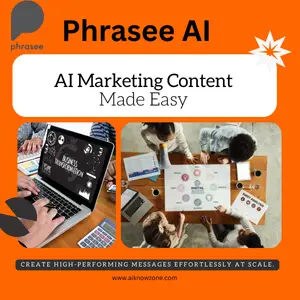
Reviews
There are no reviews yet.