
Bright Eye
Dive into our review of Bright Eye, a versatile AI mobile app that combines text generation, image creation, and analytical tools in one platform. Find out if it’s the right tool for your creative needs!
Description
Bright Eye AI Review: Your All-in-One Creative Companion? 🤔
Okay, so I stumbled upon Bright Eye, and it’s been quite the ride exploring what this AI-powered mobile app can do. Basically, it’s trying to be your one-stop-shop for everything AI-related on your phone. From generating quirky images and crafting compelling text to analyzing photos and even diving into some fun AI-driven games, Bright Eye seems to pack a punch. It bills itself as a multi-purpose tool for fun and productivity, and after spending some time with it, I can see where they’re coming from. The big question is, does it deliver? Is it just another overhyped AI app, or does it genuinely offer something useful? I was definitely curious to see if it can streamline creative workflows or if it’s just a bunch of bells and whistles that don’t really add much value. Because let’s be real, there are a ton of AI apps out there promising the moon and stars, but many fall short when it comes to actual usability and practicality. So, let’s dig in and see what Bright Eye is all about and whether it lives up to the hype as an all-in-one solution.
Key Features and Benefits of Bright Eye ✨
Here’s a rundown of what Bright Eye brings to the table. It’s got a lot of features packed into this mobile app, from content creation to analysis, so let’s break it down. It tries to do a bit of everything, and it’s worth looking into if those features are things you are looking to use in your workflow. Here are some of the standouts:
- Text Generation: Need a poem, a short story, or even some code? Bright Eye can whip it up based on your prompts. This is super handy for brainstorming or getting a quick draft of something.
- Image Generation: Create AI-generated art from scratch using just text prompts. It’s perfect for visualizing ideas or just having some creative fun.
- Image Analysis: This feature analyzes existing images. You can extract text, perform sentiment analysis, and even generate captions using AI. I found this particularly useful for understanding the emotional tone of images.
- AI Gaming: Who says AI can’t be fun? Bright Eye includes games that leverage AI, providing a unique and engaging experience.
- Multipurpose Functionality: It combines text and image generation in one app, making it a powerful tool for various creative tasks. Users can easily switch between writing and visual creation without needing multiple applications.
How Bright Eye Works (Simplified) ⚙️
Using Bright Eye is pretty straightforward. You download the app, and then you are greeted with a pretty intuitive interface. To generate content, you simply enter a text prompt describing what you want. For example, if you want an image of a cat in space, you type that in, and the AI will generate some options for you. The same goes for text – give it a prompt, and it’ll start writing. The image analysis tools are just as easy to use. You upload an image, and the app will give you insights like the dominant emotions, text within the image, and suggestions for captions. As far as ease of use goes, the app is pretty easy to pick up and get started. Most users should be able to jump right into the content creation side of the app without a lot of setup and tutorials. Overall, Bright Eye is designed to be accessible for both AI novices and more experienced users, making it a versatile tool for anyone looking to play around with AI on their mobile device. And with the social features, it might be fun to share your creations.
Real-World Use Cases for Bright Eye 💡
I wanted to see how Bright Eye could actually fit into my daily life, so I tested it out in a few scenarios. What I did with the app was try to put it through some real-world use cases that could potentially be helpful. There are a lot of apps out there that promise the world but don’t have any real use cases. Here’s how it went:
- Social Media Content Creation: I needed a quick image for an Instagram post about my latest blog. Instead of scouring stock photos, I used Bright Eye to generate a unique image based on a text prompt. Saved me a ton of time!
- Brainstorming Ideas: I was stuck on a writing project and needed some inspiration. I used Bright Eye’s text generation feature to create a few different story outlines. It helped me break through my writer’s block.
- Analyzing Customer Feedback: I uploaded screenshots of customer reviews to Bright Eye and used the sentiment analysis tool to quickly gauge overall customer satisfaction. This gave me a clear overview without having to read every single review.
- Fun AI Games: When I needed a quick break, I played one of the AI-powered games. It was a fun way to unwind and see the AI in action.
Pros of Bright Eye 👍
- Versatile functionality combining text and image generation.
- User-friendly and intuitive interface.
- Handy image analysis tools.
- Fun and engaging AI games.
Cons of using Bright Eye 👎
- The quality of generated content can vary.
- May require some fine-tuning of prompts to get desired results.
- Some features might feel a bit gimmicky.
Bright Eye Pricing 💰
Pricing information for Bright Eye can vary, so it’s best to check the app store or the official website for the most up-to-date details. Typically, you might find a freemium model, where basic features are free, but you’ll need to subscribe for full access or to remove limitations. Also, keep an eye out for any trial periods that can allow you to test out the features before committing to a purchase.
Conclusion 📝
Overall, Bright Eye is an interesting and versatile AI mobile app. It’s definitely worth checking out if you’re curious about AI and want a single app to handle text generation, image creation, and analysis. While the quality of the generated content can vary, and some features might feel a bit gimmicky, the app’s convenience and ease of use make it a solid choice for casual users and creative professionals alike. If you’re someone who likes to experiment with AI and wants a tool that can handle a variety of tasks, Bright Eye might just be the creative companion you’ve been looking for. Just don’t expect it to replace professional-grade tools, but it’s a great starting point for exploring the world of AI. With Bright Eye, you can easily create content, analyze images, and have fun with AI-powered games all within one platform. I recommend anyone interested in mobile AI applications to give it a try to see if it works for them.



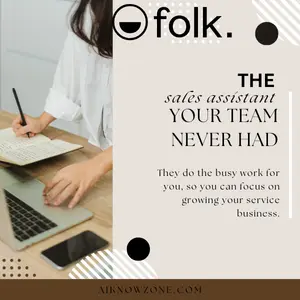
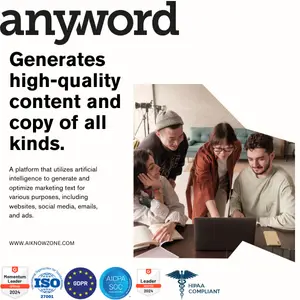
Reviews
There are no reviews yet.