Canva Visual Suite
Dive into our comprehensive review of Canva Visual Suite, the AI-powered creative platform revolutionizing design and productivity for businesses and individuals.
Description
Canva Visual Suite Review: Is It the Ultimate Creative Powerhouse? 🤔
Alright, design enthusiasts and productivity gurus, let’s talk about the Canva Visual Suite! This isn’t just your average graphic design tool; it’s like having a whole creative agency packed into one user-friendly platform. From whipping up stunning social media graphics to crafting killer presentations and even dabbling in code-free widgets, Canva Visual Suite aims to be the ultimate solution for all your visual communication needs. What sets it apart? The heavy integration of AI, making design accessible to everyone, regardless of their skill level. They’ve been dropping some serious updates lately with Visual Suite 2.0, so it’s time to see if it lives up to the hype! I’ve personally been testing this out and am excited to share my experiences and insights.
The buzz around the Canva Visual Suite centers around its AI-powered capabilities and its mission to redefine how we approach design and productivity. Think of it as your personal creative assistant, always ready to help you bring your ideas to life. The platform cleverly combines design, productivity, and interactive elements into a unified workspace. The recent unveiling of Visual Suite 2.0 at Canva Create 2025 introduced exciting new features, like Canva AI, Canva Sheets, and Canva Code, further solidifying Canva’s position as a leader in the creative tech space. But the real question is: does it all come together seamlessly? Does the AI actually make a difference? Is it worth the upgrade? Let’s dive into the features and benefits to find out!
Key Features and Benefits of Canva Visual Suite
- AI-Powered Design Tools: Leverage Canva AI to generate designs from simple prompts – whether it’s text, voice, or media. Fine-tune the results and make them uniquely yours.
- Canva Sheets: Transform your spreadsheets from mundane to magnificent with drag-and-drop visual layouts and integrated Magic Studio tools. Make your data tell a compelling story!
- Unified Workspace: Experience a seamless workflow with design, productivity, and interactive elements all in one place. No more juggling multiple platforms!
- AI-Driven Content Creation: Generate editable designs, visuals, and even written content using Canva AI. Go from concept to creation in a conversational, inspiring way.
- 24/7 Enterprise Support: Get dedicated support whenever you need it, ensuring smooth operations for your business.
- Brand Control: Maintain brand consistency with features like 500 brand kits, template locking, and control over user access.
How It Works (Simplified)
Using the Canva Visual Suite is surprisingly straightforward. First, you start with a simple prompt – a text description, a voice command, or an uploaded image. Canva AI then generates a draft design based on your input. From there, you can refine the design using Canva’s intuitive editing tools, add your personal touch, and apply your brand kit for consistency. For Canva Sheets, you simply drag and drop elements to create visually appealing spreadsheets. The key is the AI integration, which automates many of the tedious tasks, allowing you to focus on the creative aspects of design. It’s truly designed to be user-friendly, even for those of us who aren’t naturally design-inclined! The conversational AI assistant is a game-changer.
Real-World Use Cases for Canva Visual Suite
- Social Media Management: I used Canva Visual Suite to create a week’s worth of engaging social media posts in just a couple of hours. The AI-powered design suggestions saved me a ton of time, and the results were far more polished than what I could have created on my own.
- Presentation Creation: I had to put together a presentation for a client, and Canva Visual Suite made the process a breeze. I was able to quickly generate a visually appealing slide deck with compelling graphics and data visualizations. The client was impressed!
- Marketing Campaigns: For a recent marketing campaign, I used Canva to design email templates, website banners, and social media ads. The ability to maintain brand consistency across all materials was a huge win. The AI helped me tailor the designs to different audiences and platforms.
- Internal Communications: Our company uses Canva Visual Suite to create visually engaging internal communications, such as newsletters and announcements. This has significantly improved employee engagement and made our internal communications more effective.
Pros of Canva Visual Suite
- AI-powered design assistance streamlines the creative process.
- Unified workspace enhances productivity.
- User-friendly interface makes design accessible to everyone.
- Wide range of templates and design elements.
- Brand control features ensure consistency.
Cons of using Canva Visual Suite
- AI-generated designs may sometimes require significant editing.
- Some advanced features are only available in the paid version.
- The sheer number of options can be overwhelming for new users.
- Reliance on internet connectivity can be a limitation.
Canva Visual Suite Pricing
Canva offers a free plan with limited features, which is great for basic use. The Canva Pro plan, which unlocks all the premium features and AI tools, is priced at $12.99 per month when billed monthly or $119.99 per year when billed annually. Canva also offers an Enterprise plan with custom pricing for larger organizations with advanced needs.
Conclusion
In conclusion, Canva Visual Suite is a powerful and versatile tool that can benefit a wide range of users, from individual creators to large enterprises. Its AI-powered design assistance, unified workspace, and user-friendly interface make it an excellent choice for anyone looking to create visually appealing content quickly and easily. While there are some limitations, the pros far outweigh the cons. If you’re looking for a design platform that can help you unleash your creative potential and boost your productivity, Canva Visual Suite is definitely worth checking out. I highly recommend it! ⭐⭐⭐⭐⭐

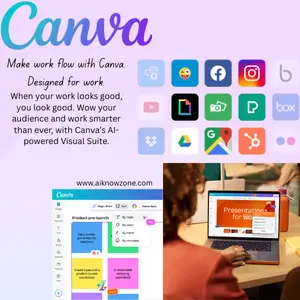
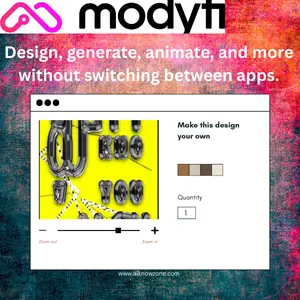



Reviews
There are no reviews yet.