Charl-E
Explore the power of Charl-E, an AI art generation tool for Mac users, bringing Stable Diffusion to your desktop without complex setups.
Description
Charl-E AI Review: Your Personal AI Art Studio on Mac!
Okay, picture this: you’re chilling on your Mac, suddenly struck by a brilliant idea for an image, something totally out there. But you don’t want to mess with complicated online AI art generators or wrestle with complex setups. Enter Charl-E, a super cool tool that packages the power of Stable Diffusion into a simple, user-friendly app. It’s like having your own personal AI art studio right on your desktop! 🥳 What makes Charl-E truly unique is that it operates offline, meaning no internet connection is required once it’s set up. This opens a realm of possibilities for creating art anytime, anywhere, without worrying about connectivity issues. It allows you to be spontaneous with your creativity, capturing inspiration as it strikes, without the lag time of connecting to a server or dealing with inconsistent internet speeds. For creative professionals or hobbyists who value privacy, the offline functionality of Charl-E also offers a significant advantage. Your artistic explorations remain entirely private and local to your machine, providing peace of mind and protecting your creative process. Plus, Charl-E eliminates the need for cloud storage or data transfer, further streamlining your workflow and minimizing potential security risks. It’s an absolute game-changer for Mac users who want to dive into the world of AI-generated art without the usual headaches.
Key Features and Benefits of Charl-E
- Offline Operation: Creates art without an internet connection, ensuring privacy and accessibility anytime, anywhere. 🌍
- Simplified Setup: No complex installations or dependencies required; just download and start creating. 👍
- Stable Diffusion Power: Harnesses the capabilities of Stable Diffusion, a leading AI art generation model, directly on your Mac. 🧠
- User-Friendly Interface: Intuitive design makes AI art generation accessible to both beginners and experienced users. ✨
- Customizable Options: Configure samplers, image numbers, seeds, and weights to fine-tune your creations. ⚙️
- Automatic Weight Download: Charl-E handles the downloading of necessary weights automatically, simplifying the process. ⬇️
How Charl-E Works (Simplified)
Using Charl-E is surprisingly straightforward. First, download the app (remember, it’s for M1 or M2 Macs). Once installed, fire it up! You’ll see a clean interface where you can type in your text prompt – describe what you want to see. Then, tweak settings like the sampler (DDIM or PLMS), the number of images you want to generate, and even the seed for consistent results. Hit the generate button, and Charl-E gets to work, automatically downloading any necessary weights. Within moments, your AI-generated masterpiece appears, ready to be saved and shared. It’s truly that easy! 🚀 The ability to automatically download weights is especially helpful for users who are new to AI art generation. Instead of having to manually search for and install the required files, Charl-E streamlines the process, allowing you to focus on your creative vision. This feature alone makes Charl-E a more accessible and user-friendly option compared to other AI art generation tools that require manual configuration.
Real-World Use Cases for Charl-E
- Concept Art Creation: As a game developer, I’ve used Charl-E to quickly generate concept art for characters and environments. It helps visualize ideas and iterate on designs rapidly. 🕹️
- Marketing Material Design: I run a small business, and Charl-E has been amazing for creating unique visuals for social media posts and ads, saving me time and money on stock photos. 📣
- Personal Art Projects: Sometimes, I just want to explore my creativity. Charl-E lets me bring my wildest imaginations to life with stunning AI-generated images. 🎨
- Prototyping Visual Designs: For UX/UI designers, Charl-E could be invaluable for creating quick mockups or exploring different visual styles for app interfaces, allowing for faster prototyping. 📱
Pros of Charl-E
- Easy to use, even for beginners. 👍
- Works offline, ensuring privacy and accessibility. 🌐
- Leverages the power of Stable Diffusion. 💪
- Automatic weight downloads simplify setup. ⬇️
- Relatively fast image generation on M1/M2 Macs. 💨
Cons of using Charl-E
- Limited to M1/M2 Macs only. 🍎
- Image quality might not always be perfect (depends on the prompt and settings). 🤔
- Fewer advanced customization options compared to raw Stable Diffusion. 🛠️
- Resource-intensive; can strain your Mac during image generation. 😫
Charl-E Pricing
Unfortunately, there are no public pricing details available at the time of this review. It’s best to visit the official Charl-E website (charl-e.com) for the most up-to-date information on pricing and licensing.
Conclusion
In conclusion, Charl-E is a fantastic tool for Mac users who want to explore the world of AI art generation without the technical complexities. It’s perfect for artists, designers, marketers, or anyone who wants to bring their creative visions to life. While it has some limitations (like the M1/M2 requirement), the ease of use and offline functionality make it a standout choice. If you’ve got a compatible Mac and a thirst for AI-powered creativity, give Charl-E a try! You might just surprise yourself with what you can create. ✨

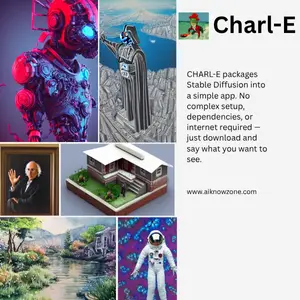

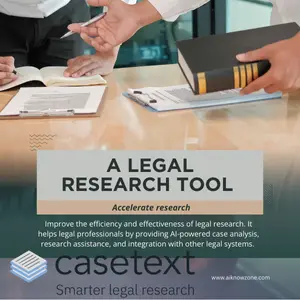
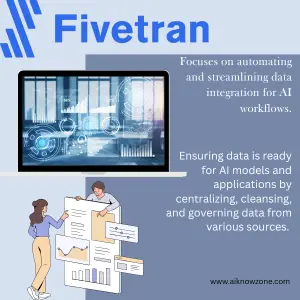

Reviews
There are no reviews yet.