
ChatWithPDF
Discover how ChatWithPDF uses AI to transform your interaction with PDF documents, making analysis and summarization a breeze.
Description
ChatWithPDF Review: The AI Tool That Makes PDFs Palatable 📚
Ever feel like you’re drowning in a sea of PDF documents? 😩 I know I have! That’s where ChatWithPDF comes in as a total lifesaver. This AI-powered tool lets you actually *chat* with your PDFs, extracting key insights, summarizing lengthy reports, and getting answers to your burning questions in seconds. Forget endless scrolling and Ctrl+F – ChatWithPDF is like having a super-smart research assistant for all your document needs. It’s designed to make understanding and interacting with PDFs incredibly easy and efficient. In today’s fast-paced world, who has time to manually sift through hundreds of pages? ChatWithPDF really does streamline the whole process. It’s not just about reading; it’s about understanding and utilizing the information contained within those digital pages and this makes it pretty unique. The best part? It does all of this without needing a PhD in document analysis. 🎉
Key Features and Benefits of ChatWithPDF
- AI-Powered Interaction: Ask questions and receive instant, intelligent responses directly from the content of your PDF. It’s like having a conversation with your document! 🗣️
- Summarization: Quickly generate summaries of long documents, saving you hours of reading time. Perfect for research papers, legal documents, and lengthy reports. ⏱️
- Key Insight Extraction: Identify the most important information within your PDF, helping you focus on what matters most. No more getting lost in the details. 🔎
- Multi-Language Support: Chat with your PDF in any language and get answers with references to the original document. A truly global tool. 🌍
- User-Friendly Interface: Simple and intuitive design makes it easy for anyone to use, regardless of their technical skills. Uploading and chatting is a breeze. 🖱️
How It Works (Simplified)
Using ChatWithPDF is super simple! First, you upload your PDF document to the platform. The AI then analyzes the content and creates a comprehensive understanding of the text. Once processed, you can start asking questions about the document’s content. The AI identifies relevant information and provides clear, concise answers with references, so you can easily verify the source material. This streamlined process means you’re not just reading, you’re engaging with the information in a whole new way. Whether you’re a student, researcher, or professional, ChatWithPDF is designed to be as intuitive as possible so even the most technologically averse can use it with ease. Think of it like having a digital assistant who has already read and understood the entire document so you don’t have to. This is a massive time saver, especially when dealing with complex or lengthy files.⏱️
Real-World Use Cases for ChatWithPDF
- Researching for a Project: I had to write a paper on climate change, and ChatWithPDF helped me quickly extract key data and arguments from multiple research papers. I could ask specific questions like “What are the primary causes of rising sea levels?” and get direct answers with citations. It saved me hours of tedious reading. 🧑🎓
- Analyzing Legal Documents: I used ChatWithPDF to summarize a complex contract, highlighting key clauses and obligations. This made it easier to understand my responsibilities and potential risks. It’s like having a legal expert in my pocket. 💼
- Quickly Understanding Reports: I needed to get up to speed on a new market report, and ChatWithPDF helped me identify the key trends and insights in minutes. Instead of reading the entire report, I could ask questions and get the critical information I needed. 📊
- Learning a New Subject: Reviewing class material for an exam was made faster by using ChatWithPDF. I was able to ask questions such as, “What are the key details and ideas of the American Civil War?” and get a quick summary of the important points. 📖
Pros of ChatWithPDF
- Significant time-saving ⏳
- Improved comprehension of complex documents 🧠
- User-friendly interface 💻
- Multi-language support 🌐
- Enhanced productivity 🚀
Cons of using ChatWithPDF
- Accuracy depends on the quality of the PDF ⚠️
- May not be suitable for highly visual or image-heavy PDFs 🖼️
- Potential limitations on very large or complex documents 😥
ChatWithPDF Pricing
Based on my research, ChatWithPDF appears to offer both free and paid options. The free version might have limitations on the number of PDFs you can upload or the size of the documents. The paid versions likely offer increased capacity, additional features, and priority support. Be sure to check their official website for the most up-to-date pricing details. 💰
Conclusion
Overall, ChatWithPDF is a fantastic tool for anyone who regularly works with PDF documents. Whether you’re a student, researcher, or professional, this AI-powered assistant can save you time, improve your comprehension, and boost your productivity. If you’re looking for a smarter way to interact with your PDFs, I highly recommend giving ChatWithPDF a try. You might be surprised at how much easier document analysis can be! 👍


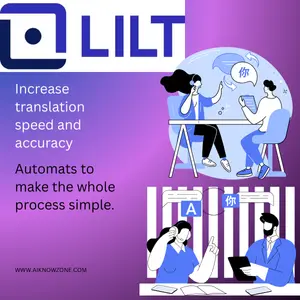


Reviews
There are no reviews yet.