
Cliptalk
Explore Cliptalk, an AI-powered tool designed to quickly create and publish videos for social media platforms. Find out its key features, benefits, and real-world applications in our detailed review.
Description
Cliptalk Review: AI-Powered Video Creation Made Easy!
Hey there, fellow content creators! 👋 Are you tired of spending hours editing videos for TikTok, Instagram Reels, or YouTube Shorts? I recently stumbled upon Cliptalk, an AI video creation tool that promises to transform your text scripts into engaging videos in seconds. Intrigued? I definitely was! In this review, I’ll share my experience with Cliptalk, highlighting its key features, real-world use cases, pros, cons, and pricing, so you can decide if it’s the right tool for your video creation needs. With the ever-growing demand for short-form video content, having a tool like Cliptalk in your arsenal could be a game-changer. The promise of automatically generating captions, adding B-roll footage, and publishing directly to social media was enough to pique my interest. Let’s dive in and see if Cliptalk lives up to the hype!
Key Features and Benefits of Cliptalk
Cliptalk boasts a range of impressive features designed to simplify and accelerate the video creation process. Here’s a rundown of what I found particularly useful:
- AI Video Generation: Simply input a script, article, or webpage link, and Cliptalk’s AI will generate a complete video. This is a huge time-saver, especially when you need to churn out content quickly.
- Customizable Styles: Cliptalk lets you customize the look and feel of your videos with different styles, ensuring your content aligns with your brand’s aesthetic.
- AI Voice Actors: Add voiceovers with AI voice actors that can express a range of emotions, making your videos more engaging and dynamic. This feature significantly enhances the expressiveness and appeal of your video content.
- Automatic Publishing: Cliptalk can automatically publish your videos to platforms like Instagram Reels, YouTube Shorts, and TikTok, streamlining your workflow. The ability to publish directly saves precious time.
- AI Video Editor: Make adjustments to your videos after generation with the built-in AI Video Editor. This allows for fine-tuning and ensures your videos are perfect before publishing.
- Captioning and B-Roll: It auto-generates captions and intelligently adds B-roll footage, making your videos more accessible and visually appealing.
How Cliptalk Works (Simplified)
Using Cliptalk is surprisingly straightforward. First, you input your text script, whether it’s an article, a webpage link, or just raw text. The AI then analyzes the content and generates a video, complete with visuals, captions, and voiceover. You can customize the video’s style, choose from a variety of AI voice actors, and make any necessary adjustments using the AI Video Editor. Finally, you can publish your video directly to your social media platforms. The whole process is designed to be quick and easy, even if you have no prior video editing experience. The intuitive interface and AI-driven features make it accessible to anyone looking to create engaging short-form videos efficiently. The ability to quickly iterate and refine your videos ensures you can maintain a consistent flow of high-quality content without getting bogged down in complex editing processes.
Real-World Use Cases for Cliptalk
I’ve found Cliptalk incredibly useful in a few different scenarios. Here are some examples where it really shone:
- Creating Educational Content: I used Cliptalk to turn a blog post about historical events into a series of short, informative videos for TikTok. The AI-generated visuals and voiceover made the content much more engaging than just text.
- Repurposing Blog Content: I took a lengthy article from my website and converted it into several YouTube Shorts, driving traffic back to the original post. This boosted my website’s visibility and engagement.
- Generating Motivational Videos: I crafted motivational quotes and turned them into visually appealing videos with inspiring music and AI-generated imagery. These videos performed exceptionally well on Instagram Reels.
- Summarizing News Articles: I was able to quickly create short news updates from longer articles, providing my audience with concise and easily digestible information on current events. This helped me stay relevant and provide value to my followers.
Pros of Cliptalk
- Time-Saving: Dramatically reduces video creation time.
- User-Friendly: Easy to use, even for beginners.
- AI-Powered: Leverages AI for video generation, editing, and voiceovers.
- Automatic Publishing: Streamlines content distribution to social media platforms.
- Customizable: Offers a range of customization options to match your brand.
Cons of using Cliptalk
- AI Limitations: While the AI is impressive, it may sometimes require manual adjustments.
- Credit System: Usage is based on a credit system, which may limit video creation for some users.
- Voice Actor Quality: While improved, AI voice actors can sometimes sound a bit robotic.
Cliptalk Pricing
Cliptalk comes with a free version that includes 1 minute of video generation per month. For more extensive usage, you’ll need to subscribe to a paid plan. While specific pricing details may vary, expect tiered options based on the number of video minutes and features included. Check Cliptalk’s website for the most up-to-date pricing information.
Conclusion
In conclusion, Cliptalk is a powerful AI video creation tool that simplifies and accelerates the video production process. It’s perfect for content creators, marketers, and anyone looking to create engaging short-form videos for social media without extensive video editing skills. While there are a few limitations, the benefits of Cliptalk far outweigh the drawbacks. If you’re looking to save time and effort on video creation, I highly recommend giving Cliptalk a try. Its AI-powered features and user-friendly interface make it a valuable asset for anyone looking to boost their social media presence with high-quality video content. Give it a whirl and see how Cliptalk can transform your video creation workflow! 👍




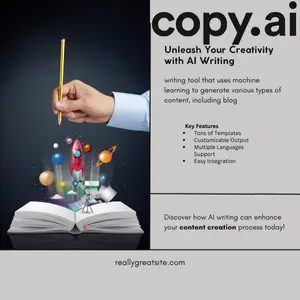
Reviews
There are no reviews yet.