
Code Helper
Discover how Code Helper can streamline your coding process and significantly improve your development workflow.
Description
Code Helper Review: Is This AI Your New Best Coding Buddy?
Alright, let’s talk about Code Helper! As a developer, I’m always on the lookout for tools that can make my life easier, and this one definitely caught my eye. Code Helper promises to be your all-in-one AI assistant for coding, handling everything from adding comments and refactoring to full-blown code review and generation. It’s designed to integrate seamlessly into your workflow, making it a potential game-changer. We all know how tedious adding comments can be, or how easy it is to miss a bug in a complex piece of code. The idea of having an AI swoop in and take care of those tasks is super appealing, and who wouldn’t want a little extra help when wrestling with a particularly gnarly problem? So, is Code Helper the real deal, or just another hyped-up tool? Let’s dive in and see what it’s all about and how it stacks up against other AI code generators in the market!
Key Features and Benefits of Code Helper
- Automated Code Commenting: Automatically generates comments for your code, saving you time and ensuring your codebase is well-documented. This is a lifesaver when you’re trying to understand someone else’s code (or even your own code from six months ago!).
- Intelligent Code Refactoring: Helps you identify and implement code improvements, making your code cleaner, more efficient, and easier to maintain. Say goodbye to spaghetti code!
- Thorough Code Review: Performs automated code reviews, flagging potential bugs, security vulnerabilities, and style inconsistencies. It’s like having an extra pair of eyes on your code, but without the coffee breaks.
- AI-Powered Code Generation: Generates code snippets or even entire functions based on your requirements, speeding up development and reducing boilerplate. Imagine just describing what you need, and the AI writes it for you. It’s like magic! ✨
How It Works (Simplified)
Using Code Helper is pretty straightforward. You basically install it as an extension in your VS Code editor. Once installed, you can trigger its features using simple commands or keyboard shortcuts. For example, you can highlight a section of code and ask it to add comments, refactor it, or review it for potential issues. The AI then analyzes the code and provides suggestions or automatically implements changes. For code generation, you simply provide a description of what you want the code to do, and it generates the code for you. It’s all very intuitive and designed to minimize disruption to your existing workflow. Plus, it uses GPT artificial intelligence to make sure the comments added are top notch and not generic.
Real-World Use Cases for Code Helper
- Quickly Documenting Legacy Code: I once had to work on a massive, undocumented legacy project. Using Code Helper, I was able to quickly generate comments for the entire codebase, making it much easier to understand and maintain. It saved me weeks of manual effort!
- Identifying Bugs in Complex Algorithms: I was struggling to debug a particularly complex algorithm. Code Helper‘s code review feature helped me identify a subtle bug that I had completely missed. Saved me from pulling my hair out! 😫
- Generating Boilerplate Code for New Projects: Starting a new project often involves writing a lot of boilerplate code. With Code Helper, I was able to generate the basic structure and functions in minutes, freeing me up to focus on the more interesting parts of the project.
Pros of Code Helper
- Significant productivity boost
- Improved code quality and maintainability
- Easy integration with VS Code
- User-friendly interface
Cons of using Code Helper
- Relies on GPT, so the quality depends on the AI model
- Might require some tweaking of generated code
- Potential for over-reliance on AI, hindering learning
Code Helper Pricing
Pricing details for Code Helper vary, so it’s best to check their website for the most up-to-date information. They typically offer a free trial or a limited free version, with paid plans for more advanced features and usage. It’s worth checking out the free options to see if it fits your needs before committing to a paid subscription.
Conclusion
Overall, Code Helper is a powerful AI-powered coding assistant that can significantly boost your productivity and improve your code quality. It’s particularly useful for tasks like code commenting, refactoring, and code review. If you’re a developer looking for a way to streamline your workflow and reduce the time spent on repetitive tasks, Code Helper is definitely worth checking out. Whether you’re a seasoned pro or just starting out, this tool can help you write better code, faster. Just remember to use it as a tool to augment your skills, not replace them completely. Happy coding! 🎉

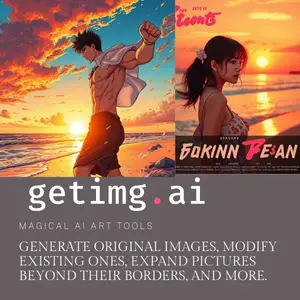
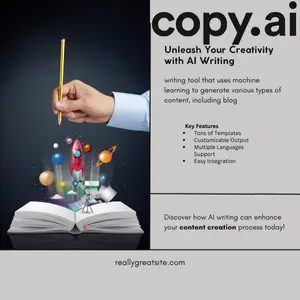


Reviews
There are no reviews yet.