
Code to Flowchart
Discover how Code to Flowchart simplifies code visualization and enhances productivity with its AI-powered flowchart generation capabilities. Perfect for developers and educators! 👨💻👩🏫
Description
Code to Flowchart: Is This AI Tool a Game Changer? 🤔
Ever stared at a wall of code and wished you could just *see* what’s going on? 😩 Well, that’s where Code to Flowchart comes in! This nifty AI-powered tool promises to transform your tangled code into beautiful, understandable flowcharts. I was intrigued, so I decided to dive in and see if it lives up to the hype. The main purpose of Code to Flowchart is pretty straightforward: it takes your code (in pretty much any major programming language) and automatically generates a visual representation of its logic. What makes it unique? The AI analysis that dives deep into the code’s structure, identifies key elements like loops and conditionals, and then spits out an interactive flowchart. No more manual diagramming! No more headaches! Just pure, visualized code. Sounds pretty cool, right? Let’s break down the features and see what this tool can really do. I’ve always struggled with visualizing complex algorithms, so anything that makes that process easier is a win in my book. The promise of simplifying debugging and improving documentation is also super appealing. So, buckle up, and let’s get started!
Key Features and Benefits of Code to Flowchart 🚀
- AI-Powered Analysis: This is the heart of Code to Flowchart. The AI engine analyzes your code’s structure, identifying functions, classes, modules, and control flow. This means you don’t have to manually trace the code, saving you tons of time and effort.
- Interactive Flowcharts: Forget static images! Code to Flowchart generates interactive diagrams that you can explore. This makes understanding complex logic much easier because you can zoom in, pan around, and focus on specific parts of the code.
- Multi-Language Support: Code to Flowchart supports all major programming languages, including Python, Java, C++, JavaScript, and more. No matter what language you’re working with, this tool has you covered.
- Simplified Debugging: By visualizing the code’s flow, you can quickly identify potential issues, logical errors, and bottlenecks. This means faster debugging and less time spent scratching your head in frustration.
- Improved Documentation: Creating clear and concise documentation is crucial for collaboration and maintainability. Code to Flowchart makes it easy to generate visual documentation that anyone can understand, even those who aren’t familiar with the codebase.
How Code to Flowchart Works (Simplified) 🛠️
Okay, so how do you actually use Code to Flowchart? It’s surprisingly simple. First, you input your code. You can either paste it directly into the tool or upload a file. It supports a wide variety of formats, so you’re unlikely to run into any compatibility issues. Next, the AI engine kicks in and analyzes your code. This process usually takes just a few seconds, depending on the complexity of your code. Finally, Code to Flowchart generates an interactive flowchart that visualizes your code’s logic. You can then explore the flowchart, zoom in on specific sections, and even export it for use in documentation or presentations. The whole process is really intuitive and user-friendly, even if you’re not a tech whiz. I particularly appreciated the drag-and-drop functionality and the clear visual cues that guided me through each step. Honestly, it’s so easy that even my grandma could probably use it (if she knew how to code, that is! 😂).
Real-World Use Cases for Code to Flowchart 🌍
- Debugging a Complex Algorithm: I was working on a particularly nasty algorithm that involved a bunch of nested loops and conditional statements. It was a nightmare to debug! I pasted the code into Code to Flowchart, and instantly, I had a clear visual representation of the algorithm’s logic. I was able to quickly identify the source of the bug and fix it in minutes.
- Onboarding New Team Members: When new developers join our team, they often struggle to understand the existing codebase. Code to Flowchart has been invaluable for onboarding. We can generate flowcharts of key modules and use them to explain the code’s structure and logic. This has significantly reduced the learning curve for new team members.
- Documenting Legacy Code: We have a bunch of legacy code that’s poorly documented (or not documented at all 😱). Code to Flowchart has made it much easier to understand and maintain this code. We can generate flowcharts and use them to create comprehensive documentation.
- Educational Purposes: As someone who also teaches introductory programming, this has been a godsend. It visually illustrates the logical flow which is often a struggle for many new programmers.
Pros of Code to Flowchart 👍
- Easy to Use: The tool is incredibly user-friendly and intuitive, even for non-technical users.
- Saves Time: Automates the process of creating flowcharts, saving you hours of manual work.
- Improves Understanding: Visualizing code makes it easier to understand complex logic and identify potential issues.
- Supports Multiple Languages: Works with all major programming languages.
- Enhances Collaboration: Facilitates better communication and collaboration among team members.
Cons of using Code to Flowchart 👎
- Accuracy Depends on Code Quality: If your code is poorly written or contains errors, the generated flowchart may not be accurate.
- Complex Flowcharts Can Still Be Overwhelming: For extremely complex codebases, the generated flowcharts can still be quite large and difficult to navigate.
- May Require Some Manual Adjustments: The AI engine is good, but it’s not perfect. You may need to make some manual adjustments to the generated flowcharts to ensure they are accurate and easy to understand.
- Reliance on Cloud: Most tools require an internet connection and uploading your code which may present security concerns.
Code to Flowchart Pricing 💰
Pricing information can vary depending on the specific Code to Flowchart tool you’re considering. Some tools offer free versions with limited features, while others have subscription-based models with varying tiers based on usage and functionality. For instance, MyMap.AI offers a free AI-powered flowchart creator. Other tools may offer different tiers for individual users, teams, and enterprises, each with its own set of features and pricing. It’s best to check the individual websites for the most current and detailed pricing plans. Be sure to evaluate what the trade offs are to determine the best option for your use case.
Conclusion: Should You Use Code to Flowchart? 🤔
So, is Code to Flowchart worth it? In my opinion, absolutely! 🎉 It’s a fantastic tool for anyone who works with code, whether you’re a seasoned developer or just starting out. The ability to quickly and easily visualize complex logic is a game-changer for debugging, documentation, and collaboration. While it’s not perfect (no tool is!), the benefits far outweigh the drawbacks. I highly recommend giving Code to Flowchart a try. It might just become your new favorite tool for wrangling code. Whether it’s Code to Flow, MyMap.AI, or any of the alternatives mentioned, the core functionality provides great utility. Who should use it? Developers looking to debug faster, teams needing better documentation, educators teaching programming concepts, and anyone who wants to understand code more easily. Go forth and visualize! 🚀


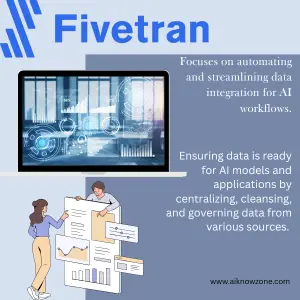
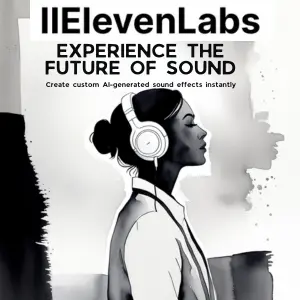

Reviews
There are no reviews yet.