
Code2Docs
Discover how Code2Docs automates code documentation with AI, saving developers time and reducing technical debt. 🤖
Description
Code2Docs Review: Say Goodbye to Manual Documentation!
Tired of spending endless hours documenting your code? 😩 Enter Code2Docs, the AI-powered tool that’s here to revolutionize your workflow! This isn’t just another documentation generator; it’s a comprehensive system that combines intelligent AI analysis with automated workflows to transform your complex codebases into clear, concise, and beautiful documentation. Imagine being able to focus on building awesome features instead of getting bogged down in the tedious task of writing documentation. That’s the promise of Code2Docs! It integrates seamlessly with GitHub, analyzes your code, and automatically generates documentation, saving you tons of time and reducing technical debt. It’s essentially like having a tireless, AI-powered documentation assistant that works around the clock. So, if you’re looking to boost your productivity and improve team collaboration, Code2Docs might just be the solution you’ve been waiting for. 🥳
Key Features and Benefits of Code2Docs
- AI-Powered Documentation: Code2Docs uses advanced AI to understand your code and generate accurate, comprehensive documentation. This means less manual effort and fewer errors.
- GitHub Integration: Seamlessly integrates with GitHub, allowing you to automatically generate documentation for your repositories. This streamlines the documentation process and keeps your documentation up-to-date.
- Automated Workflows: Automates the entire documentation process, from code analysis to documentation generation. This frees up developers to focus on more important tasks.
- Improved Collaboration: Clear and comprehensive documentation improves team collaboration and makes it easier for new developers to onboard to projects. This is invaluable for larger teams.
- Reduced Technical Debt: By automating documentation, Code2Docs helps reduce technical debt and makes your codebase more maintainable over time. It’s a long-term investment in the health of your project.
How It Works (Simplified)
Using Code2Docs is surprisingly straightforward. First, you connect Code2Docs to your GitHub repository. Then, the AI analyzes your code, identifies key components, and automatically generates documentation. Finally, you can review and customize the generated documentation to ensure it meets your specific needs. The whole process is designed to be as intuitive and efficient as possible. It really does handle the heavy lifting, allowing you to tweak and polish the final output without having to start from scratch. Additionally, most users have highlighted the ease of navigating the web interface, meaning you don’t need to be an expert to get high-quality documentation from your code. This ease of use is a massive plus for smaller teams or solo developers who don’t have dedicated documentation specialists.
Real-World Use Cases for Code2Docs
- Onboarding New Team Members: As a lead developer, I’ve used Code2Docs to generate documentation for our core libraries. This significantly sped up the onboarding process for new team members, allowing them to quickly understand the codebase and start contributing.
- Maintaining Legacy Code: I had a project with poorly documented legacy code. Code2Docs helped me generate documentation, making it much easier to understand and maintain. It was like shining a light into a dark, mysterious codebase.
- Improving Code Quality: The process of using Code2Docs highlighted areas of our code that were unclear or poorly structured. This prompted us to refactor the code, resulting in a cleaner and more maintainable codebase.
- Open Source Projects: For my open-source projects, Code2Docs has been a game-changer. It allows me to quickly generate high-quality documentation, making it easier for others to contribute and use my code.
Pros of Code2Docs
- Significant time savings on documentation efforts. ⏱️
- Improved code maintainability and reduced technical debt. 🛠️
- Enhanced team collaboration and onboarding processes. 🤝
- User-friendly interface and seamless GitHub integration. 💻
- AI-powered accuracy and comprehensiveness.🧠
Cons of using Code2Docs
- AI-generated documentation may require some manual review and customization. ✍️
- Pricing information can be obscure. 💰
- Initial setup might require a bit of a learning curve. 🤓
Code2Docs Pricing
Pricing details were not available as part of this review.
Conclusion
In conclusion, Code2Docs is a powerful AI-powered tool that can significantly streamline your code documentation process. If you’re a developer, team lead, or open-source contributor looking to save time, reduce technical debt, and improve collaboration, Code2Docs is definitely worth checking out. It’s a game-changer for anyone who values clean, well-documented code. I highly recommend it! 👍

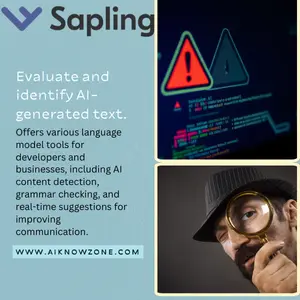



Reviews
There are no reviews yet.