
CodeAutopilot
Discover how CodeAutopilot transforms GitHub into an AI-powered coding environment, boosting productivity and code quality.
Description
CodeAutopilot Review: Is This Your New AI Coding Partner? 🤔
Okay, let’s dive into the world of AI-assisted coding with CodeAutopilot! Imagine having a tireless, AI-powered teammate that lives right inside your GitHub account. That’s essentially what CodeAutopilot aims to be – a comprehensive tool designed to automate various aspects of the software development lifecycle. It’s not just about suggesting code snippets; it’s about actively engaging with your codebase, resolving issues, implementing features, and even providing code reviews. Think of it as having an extra pair of (digital) hands, ready to tackle the grunt work and let you focus on the more creative and strategic aspects of your projects. The promise? To significantly boost your productivity and code quality. But does it live up to the hype? Let’s find out!
Key Features and Benefits of CodeAutopilot 🔑
- Issue-Driven Task Resolution: CodeAutopilot actively listens to the issues raised in your GitHub repository and proposes solutions, dramatically reducing the time spent on bug fixes and new feature implementations. No more endless debugging sessions!
- Real-Time Chat within Issues and Pull Requests: Engage in dynamic conversations with CodeAutopilot directly within your GitHub threads. Ask questions, refine solutions, and collaborate seamlessly with your AI assistant. It’s like having a coding mentor available 24/7.
- Automated Pull Request Summaries: Get concise and insightful summaries of changes in pull requests, making code reviews faster and more efficient. Understand the impact of changes at a glance.
- Comprehensive Codebase Compatibility: CodeAutopilot works across multiple repositories, ensuring it scales to meet the demands of large and complex projects. It can navigate your entire codebase with ease.
- AI-Driven Code Review: Improve code quality through automated code reviews that identify potential issues and suggest improvements. Ensure your code adheres to best practices.
How CodeAutopilot Works (Simplified) ⚙️
Using CodeAutopilot is pretty straightforward. First, you need to install the CodeAutopilot GitHub App from the GitHub Marketplace. Once installed, CodeAutopilot integrates directly into your GitHub workflow. When an issue is created in your repository, CodeAutopilot analyzes the issue description and proposes a solution. You can then interact with CodeAutopilot through the issue comments to refine the solution. If you like the proposed solution, CodeAutopilot can automatically open a Pull Request with the implemented changes. You can also use CodeAutopilot to get summaries of Pull Requests and engage in real-time chat within issue or Pull Request threads. Think of it as adding a really smart AI assistant to your existing GitHub setup. The integration is designed to be as seamless as possible, so you can start benefiting from AI-powered coding without disrupting your current workflow.
Real-World Use Cases for CodeAutopilot 💡
- Automated Bug Fixing: I had a particularly nasty bug that was proving difficult to track down. By creating a detailed issue in GitHub, CodeAutopilot was able to analyze the codebase and suggest a fix that I hadn’t considered. It saved me hours of debugging.
- Accelerated Feature Development: When implementing a new feature, I used CodeAutopilot to generate the initial code structure and basic implementation. This gave me a solid starting point and allowed me to focus on the more complex aspects of the feature.
- Improved Code Review Process: CodeAutopilot’s automated Pull Request summaries made it much easier for my team to review code changes. We were able to quickly identify potential issues and provide feedback, leading to higher quality code.
- Code Explanation: When I needed to understand an unfamiliar piece of code, CodeAutopilot was able to provide detailed explanations of the code’s functionality, saving me time and effort.
Pros of CodeAutopilot 👍
- Significant increase in developer productivity
- Improved code quality through AI-driven code reviews
- Seamless integration with GitHub
- Automated task resolution and feature implementation
- Excellent for both individual developers and teams
Cons of using CodeAutopilot 👎
- Relies on clear and well-defined issue descriptions
- May require some fine-tuning of AI-generated code
- Accuracy depends on the complexity of the codebase
- Can be overwhelming at first with all the available features
CodeAutopilot Pricing 💰
Unfortunately, I couldn’t find specific pricing details readily available on the website or recent articles. You’ll likely need to visit their official site to explore their pricing tiers or contact them directly for a quote tailored to your needs. Keep an eye out for trial periods or free tiers that might allow you to test the waters before committing to a subscription.
Conclusion 🎉
In conclusion, CodeAutopilot is a powerful tool that can significantly enhance your software development workflow on GitHub. It’s particularly well-suited for developers and teams looking to automate tasks, improve code quality, and boost productivity. While it may require some initial setup and fine-tuning, the potential benefits are substantial. If you’re ready to embrace the power of AI in coding, CodeAutopilot is definitely worth exploring. Just remember, it’s a tool to augment your skills, not replace them! Happy coding! 🚀

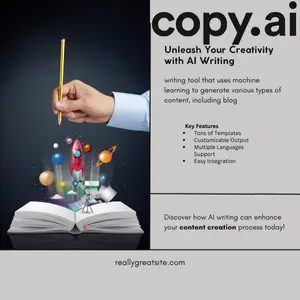



Reviews
There are no reviews yet.