
Codey
Discover how Codey, the AI coding assistant, can supercharge your development process and make coding more efficient and fun! 🎉
Description
Codey AI Review: Is This the Future of Coding?
Hey there, fellow coders! 👋 Have you heard the buzz about Codey? It’s the new AI coding assistant from Google AI, built on the PaLM 2 model, and it’s making waves in the developer community. I decided to dive in and see what all the fuss is about, and I’m here to share my honest thoughts. In essence, Codey aims to be your AI-powered coding partner, helping you write, understand, and debug code more efficiently. What makes Codey unique is its ability to understand context and generate code in multiple languages. This means you can chat with it about your code, ask it to generate snippets, or even train it on your own codebase for a truly personalized experience. The promise is simple: less time debugging, more time building awesome stuff. The tool has many applications across diverse fields which makes it stand out from the traditional coding applications.
Key Features and Benefits
Okay, let’s get down to the nitty-gritty. Codey comes packed with features designed to make your coding life easier. Here are some of the highlights:
- Multi-Language Support: Codey supports over 20 programming languages, including Python, Java, JavaScript, Go, and more. This is a huge win if you’re a polyglot programmer like me!
- Code Generation: Need a function to handle a specific task? Just describe what you need, and Codey can generate the code for you. This is a lifesaver when you’re stuck on boilerplate.
- Code Understanding: Codey can analyze and explain existing code, helping you understand complex logic quickly. This is super handy when you’re working with legacy code or collaborating on a large project.
- Context-Awareness: Codey understands the context of your code and provides relevant suggestions and completions. This means fewer errors and faster development.
- Customizable: Available within Google Cloud’s Vertex AI, Codey can be trained on your own codebase, making it even more effective for your specific projects.
How It Works (Simplified)
So, how do you actually use Codey? It’s pretty straightforward. First, you’ll need access to it through Google Cloud’s Vertex AI platform. Once you’re in, you can interact with Codey through a chat interface. You can paste in code snippets and ask Codey to explain them or request it to generate new code based on your prompts. For example, if you want to create a function that sorts a list of numbers, you can just type “Write a Python function that sorts a list of numbers” and Codey will generate the code for you. You can then copy and paste the code into your project or ask Codey to refine it further. Furthermore, Codey’s context-awareness means it remembers previous interactions, making it easy to build upon your work. It’s like having a knowledgeable coding partner right there with you!
Real-World Use Cases for Codey
Okay, so the features sound great, but how does Codey actually perform in real-world scenarios? Here are a few ways I’ve found it helpful:
- Rapid Prototyping: When I was working on a new web app, I needed to quickly create some basic API endpoints. Codey generated the code for me in minutes, saving me hours of tedious work.
- Debugging Assistance: I was struggling to figure out why a particular function wasn’t working as expected. I pasted the code into Codey, and it quickly identified a subtle error that I had missed.
- Learning New Languages: I’m currently learning Go, and Codey has been a fantastic resource. I can ask it to generate code snippets for common tasks, and then study the code to understand how things work in Go.
- Code Refactoring: I had some old, messy code that needed to be cleaned up. Codey helped me identify areas for improvement and suggested more efficient ways to write the code.
Pros of Codey
- Excellent code generation capabilities across multiple languages.
- Context-aware suggestions and completions.
- Integration with Google Cloud’s Vertex AI platform.
- Can be trained on your own codebase.
- Helps in both code generation and understanding.
Cons of using Codey
- Requires a Google Cloud account and Vertex AI subscription.
- Generated code may require some manual tweaking and testing.
- Reliance on AI could potentially hinder learning for junior developers.
- Still in development, so occasional bugs or inaccuracies may occur.
Codey Pricing
Codey is available through Google Cloud’s Vertex AI, so pricing is based on your usage of the Vertex AI platform. Google offers a free trial to get started, and then you’ll need to choose a pricing plan that fits your needs. The pricing depends on factors such as the amount of compute time you use and the number of requests you make to the Codey API. Be sure to check out the Google Cloud website for the most up-to-date pricing information.
Conclusion
Overall, Codey is a powerful AI coding assistant that has the potential to significantly boost your productivity. While it’s not a replacement for human developers, it can be a valuable tool for speeding up development, understanding complex code, and learning new languages. If you’re a developer looking to stay ahead of the curve, I highly recommend giving Codey a try. Is it worth the cost? That really depends on your specific needs and how much you value your time. For me, the time savings and increased efficiency make it a worthwhile investment. So, go ahead and give Codey a spin – you might just be surprised at what it can do! Happy coding! 🚀

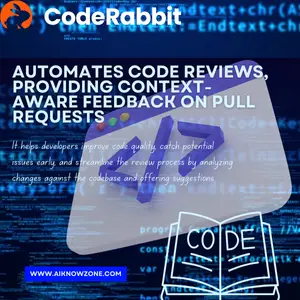



Reviews
There are no reviews yet.