
Command-G
Discover how Command-G revolutionizes Xcode development with AI-powered code completion and assistance.
Description
Command-G: Your AI-Powered Xcode Sidekick! 🤖
Hey there, fellow developers! 👋 If you’re neck-deep in Xcode, wrestling with iOS, macOS, or the exciting world of visionOS, listen up! I stumbled upon something that’s seriously upped my coding game: Command-G. It’s not just another tool; it’s like having an AI copilot right inside Xcode. Command-G is designed to supercharge your coding efficiency with smart code auto-completion powered by Codeium, helping you write cleaner code, faster. Think of it as your coding muse, always ready with suggestions and solutions. It’s a web-based AI copilot tailored to make your life easier and your code more robust, and from my experience, it absolutely delivers. I’ve been spending less time staring blankly at my screen and more time building awesome features, all thanks to this slick little AI helper. If you’re like me and constantly on the lookout for ways to streamline your workflow and stay ahead of the curve, Command-G might just be the secret weapon you’ve been searching for. Let’s dive deeper into what makes it so awesome!
Key Features and Benefits of Command-G
Command-G packs a punch with features that cater specifically to Xcode developers. It’s more than just autocomplete; it understands the context of your code and suggests relevant solutions. Let’s break down the main benefits I’ve personally experienced.
- AI-Powered Code Autocomplete: This is the star of the show. Powered by Codeium, Command-G provides intelligent code suggestions as you type, drastically reducing the amount of time you spend writing boilerplate code. It’s like having a coding assistant that anticipates your next move. The suggestions are not just random snippets; they’re contextually relevant and adapt to your coding style over time. This feature alone has significantly improved my coding speed and reduced errors.
- Xcode Integration: Seamless integration with Xcode means you don’t have to switch between applications or wrestle with complicated setups. It fits right into your existing workflow. The integration is smooth and intuitive, making it easy to adopt Command-G without disrupting your current coding habits.
- Cross-Platform Support: Whether you’re building for iOS, macOS, or visionOS, Command-G has got your back. This versatility makes it a valuable tool for developers working across Apple’s ecosystem. The fact that it supports all three major Apple platforms is a huge plus, saving me time and effort when switching between projects.
- Evolving AI Suite: Command-G is constantly evolving with new AI tools and capabilities, ensuring you always have access to the latest and greatest coding assistance. The developers are actively working on improving the tool and adding new features, which is reassuring and shows a commitment to providing long-term value.
How Command-G Works (Simplified)
Getting started with Command-G is pretty straightforward. Since it’s designed as an Xcode copilot, it integrates directly into your development environment. You will likely need to install it as a plugin or extension, following the instructions provided on the Command-G website. Once installed, you’ll typically need to activate it within Xcode. From there, as you start typing code, Command-G will begin providing suggestions based on the context of your code. These suggestions appear in a similar way to Xcode’s native autocomplete, but they are powered by AI and offer more advanced and relevant options. You can accept suggestions by pressing tab or enter, just like with regular autocomplete. The more you use it, the better it gets at understanding your coding style and providing accurate suggestions.
Real-World Use Cases for Command-G
Here are a few ways I’ve found Command-G incredibly useful in my day-to-day coding:
- Rapid UI Development: When I was building a complex user interface for an iOS app, Command-G helped me quickly generate the necessary code for UI elements like buttons, labels, and text fields. This saved me a ton of time and allowed me to focus on the overall design and functionality.
- SwiftUI Code Generation: I recently started learning SwiftUI, and Command-G has been a lifesaver. It helps me write SwiftUI code more efficiently by suggesting the correct syntax and properties, which has significantly accelerated my learning process.
- Debugging Assistance: Command-G has also been helpful in identifying potential bugs in my code. It often suggests fixes for common errors, saving me hours of debugging time.
Pros of Command-G
- Significant boost in coding speed
- Intelligent and context-aware code suggestions
- Seamless Xcode integration
- Cross-platform support (iOS, macOS, visionOS)
- Continuous improvement with new AI tools
Cons of using Command-G
- Relies on a stable internet connection (being web-based).
- Effectiveness depends on the quality of the AI model (occasional irrelevant suggestions).
Command-G Pricing
Pricing details were not explicitly found in the search results. It would be best to check the official Command-G website for the most up-to-date pricing information.
Conclusion
In conclusion, Command-G is a fantastic AI-powered copilot for Xcode that can significantly improve the productivity of iOS, macOS, and visionOS developers. If you’re looking to streamline your coding workflow, reduce errors, and stay ahead of the curve, I highly recommend giving Command-G a try. Whether you’re a seasoned developer or just starting out, this tool can help you write better code, faster. Give it a shot! You might be surprised at how much it can boost your development efficiency. Happy coding! 🎉


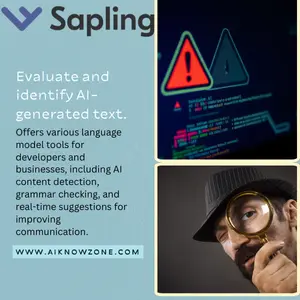
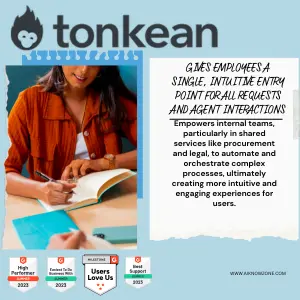

Reviews
There are no reviews yet.