
ComposeMate
ComposeMate is an AI-powered Chrome extension that helps you write perfect emails in seconds. Read our review to see how it can boost your email game!
Description
ComposeMate Review: Is This AI Email Assistant Worth It?
Okay, let’s be real – who actually *enjoys* writing emails? 🙋♀️ I definitely don’t! That’s why I was so excited to try out ComposeMate, an AI-powered Chrome extension that promises to help you craft perfect emails in seconds. Sounds too good to be true, right? Well, I’ve put it to the test, and I’m here to give you the lowdown. ComposeMate aims to simplify your email writing woes using the magic of AI. It’s designed to integrate seamlessly with platforms like Gmail and Outlook, offering a helping hand when you need to compose that perfect message. Let’s dive deep into its features and see if it truly delivers on its promises. With so many AI tools flooding the market, it’s crucial to find one that truly fits your needs and provides tangible benefits. So, buckle up, and let’s explore what ComposeMate brings to the table!
Key Features and Benefits of ComposeMate
What makes ComposeMate stand out from the crowd? Here are some of its top features and how they can benefit you:
- AI-Powered Email Generation: This is the heart of ComposeMate. It uses a GPT-3.5 API to analyze your input and generate high-quality email drafts. Imagine just typing a few keywords or a brief description of what you need, and ComposeMate handles the rest. This feature alone can save you countless hours and mental energy, especially when you’re facing a blank screen.
- Chrome Extension Integration: ComposeMate seamlessly integrates with your favorite email platforms like Gmail and Outlook. This means you don’t have to switch between different apps or copy and paste text. It’s right there where you need it, making the email writing process smooth and efficient. The convenience of having it directly within your email interface is a game-changer.
- Time-Saving Capabilities: By automating the email writing process, ComposeMate significantly reduces the time you spend on composing emails. This is perfect for busy professionals or anyone who wants to focus on more important tasks. Think about all the extra time you’ll have to dedicate to other projects or even just take a well-deserved break!
- Enhanced Communication: ComposeMate helps you craft clear, concise, and professional emails. This ensures that your message is effectively conveyed, reducing the risk of misunderstandings and improving overall communication. Presenting yourself and your ideas effectively is crucial in today’s fast-paced business world.
How ComposeMate Works (Simplified)
Using ComposeMate is surprisingly easy. Once you’ve installed the Chrome extension, you simply open your Gmail or Outlook account. When you start composing a new email, you’ll see the ComposeMate icon. Click on it, and a sidebar will appear. Here, you can enter a few keywords or a brief description of the email you want to write. Then, let the AI do its magic! It will generate a draft for you. You can then review and edit the draft to your liking. It’s that simple! The AI handles the heavy lifting, generating a solid starting point that you can easily customize to match your unique voice and style. This streamlined process makes it incredibly accessible, even if you’re not tech-savvy.
Real-World Use Cases for ComposeMate
I’ve been experimenting with ComposeMate for a while now, and here are a few situations where it’s been a lifesaver:
- Writing Professional Follow-Up Emails: After attending a conference, I needed to send follow-up emails to several contacts. Instead of crafting each email from scratch, I used ComposeMate to generate personalized drafts. It saved me a ton of time, and the emails were professional and well-written. The AI helped me articulate my thoughts more clearly and concisely than I could have on my own.
- Responding to Customer Inquiries: As a small business owner, I often receive numerous customer inquiries. ComposeMate has helped me respond to these inquiries quickly and efficiently, ensuring that all customers receive timely and informative responses. It’s like having a dedicated customer service assistant available 24/7.
- Drafting Meeting Agendas: Planning meetings can be a pain, especially when it comes to outlining the agenda. ComposeMate has been incredibly helpful in drafting clear and concise meeting agendas, ensuring that everyone is on the same page. This has made my meetings more productive and focused.
Pros of ComposeMate
- Saves significant time on email writing.
- Generates high-quality, professional-sounding emails.
- Easy to use and integrates seamlessly with Gmail and Outlook.
- Helps improve overall communication and reduce misunderstandings.
Cons of using ComposeMate
- Relies on GPT-3.5 API, which may not always be 100% accurate.
- May require some editing to fully match your desired tone and style.
- Limited customization options for advanced users.
ComposeMate Pricing
Unfortunately, the scraped data doesn’t provide specific pricing details for ComposeMate. You’ll need to visit their official website or Chrome extension page to get the most up-to-date information on their pricing plans and any available free trials. Make sure to check for different subscription tiers to find the one that best suits your email writing needs and budget. Keep an eye out for any special offers or discounts that may be available!
Conclusion
Overall, ComposeMate is a valuable tool for anyone who wants to save time and improve their email writing skills. It’s particularly useful for busy professionals, small business owners, and anyone who struggles with crafting effective emails. While it may require some editing to fully personalize the generated drafts, the time-saving benefits and enhanced communication capabilities make it a worthwhile investment. If you’re tired of staring at a blank email screen, give ComposeMate a try – you might be surprised at how much it can streamline your email workflow! Give it a shot and let me know what you think. Happy emailing! 😉

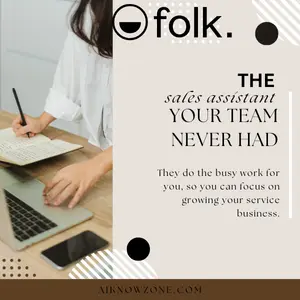


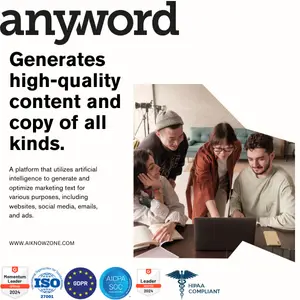
Reviews
There are no reviews yet.