
Diffusion Bee
Unleash your creativity with Diffusion Bee, the free and easy-to-use AI art generator for macOS powered by Stable Diffusion. Create stunning visuals from text prompts and more!
Description
Diffusion Bee Review: Your Free AI Art Studio on Mac! 🎨
Ever dreamed of turning your wildest imagination into breathtaking art? Well, buckle up, because Diffusion Bee is here to make that dream a reality! This fantastic, totally free application brings the power of Stable Diffusion directly to your Mac, allowing you to generate stunning AI art without needing a fancy internet connection or worrying about your data being sent to some far-off server. Imagine creating unique images from simple text prompts, modifying existing pictures with ease, and even training your own AI models. Diffusion Bee empowers you to be the artist, blending your creative vision with the incredible capabilities of artificial intelligence. Forget complicated setups and expensive subscriptions; Diffusion Bee offers a seamless, user-friendly experience that’s perfect for both beginners and seasoned artists alike. With its intuitive interface and a range of powerful features, you’ll be amazed at what you can create in just a few clicks.
Diffusion Bee isn’t just another AI art generator; it’s a complete creative suite designed to unleash your inner artist. The best part? Everything runs locally on your Mac, ensuring your privacy and security. No more worrying about your prompts or generated images leaving your device. It’s like having your own private AI art studio right at your fingertips! The application is incredibly easy to download and install, and the interface is so intuitive that you’ll be generating masterpieces in no time. Diffusion Bee supports a variety of features, including text-to-image generation, image-to-image modification, in-painting, out-painting, and even upscaling for those times when you need a high-resolution version of your artwork. Plus, the ability to train custom models opens up a world of possibilities, allowing you to tailor the AI to your specific artistic style and preferences. So, whether you’re a digital artist, a graphic designer, or simply someone who loves to create, Diffusion Bee offers a powerful and accessible way to explore the exciting world of AI art.
Key Features and Benefits of Diffusion Bee 🌟
- Text to Image: Simply type in a text prompt and watch as Diffusion Bee generates a unique image based on your description. It’s like magic!
- Image to Image: Upload an existing image and use prompts to modify it, change its style, or add new elements. Perfect for artistic restyling or enhancing rough sketches.
- In/Out-Painting: Seamlessly add or remove objects from your images with AI-powered precision. Fix imperfections or expand your canvas with ease.
- Upscaling: Increase the resolution of your images without losing quality. Ideal for printing or displaying your artwork on larger screens.
- Custom Models: Train your own AI models using your own images to create art that’s truly unique to your style.
- Local Processing: Everything runs locally on your Mac, ensuring your privacy and security.
How Diffusion Bee Works (Simplified) ⚙️
Using Diffusion Bee is surprisingly simple. First, download and install the application from the official website. Once installed, open the app and you’ll be greeted with a clean and intuitive interface. If you want to generate an image from text, simply type your prompt into the text box and click “Generate”. For image-to-image modifications, upload your image, add your prompt, and let Diffusion Bee work its magic. The in/out-painting tools are equally easy to use, allowing you to select areas of your image and modify them with text prompts or by simply removing unwanted elements. The upscaling feature is just as straightforward: upload your low-resolution image and Diffusion Bee will enhance it without sacrificing detail. Finally, if you want to train your own custom model, the application provides a step-by-step guide to help you through the process. The speed of image generation depends on your Mac’s hardware, but even on older machines, the results are impressive.
Real-World Use Cases for Diffusion Bee 🌍
- Creating Unique Social Media Content: I’ve personally used Diffusion Bee to generate eye-catching visuals for my social media posts. Instead of relying on stock photos, I can now create completely original images that perfectly match my brand’s aesthetic.
- Generating Concept Art for Projects: As a hobbyist game developer, I found Diffusion Bee incredibly useful for creating concept art for my projects. It allows me to quickly visualize my ideas and experiment with different styles and compositions.
- Enhancing Family Photos: I recently used the upscaling feature to enhance some old family photos that were low-resolution. The results were amazing! The photos looked clearer and more vibrant than ever before.
- Designing Custom Wallpapers: I love creating unique wallpapers for my phone and computer, and Diffusion Bee makes it incredibly easy. I can simply type in a description of the type of wallpaper I want, and the app generates a stunning image in seconds.
Pros of Diffusion Bee 👍
- Completely free to use.
- Runs locally for enhanced privacy.
- Easy-to-use interface.
- Powerful features like text-to-image, image-to-image, and in/out-painting.
- Ability to train custom models.
- Regular updates and improvements.
Cons of using Diffusion Bee 👎
- Image generation speed depends on your Mac’s hardware.
- Can be resource-intensive, especially when training custom models.
- Limited advanced settings compared to some other AI art generators.
Diffusion Bee Pricing 💰
Diffusion Bee is completely free! Yes, you read that right. You get all of its amazing features without spending a dime.
Conclusion 🎉
In conclusion, Diffusion Bee is an excellent tool for anyone interested in exploring the world of AI art on their Mac. Its combination of powerful features, ease of use, and privacy-focused operation makes it a valuable asset for a wide range of creative projects. Whether you’re a seasoned artist or just starting out, Diffusion Bee offers a fun and accessible way to unleash your creativity and bring your imagination to life. So, download Diffusion Bee today and start creating your own stunning AI art!




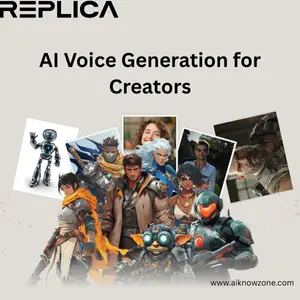
Reviews
There are no reviews yet.