
Dynaboard AI
Learn how Dynaboard AI streamlines web application development with its AI-driven features and low-code IDE.
Description
Dynaboard AI Review: The Future of Low-Code Development?
Ever wished you could wave a magic wand and turn your software ideas into reality? ✨ Well, Dynaboard AI might just be the closest thing to it! This AI-powered low-code platform is designed to supercharge your web application development process, making it faster and more efficient than ever before. At its core, Dynaboard AI combines the simplicity of a drag-and-drop interface with the flexibility of code-first UI framework, and the raw power of generative AI. The promise of going from an idea to a fully functional, production-grade application in record time is quite compelling in today’s fast-paced tech world. It is a suite of AI functionalities that aim to automate and accelerate key aspects of software creation, particularly UI generation and code development. Let’s dive into what makes Dynaboard AI a game-changer and whether it lives up to the hype.
Dynaboard AI’s value proposition extends beyond just creating quick prototypes; it’s about building robust, scalable applications that can handle real-world demands. The platform empowers developers to concentrate on the more challenging and creative aspects of their work, while AI handles the tedious, repetitive tasks. So, if you’re tired of spending countless hours wrestling with UI components and debugging code, Dynaboard AI might be the solution you’ve been waiting for. It is designed to bring the power of AI directly into your development workflow. With Dynaboard AI, even complex software becomes manageable, making custom, production-grade applications within reach, no matter how complicated they may seem.
Key Features and Benefits of Dynaboard AI
- AI-Powered UI Generation: Forget painstakingly building forms and UI components. Just describe what you need in natural language, and Dynaboard AI will whip it up for you! This feature alone saves tons of time and eliminates the frustration of configuring every little detail. Imagine typing ‘Create a user signup form with fields for name, email, and password,’ and boom – a fully functional form appears!
- AI Code Generation: Need JavaScript, TypeScript, SQL, or CSS? Dynaboard AI can generate it for you. Connect your databases (PostgreSQL, MySQL, BigQuery) and let AI write the queries. Creating a chart derived from any connected database is now super easy – type in what you would like to see and click a button.
- Low-Code IDE: Dynaboard AI blends the ease of a drag-and-drop builder with the power of a code-first UI framework. This hybrid approach lets you visually design your app while still having complete control over the underlying code. Perfect for both visual learners and code aficionados!
- Automated Tasks: Automates the tedious parts, so that developers can quickly ship features and not get stuck in repetitive tasks.
How Dynaboard AI Works (Simplified)
Using Dynaboard AI is surprisingly straightforward. First, you connect your data sources – databases, APIs, spreadsheets, you name it. Then, using the AI-powered UI generation, describe the UI you want. Dynaboard AI will generate the components, and you can tweak them as needed in the low-code IDE. For more complex logic, use the AI code generation to create the necessary code snippets. Think of it as having an AI assistant that handles the grunt work while you focus on the bigger picture. 🚀 It’s a cycle of prompt, generate, refine, and deploy, all within the Dynaboard environment. The platform’s intuitive interface ensures that you’re not overwhelmed by complexity, making it accessible even if you’re not a coding expert. This is a platform where developers are really empowered to be creative!
Real-World Use Cases for Dynaboard AI
- Building Internal Tools: I used Dynaboard AI to create a dashboard for tracking our team’s progress on different projects. It quickly generated the UI and SQL queries to pull data from our database, saving me hours of development time. I can now easily visualize key metrics and identify bottlenecks.
- Creating Customer Portals: A colleague used Dynaboard AI to develop a customer portal where users could manage their accounts, view invoices, and submit support requests. The AI UI generation feature was incredibly useful for creating the forms and data displays needed for the portal.
- Developing Data-Driven Applications: We built an application that visualizes sales data, providing insights into customer behavior. Dynaboard AI helped us quickly generate charts and tables, making it easy to identify trends and patterns. It has been a great tool for visualizing weekly partner signups over the past 90 days.
Pros of Dynaboard AI
- Significant time savings in UI and code development.
- User-friendly low-code IDE suitable for both visual and code-first approaches.
- Excellent AI-powered code and UI generation.
- Supports multiple data sources, enhancing flexibility.
- Ability to generate JavaScript/TypeScript, SQL, and CSS.
Cons of using Dynaboard AI
- Might have a learning curve for those completely new to low-code platforms.
- AI generation accuracy depends on the clarity and specificity of your prompts.
- Pricing might be a barrier for individual developers or small teams.
Dynaboard AI Pricing
Pricing details were not explicitly provided in the search results. It would be best to visit the Dynaboard website for the most up-to-date pricing information. 💰
Conclusion
In conclusion, Dynaboard AI is a powerful and promising tool for anyone looking to accelerate their web application development. Its AI-powered features, combined with a user-friendly low-code IDE, make it an excellent choice for both experienced developers and those new to the world of coding. If you’re seeking to boost your productivity and bring your software ideas to life faster, Dynaboard AI is definitely worth exploring! This tool is best suited for developers looking to streamline the building process, saving both time and effort. So, if you’re ready to leave the tedious parts of software development behind, Dynaboard AI could be the magic wand you’ve been searching for! ✨


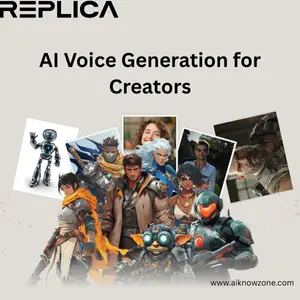


Reviews
There are no reviews yet.