
Gemini Code Assist
Dive into our review of Gemini Code Assist and discover how this AI tool can supercharge your coding workflow with intelligent suggestions and automated tasks. Is it the coding sidekick you’ve been waiting for?
Description
Gemini Code Assist: Your New AI Coding Buddy! 🤖
Alright, tech enthusiasts! Let’s talk about a tool that’s been making waves in the developer community: Gemini Code Assist. Imagine having a super-smart AI partner that helps you write code faster, debug more efficiently, and even generate entire code blocks from simple comments. That’s precisely what Gemini Code Assist aims to do. It’s not just another code completion tool; it’s like having a coding guru right inside your IDE, ready to assist you with everything from suggesting the next line of code to writing comprehensive unit tests. Think of it as your AI-powered coding sidekick, always ready to lend a helping hand (or, in this case, a helping algorithm!). It seamlessly integrates into popular IDEs like VS Code and JetBrains, making it accessible to a wide range of developers. I’ve personally been testing it out, and let me tell you, it’s been a game-changer for my productivity. The contextualized responses and intelligent suggestions have saved me countless hours of tedious coding. Whether you’re a seasoned pro or just starting your coding journey, Gemini Code Assist is designed to boost your skills and streamline your workflow. And the best part? The free version, powered by Gemini 2.0, offers practically unlimited coding assistance. So, buckle up and let’s dive deeper into what makes Gemini Code Assist a must-have tool for any developer.
Key Features and Benefits of Gemini Code Assist
Gemini Code Assist is packed with features designed to make your coding life easier. Here are some of the top benefits I’ve found while using it:
- Intelligent Code Completion: Gemini Code Assist provides real-time code suggestions and completions based on your coding context. This feature anticipates what you’re trying to write and offers accurate suggestions, saving you time and reducing errors.
- Code Generation from Comments: Simply write a comment describing what you want the code to do, and Gemini Code Assist will generate the corresponding code block. This is incredibly useful for quickly prototyping ideas and reducing boilerplate code.
- Automated Unit Test Generation: Gemini Code Assist can automatically generate unit tests for your code, ensuring that your code is robust and reliable. This feature saves you the time and effort of writing tests manually.
- Intelligent Debugging Assistance: Get help with debugging your code with AI-powered suggestions and insights. Gemini Code Assist analyzes your code and provides potential solutions to common errors.
- Natural Language Chat Interface: Chat with Gemini Code Assist using natural language to get answers to your coding questions and receive guidance on best practices. This feature makes it easy to learn new concepts and troubleshoot issues.
- Source Citation: Respect intellectual property with Gemini Code Assist’s source citation feature. This helps you comply with license requirements by providing citations for code snippets.
How It Works (Simplified)
Getting started with Gemini Code Assist is a breeze. First, you’ll need to install the Gemini Code Assist extension in your preferred IDE (VS Code or JetBrains). Once installed, sign in with your Google account. After signing in, you’ll be prompted to read and dismiss the Gemini Privacy Notice. That’s it! You’re now ready to start coding with AI assistance. As you type, Gemini Code Assist will provide suggestions and completions. You can also use commands like “Write unit tests for my code” or “Help me debug my code” by clicking on the Gemini icon or using the Command Palette. It’s incredibly intuitive and integrates seamlessly into your existing workflow.
The daily request limit for Gemini Code Assist is also something to keep in mind. You get 6,000 requests, translating to about 180,000 per month for things like code generation and completion.
Real-World Use Cases for Gemini Code Assist
Here are a few examples of how Gemini Code Assist has helped me and how it can benefit other developers:
- Speeding Up API Integration: I was working on a project that required integrating with a complex third-party API. Gemini Code Assist helped me quickly generate the necessary code snippets and handle authentication, saving me hours of research and coding.
- Automating Unit Testing: I’m not the biggest fan of writing unit tests, but I know they’re essential for code quality. Gemini Code Assist automatically generated unit tests for my code, ensuring that it was thoroughly tested and free of bugs.
- Debugging Complex Issues: I encountered a tricky bug in my code that I couldn’t figure out. Gemini Code Assist analyzed the code and provided suggestions that led me to the root cause of the issue.
- Learning New Languages: I was exploring a new programming language and wanted to quickly grasp the basics. Gemini Code Assist provided code examples and explanations that helped me learn the language more efficiently.
Pros of Gemini Code Assist
- Increased Productivity: Gemini Code Assist significantly speeds up the coding process.
- Improved Code Quality: Helps in writing more robust and error-free code.
- Easy Integration: Seamlessly integrates with popular IDEs.
- Free Version Available: The free version provides substantial AI-powered assistance.
- Supports Multiple Languages: Gemini Code Assist supports all programming languages.
Cons of using Gemini Code Assist
- Dependency on Internet Connection: Requires an active internet connection to function properly.
- Request Limits: The daily request quota might be limiting for some users.
- Privacy Concerns: As with any AI tool, there are privacy considerations to keep in mind.
- Potential for Over-Reliance: Developers should avoid becoming overly reliant on the tool and neglecting fundamental coding skills.
Gemini Code Assist Pricing
Currently, Gemini Code Assist offers a free version powered by Gemini 2.0, which provides practically unlimited coding assistance. This is fantastic news for individual developers, students, and researchers. For enterprise-level features and support, Google Cloud offers Gemini Code Assist Standard and Enterprise as part of the Gemini for Google Cloud portfolio. Contact Google Cloud or a Google Cloud Premier Partner like Cloudfresh for detailed pricing information on these enterprise offerings. These paid versions often include additional features, enhanced support, and broader usage rights tailored for larger teams and organizations.
Conclusion
In conclusion, Gemini Code Assist is a powerful AI-powered tool that can significantly enhance the coding experience for developers of all skill levels. Its intelligent code completion, code generation, debugging assistance, and natural language chat interface make it an invaluable asset for boosting productivity and improving code quality. Whether you’re a seasoned professional or just starting your coding journey, Gemini Code Assist is worth checking out. The free version provides ample functionality for most users, and the enterprise versions offer additional features for larger teams and organizations. If you’re looking to streamline your coding workflow and unlock your coding potential, Gemini Code Assist is definitely worth a try! It’s like having a coding mentor that’s available 24/7.

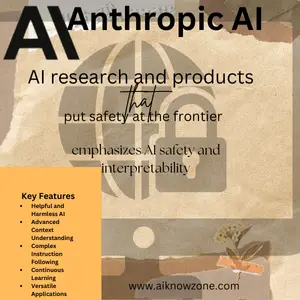

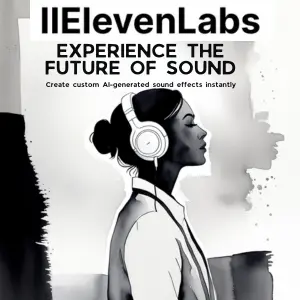

Reviews
There are no reviews yet.