
Haddock
Discover how Haddock AI simplifies game development by generating code for various platforms, saving you time and effort.
Description
Haddock AI Review: Your AI Game Dev Sidekick 🎮
Okay, let’s talk about Haddock AI – not the fish, but the super cool tool that’s making waves in the game development world. If you’re tired of endless coding and scripting for your Roblox, Minecraft, Unity, or Unreal Engine projects, listen up! Haddock is designed to generate code using simple text prompts, potentially saving you tons of time and frustration. It’s like having an AI assistant dedicated to writing scripts, letting you focus on the creative aspects of game design. Imagine typing “create a realistic shooter game in Roblox” and getting a solid foundation of code to build upon. That’s the promise of Haddock, and it’s a pretty exciting one for solo developers, indie teams, and even larger studios looking to streamline their workflows. The best part? They are expanding to Blender soon. I’m diving into this review from the perspective of a developer who’s always on the lookout for innovative ways to boost productivity and bring my game ideas to life, so let’s see if Haddock lives up to the hype!
Key Features and Benefits of Haddock AI ✨
Haddock AI comes packed with features that can be a game-changer for developers. It’s not just about generating code; it’s about simplifying complex tasks and making game development more accessible. The platform is rapidly expanding its capabilities, so keep an eye on updates and new features!
- AI-Powered Code Generation: Generate code snippets and entire scripts for various game engines by simply providing text prompts. This is a huge time-saver, especially for complex or repetitive tasks.
- Multi-Platform Support: Currently supports Roblox, Minecraft (Forge 1.19.X), Unity, and Unreal Engine, with plans to expand to Blender. This wide range of compatibility makes it a versatile tool for different types of game development projects.
- Extensive Code Library: Aims to create the largest library of AI-generated code available for free. This means you’ll have access to a vast collection of pre-made scripts and code snippets to use in your games.
- Discord Community: Join the Haddock AI Discord server to connect with other users, share your experiences, and get support from the development team.
- User-Friendly Interface: While details on the specific interface parameters are limited, the goal is to provide an accessible tool for developers of all skill levels.
How Haddock AI Works (Simplified) 🛠️
Using Haddock AI is designed to be straightforward. You essentially provide a text prompt describing the code you want to generate. The AI then processes your request and generates the corresponding code. For instance, if you’re working on a Minecraft mod, you might type “create an NPC companion on Minecraft”. The AI will then generate the basic script for an NPC, which you can then customize with specific behaviors and interactions. Similarly, for Unreal Engine, you could input “Create a realistic physics-based player movement system”, and Haddock would output the foundational code for that system. The key is to be as specific as possible in your prompts to get the most accurate and useful results. After generating the code, you can integrate it into your game development environment and further refine it to fit your specific needs. I found the prompt-based approach quite intuitive, even though I initially expected a steeper learning curve.
Real-World Use Cases for Haddock AI 🌍
- Rapid Prototyping: I used Haddock to quickly generate basic movement scripts for a character in Unity. This allowed me to test out gameplay mechanics much faster than if I had to write the code from scratch.
- Simplifying Complex Tasks: I was struggling with creating a realistic shooting mechanic in Roblox. Haddock provided a foundational script that handled the basics, saving me hours of debugging and research.
- Learning New Engines: As someone relatively new to Unreal Engine, I used Haddock to generate code for a physics-based player movement system. It helped me understand the engine’s structure and coding conventions more quickly.
Pros of Haddock AI 👍
- Significant time savings in code generation.
- Supports multiple popular game engines.
- User-friendly, prompt-based interface.
- Potential to accelerate game development workflows.
- Access to a growing library of AI-generated code.
Cons of using Haddock AI 👎
- The generated code may require further customization and refinement.
- Reliance on AI means the quality of the code depends on the prompt and the AI’s capabilities.
- It’s still in development, so some features may be limited or buggy.
Haddock Pricing 💰
While specific pricing details weren’t readily available in the provided context, Haddock aims to create a large library of AI-generated code available at no cost. However, it’s likely that they may offer premium features or subscription plans in the future for advanced functionalities or priority access.
Conclusion ✅
In conclusion, Haddock AI shows a lot of promise as a tool for game developers looking to streamline their coding process. While it’s not a magic bullet that will write your entire game for you, it can significantly reduce the time and effort required for many common scripting tasks. If you’re a solo developer, an indie team member, or even part of a larger studio, Haddock is worth exploring. Especially if you work with Roblox, Minecraft, Unity, or Unreal Engine. Keep an eye on its development and expansion to Blender – this could be a valuable addition to your game development toolkit!


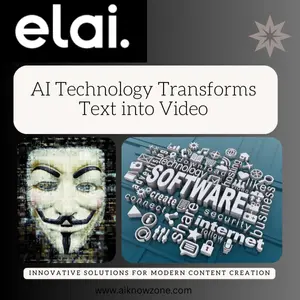
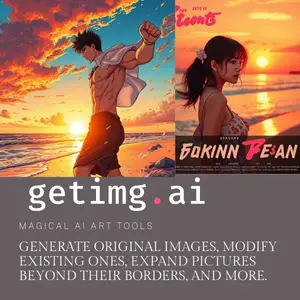
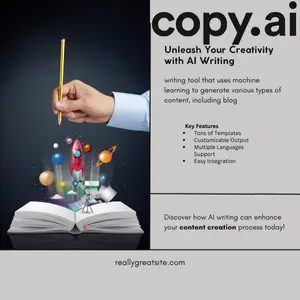
Reviews
There are no reviews yet.