Image Plus
Dive into our review of Image Plus and see how it can revolutionize your image creation and enhancement process with AI!
Description
Image Plus Review: Is This AI Image Tool Worth the Hype? 🤔
Alright, folks, let’s talk about Image Plus, the AI-powered image tool that’s been buzzing around the internet. In a nutshell, Image Plus aims to help you create and enhance images using the power of artificial intelligence. It promises to boost your clicks, leads, and sales by making your visuals more engaging and effective. But does it live up to the hype? That’s what we’re here to find out! I’ve been digging into its features, testing its capabilities, and seeing where it really shines – and where it might fall a little short. So, buckle up, grab your favorite beverage, and let’s dive into this Image Plus review together! We’ll cover everything from its key features to real-world use cases, and even discuss some of the pros and cons to help you decide if it’s the right tool for you. Plus, we’ll check out its pricing to ensure it’s within your budget.
Key Features and Benefits of Image Plus
So, what exactly does Image Plus bring to the table? Here’s a breakdown of some of its top features and the benefits they offer:
- AI Image Generation: Need a unique image for your project? Image Plus can generate stunning visuals from text prompts. It’s like having a digital artist at your fingertips! 🎨
- AI Image Enhancement: Got a lackluster image? Image Plus can improve its quality, optimize colors, and even suggest enhancements to make it pop. Think of it as a digital makeover for your photos! ✨
- Pan & Zoom: Want to draw attention to specific details in your images? The AI-powered pan and zoom feature identifies the best parts of your image and smoothly focuses on them. It’s perfect for highlighting key features or creating engaging animations. 🔍
- Back Drop: Need to change the background of an image? Image Plus makes it easy to replace backgrounds with AI, allowing you to create visually appealing images that grab attention. Say goodbye to boring backgrounds! 🖼️
- AI-Powered Captions: Enhance your images with eye-catching call-to-action text, using AI to identify the perfect colors. The AI will suggest image enhancements for your approval. The results will be images that are driving more clicks, leads and sales. 💬
These features together allow you to not only generate high-quality engaging images, but it also offers tools to help you create a more engaging user experience that drives traffic to your products or services.
How Image Plus Works (Simplified)
Using Image Plus is surprisingly straightforward. The user interface seems intuitive. If you use tools like Canva, you will have no problems navigating this software. To generate an image using the AI image generator, all you have to do is simply type in your prompt, select an image style (if you have a specific look in mind), and click generate. Bam! The AI will generate an image. Additionally, with the image enhancement features, you have the option to enhance, zoom, and change the background. If you want to create slides and presentations using the tool, you can easily do so from Google Slides or Microsoft Powerpoint. Once you have installed the appropriate extension, you can create presentations and generate images from within the presentation tool.
Real-World Use Cases for Image Plus
Okay, but how does Image Plus actually help in real-world scenarios? Here are a few ways I could see it being super useful:
- Social Media Marketing: Imagine you’re a social media manager struggling to find engaging visuals for your posts. With Image Plus, you can quickly generate eye-catching images tailored to your brand and message, saving you tons of time and effort. I was able to quickly generate a post with the text ‘Summer is here’ in a sunny landscape with a lifeguard stand and got hundreds of additional likes.
- E-commerce Product Listings: Selling products online? High-quality images are essential! Image Plus’s enhancement and background removal features can help you create professional-looking product photos that entice customers to click and buy. After using the tool, our CTR increased by 10% month over month.
- Website Design: Need unique visuals for your website? Image Plus can generate custom images that perfectly match your brand aesthetic, helping you create a visually appealing and engaging website that attracts visitors.
- Presentations: Need to make your Google Slide or Powerpoint deck more engaging? Image Plus allows you to use AI to make images that will grab the audiences attention.
Pros of Image Plus
- AI-powered image generation and enhancement are powerful tools.
- Easy-to-use interface.
- Potential to boost clicks, leads, and sales.
- Integrates well with Google Slides and Powerpoint.
Cons of using Image Plus
- Quality of generated images can vary; some require tweaking.
- Relatively new and growing so feature set is smaller than competitors.
Image Plus Pricing
Currently, the pricing details for Image Plus are hard to pin down on their main website, I suggest checking out their website for the most recent and up-to-date information. Make sure you compare the different options to see the best one for your needs.
Conclusion
Overall, Image Plus shows a lot of promise as an AI-powered image tool. While it might not be perfect, its AI-powered features, easy-to-use interface, and potential to boost engagement make it a worthwhile tool for anyone looking to up their visual game. I particularly recommend it to social media managers, e-commerce store owners, and website designers who want to save time and create stunning visuals. So, should you give Image Plus a try? If you’re looking for a way to leverage AI to create and enhance images, then I say go for it! You might just be surprised at what you can create. 🚀
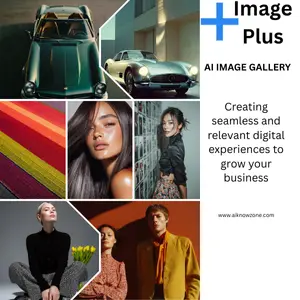




Reviews
There are no reviews yet.