Iokoo
Is Iokoo the AI-powered IT support solution you’ve been waiting for? Find out in our comprehensive review, covering features, benefits, pricing, and real-world use cases.
Description
Iokoo Review: Your AI IT Superhero?
Ever wished you had an IT expert on speed dial? Well, meet Iokoo, an AI-driven IT support tool that promises to instantly fix your computer problems. Imagine being able to troubleshoot issues without waiting for a technician or wading through endless online forums. That’s the promise of Iokoo, which combines generative AI with the option to connect with a real, live human technician. It aims to be your go-to solution for everything from minor glitches to major system meltdowns. I was definitely intrigued by the idea of having 24/7 IT support at my fingertips, so I decided to dive in and see if Iokoo lives up to the hype. In a world where technology reigns supreme but also likes to throw tantrums, a reliable IT assistant is more valuable than ever, especially when you need to keep your small business running smoothly without the cost of a full time IT support staff.
Key Features and Benefits of Iokoo
Iokoo boasts a range of features designed to make your IT life easier. What really sets it apart is the seamless blend of AI and human support. You start with the AI, which attempts to diagnose and resolve your issue instantly. If the AI can’t handle it, you can easily escalate to a qualified technician. Now, I know what you might be thinking: “Another AI tool that over-promises and under-delivers?” But the fact that Iokoo has a human fallback is a big plus in my book. It shows they understand that AI can’t solve everything and that sometimes you just need a real person to talk to. This also seems like the perfect solution for a small business with employees who have constant IT issues but not enough money to hire a full time staff member. Here’s a quick rundown of the key benefits:
- Instant Troubleshooting: Get immediate assistance with common IT problems.
- 24/7 Availability: Access support whenever you need it, day or night.
- AI-Powered Solutions: Leverage generative AI to diagnose and resolve issues.
- Human Technician Support: Connect with a qualified technician for complex problems.
- Cost-Effective: Offers a subscription model that can be more affordable than traditional IT support.
How Iokoo Works (Simplified)
Using Iokoo is pretty straightforward. First, you sign up for a free account. Once you’re logged in, you can describe your IT problem to the AI. Iokoo‘s AI then analyzes your issue and provides potential solutions. If the AI can’t resolve the problem, you have the option to connect with a human technician directly through the platform. The process is designed to be quick and easy, minimizing downtime and frustration. I found the interface to be user-friendly, even for someone who isn’t particularly tech-savvy. I just typed in my issue, and Iokoo’s AI provided me with a list of possible solutions in a matter of seconds. Furthermore, I didn’t have to navigate through endless menus or wait on hold for customer support; everything was right there at my fingertips. The ease of use is what made this an appealing solution to my common tech problems.
Real-World Use Cases for Iokoo
Let’s get real – how does Iokoo perform in everyday scenarios? I gave it a whirl in a few different situations, and here’s what I found:
- Printer Problems: My printer was refusing to cooperate, and I was facing a deadline. I described the issue to Iokoo, and it walked me through a series of steps to reset the printer and clear the print queue. Within minutes, I was back in business.
- Slow Computer: My computer was running like molasses. Iokoo suggested I run a disk cleanup and disable unnecessary startup programs. This simple task actually made a noticeable difference.
- Software Installation Issues: I was struggling to install a new software program. Iokoo provided me with a step-by-step guide, including screenshots, that helped me complete the installation without a hitch.
- Network Connectivity Issues: My Wi-Fi was acting up, and I couldn’t connect to the internet. Iokoo helped me troubleshoot my network settings and identify the source of the problem, a faulty router.
Pros of Iokoo
Okay, so what are the best things about Iokoo? Here’s a list of pros:
- Instant IT troubleshooting solutions 24/7.
- Combines AI with the option for human technician intervention.
- Cost-effective subscription model, making it an affordable solution for small businesses.
- Simplifies IT management with innovative and accessible solutions.
- Contextualizes computer problems and offers tailor-made solutions.
Cons of using Iokoo
No tool is perfect, and Iokoo has some limitations. Here are a few cons to keep in mind:
- AI may not be able to resolve all complex IT issues.
- Human technician support may incur additional costs.
- The effectiveness of the AI depends on the quality of the data it was trained on.
- Initial setup and account configuration may require some technical knowledge.
Iokoo Pricing
Iokoo offers a free option, but according to the scraped search results, if you regularly call their technicians, you have to choose the right subscription. I highly recommend you visit their website to find out which subscription suits your needs.
Conclusion
Overall, Iokoo is a promising AI-powered IT support solution that can be a game-changer for small businesses and individuals who need quick and affordable tech assistance. The combination of AI and human expertise is a unique selling point, and the 24/7 availability is a major plus. While it’s not a magic bullet for all IT problems, Iokoo is a valuable tool to have in your arsenal. If you’re tired of struggling with tech issues on your own, it’s definitely worth checking out. However, remember to approach it with realistic expectations and be prepared to potentially pay extra for human technician support. With that being said, in my experience, Iokoo is a great IT support option with a cost-effective price point that any small business can benefit from.


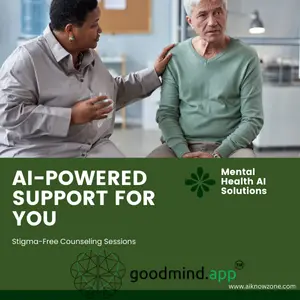


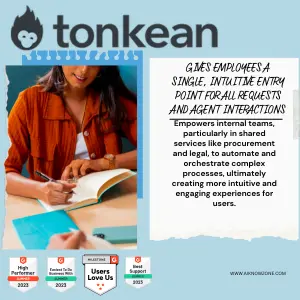
Reviews
There are no reviews yet.