Kilo Code
Discover how Kilo Code, the open-source AI coding assistant, can revolutionize your coding workflow in Visual Studio Code with intelligent code generation and task automation.
Description
Kilo Code Review: Is This AI Coding Assistant Worth It? 🤔
Alright, coding aficionados, let’s dive into the world of AI-powered coding assistants! I recently got my hands on Kilo Code, an open-source AI agent extension for Visual Studio Code, and I’m here to give you the lowdown.
Kilo Code promises to boost your coding efficiency with AI-powered code generation, task automation, and intelligent coding suggestions.
Think of it as having a super-smart coding buddy right inside your VS Code editor!
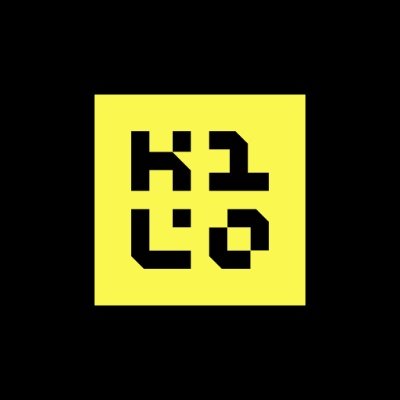
What sets Kilo Code apart is that it’s a feature-merge of Roo Code and Cline, inheriting the best functionalities from both and incorporating the latest AI models like Claude 3.7 Sonnet and Gemini 2.5 Pro without the need to fiddle with API keys.
It’s designed for rapid iteration and community-driven improvements, making it a promising tool for both seasoned developers and those just starting their coding journey.
The real question is, does it live up to the hype? Let’s find out!
Key Features and Benefits of Kilo Code ✨
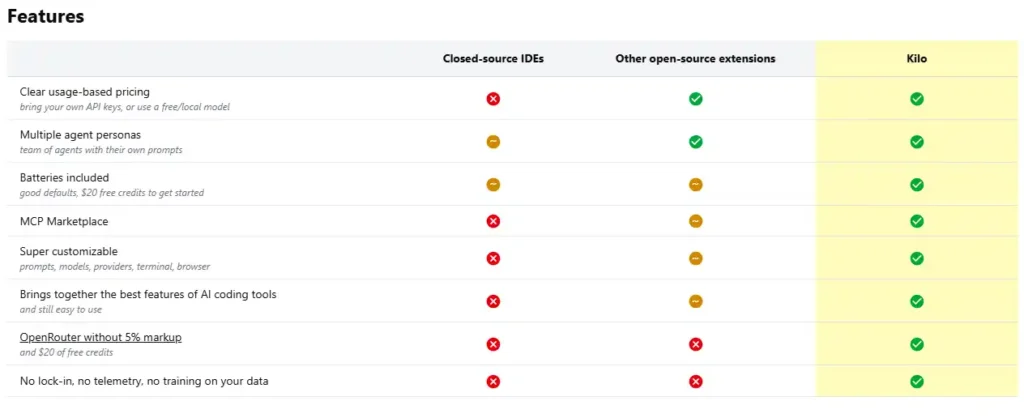
So, what exactly does Kilo Code bring to the table?
Here’s a quick rundown of its key features and how they can benefit your coding workflow.
Honestly, the AI integration is pretty seamless, and the features are designed to make your life as a developer a whole lot easier.
From generating code snippets to automating repetitive tasks, Kilo Code aims to be a comprehensive coding assistant that adapts to your specific needs.
The fact that it’s open-source also means that the community can contribute to its development, ensuring continuous improvements and new features. It’s all about making coding faster, smarter, and more enjoyable for you!
- AI-Powered Code Generation: Generate code snippets from natural language prompts. Imagine just describing what you want, and Kilo Code writes it for you!
- Task Automation: Automate repetitive coding tasks, saving you time and reducing errors. No more tedious manual work!
- Intelligent Coding Suggestions: Receive real-time coding suggestions to improve your code quality and efficiency. It’s like having a built-in code reviewer.
- Feature-Merge of Roo Code and Cline: Combines the best features of both open-source coding agents for a comprehensive coding experience.
- Latest AI Models Integrated: Ships with Claude 3.7 Sonnet and Gemini 2.5 Pro, so you don’t have to worry about API keys.
How Kilo Code Works (Simplified) ⚙️
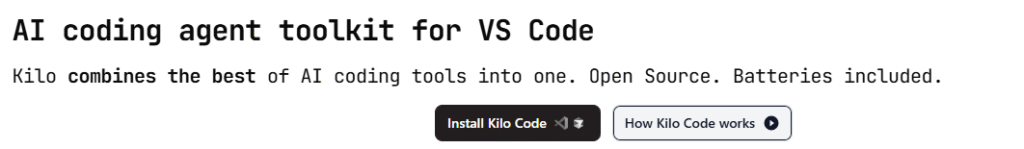
Okay, so how do you actually *use* Kilo Code? It’s pretty straightforward.
First, you’ll need to install the extension from the Visual Studio Marketplace.
Once installed, you can launch VS Code Quick Open (Ctrl+P), paste the provided command, and press enter.
The agent will then be ready to assist you. You can use natural language to tell it what kind of code you want to generate, what tasks you want to automate, or what refactoring you need.
Kilo Code then uses its integrated AI models to analyze your request and provide you with the appropriate code, suggestions, or automated actions.
You can also provide feedback to Kilo Code, which helps it learn and improve over time.
The whole process is designed to be intuitive, so you can focus on your coding without getting bogged down in complicated configurations.
Real-World Use Cases for Kilo Code 🛠️
I’ve been playing around with Kilo Code for a bit now, and I’ve found it incredibly useful in a few specific scenarios.
Here are some examples of how Kilo Code can make your coding life easier.
The beauty of Kilo Code is that it can be adapted to a wide range of coding tasks, making it a versatile tool for any developer.
Whether you’re working on a complex project or just trying to streamline your workflow, Kilo Code has something to offer.
- Generating Boilerplate Code: I was setting up a new React component and dreading writing all the boilerplate code. I simply asked Kilo Code to generate the basic structure, and boom, it was done in seconds!
- Automating Repetitive Tasks: I had to refactor a large codebase, which involved making the same changes across multiple files. I used Kilo Code to automate this process, saving me hours of tedious work.
- Getting Coding Suggestions: I was working on a particularly complex algorithm and wasn’t sure if my approach was the most efficient. Kilo Code provided some insightful suggestions that helped me optimize my code and improve its performance.
Pros of Kilo Code 👍
After using Kilo Code for a while, I’ve definitely noticed some standout features that make it a worthwhile tool.
Here’s a list of the things I like most about it- features that really make Kilo Code shine and set it apart from other AI coding assistants.
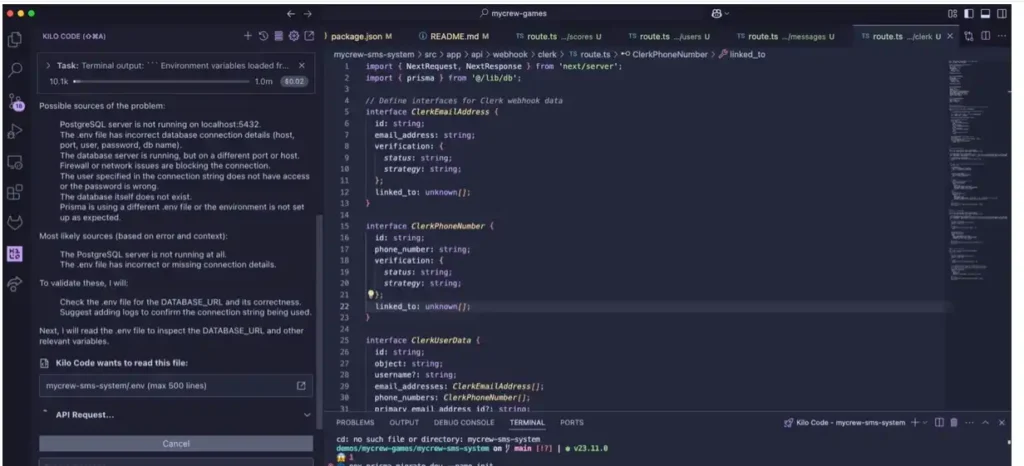
They contribute to a more efficient and enjoyable coding experience, making Kilo Code a valuable addition to any developer’s toolkit.
It feels like having an extra pair of hands (or maybe even an extra brain!) to help you tackle your coding challenges.
- Open Source: Free to use and customize!
- AI-Powered: Leverages the latest AI models for intelligent code generation and automation.
- Easy to Use: Seamlessly integrates with Visual Studio Code and is intuitive to use.
- Time-Saving: Automates repetitive tasks and provides coding suggestions, saving you valuable time.
Cons of using Kilo Code 👎
No tool is perfect, and Kilo Code is no exception.
Below are some of the downsides I’ve encountered. While Kilo Code is a powerful tool, it’s important to be aware of its limitations so you can use it effectively.
These cons are not necessarily deal-breakers, but they are worth considering when evaluating whether Kilo Code is the right tool for you.
Remember that Kilo Code is still under development, so these issues may be addressed in future updates.
- Accuracy: The AI-generated code isn’t always perfect and may require some manual tweaking.
- Dependency on AI Models: Performance may vary depending on the availability and quality of the integrated AI models.
- Learning Curve: While generally intuitive, it may take some time to fully master all of Kilo Code’s features and capabilities.
Kilo Code Pricing 💰
The best new is that Kilo Code AI offers free trial tokens to new users.
This gives you a chance to test out the features and see if it’s a good fit for your workflow.
While I couldn’t find definitive pricing information, it’s likely that they will offer subscription-based plans in the future to support the ongoing development and maintenance of the tool.
Keep an eye on their official website and Visual Studio Marketplace page for the latest pricing updates!
Conclusion ✅
Overall, Kilo Code is a promising open-source AI coding assistant that has the potential to significantly boost your coding efficiency.
It’s particularly well-suited for developers who are looking for a free and customizable tool to automate repetitive tasks, generate boilerplate code, and get intelligent coding suggestions.
If you’re comfortable with the occasional need for manual tweaking and want to experiment with the latest AI-powered coding technologies, Kilo Code is definitely worth checking out.
Give it a try and see how it can revolutionize your coding workflow!




Reviews
There are no reviews yet.