
Layup
Dive into our review of Layup, the AI-powered user guidance tool that transforms how users interact with your product. Learn how it enhances onboarding and boosts user engagement.
Description
Layup Review: Guiding Users with AI Precision 🚀
Ever wished you could hold your users’ hands (virtually, of course!) as they navigate your product? That’s exactly what Layup aims to do. This innovative tool is an AI-powered in-app cursor agent that provides real-time, adaptive assistance directly within your user interface. It’s designed to effortlessly guide users, offering support, onboarding, and feature tours with a second, AI-driven cursor. Think of it as a friendly, helpful ghost guiding your users to success. The beauty of Layup lies in its simplicity; it claims to get you up and running with just one line of code. Now, that’s what I call efficiency! Imagine reducing support tickets, improving user retention, and accelerating feature adoption—all thanks to a little AI magic guiding the way. With backing from Y Combinator and Soma Capital, Layup isn’t just another AI tool; it’s a promising solution for enhancing user experience and driving product growth.
Key Features and Benefits of Layup
So, what makes Layup stand out from the crowd? Let’s dive into its key features and how they can benefit you and your users. It’s not just about having a second cursor; it’s about what that cursor *does*. Layup provides the right guidance, at the right time, in the right place. And it does it all powered by AI, so it’s smart, adaptive, and constantly learning. Here are the highlights:
- AI-Powered User Guidance: At its core, Layup uses AI to understand user behavior and provide contextual assistance. This means the guidance is tailored to each user’s specific needs and actions, making it far more effective than generic tutorials.
- Real-Time, Adaptive Assistance: The AI cursor provides real-time help, adapting to the user’s interactions within the application. This ensures users receive immediate support when they need it most, reducing frustration and improving the overall experience.
- Effortless Onboarding: Layup simplifies the onboarding process by guiding new users through key features and functionalities. This helps users quickly understand the value of your product and become active users.
- Feature Tours: Highlight and explain new or underutilized features with interactive tours. This encourages users to explore the full potential of your product, leading to increased engagement and adoption.
- Reduced Support Costs: By providing proactive guidance, Layup can significantly reduce the number of support tickets and free up your support team to focus on more complex issues.
- One-Line Installation: Getting started with Layup is incredibly easy, requiring only a single line of code. This makes it accessible to businesses of all sizes, without the need for extensive technical expertise.
How Layup Works (Simplified)
Don’t let the AI part scare you off! Using Layup is surprisingly straightforward. Essentially, you integrate Layup into your product with that single line of code they keep talking about. Once integrated, Layup starts monitoring user activity and identifying opportunities to provide assistance. The AI algorithms analyze user behavior, such as clicks, hovers, and page views, to determine when and where guidance is needed. Then, the second cursor appears, highlighting specific elements, providing instructions, or initiating interactive tours. The beauty lies in the automation – you set up the initial parameters and let Layup take care of the rest, continuously learning and improving its guidance based on user interactions. It’s like having a smart assistant that’s always on hand to help your users succeed.
Real-World Use Cases for Layup
Okay, so how does all this translate into practical benefits? Let me paint you a picture with a few real-world examples where Layup could seriously shine. These are all based on scenarios I could see myself running into, and how Layup could save the day:
- New Feature Rollout: Imagine launching a brand-new feature in your software. Instead of just announcing it in a blog post and hoping users find it, Layup could guide them directly to the new feature, highlighting its benefits and demonstrating how to use it. This would dramatically increase adoption rates and ensure users get the most out of your product.
- Complex Workflow Simplification: Some software has notoriously complex workflows. Layup could break down these workflows into manageable steps, guiding users through each stage and preventing them from getting lost or frustrated. This would improve user satisfaction and reduce the learning curve.
- Onboarding New Users: Starting with a new software can be overwhelming. Layup can create a personalized onboarding experience, walking new users through the essential features and functionalities. This would help them quickly get up to speed and start seeing value from the product.
- Reducing Churn: If users are struggling to use your product, they’re more likely to churn. Layup can identify users who are having difficulty and proactively offer assistance. This could prevent frustration and encourage them to stick around.
Pros of Layup
- Easy integration with just one line of code.
- AI-powered personalized user guidance.
- Reduces support tickets and costs.
- Improves user onboarding and feature adoption.
- Real-time, adaptive assistance.
Cons of using Layup
- Relatively new tool, so continuous development and refinement are expected.
- Potential learning curve for setting up complex guidance sequences.
- Dependence on AI algorithms, so accuracy is crucial for effective guidance.
Layup Pricing
Unfortunately, pricing information wasn’t readily available in the provided search results. You’ll likely need to visit Layup’s website (layuplabs.ai) directly to inquire about their pricing plans and find one that fits your needs.
Conclusion
In conclusion, Layup appears to be a promising AI-powered user guidance tool that can significantly enhance user experience and drive product growth. Its easy integration, personalized guidance, and real-time assistance make it a valuable asset for businesses looking to improve user onboarding, feature adoption, and overall satisfaction. If you’re looking for a way to proactively guide your users and reduce support costs, Layup is definitely worth checking out. Especially for product managers, customer success teams, and anyone focused on improving the user journey, Layup offers a compelling solution that could level up your product’s usability. Give it a try and see how this second cursor can transform your user experience! 👍


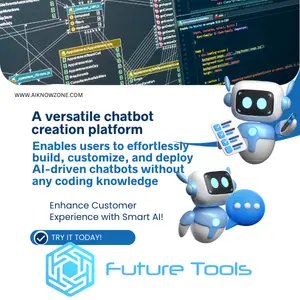


Reviews
There are no reviews yet.